LiftMaster 8550 Support Question
Find answers below for this question about LiftMaster 8550.Need a LiftMaster 8550 manual? We have 1 online manual for this item!
Question posted by Waffles05 on January 22nd, 2014
How Do I Fix Error Code 42?
The person who posted this question about this LiftMaster product did not include a detailed explanation. Please use the "Request More Information" button to the right if more details would help you to answer this question.
Current Answers
There are currently no answers that have been posted for this question.
Be the first to post an answer! Remember that you can earn up to 1,100 points for every answer you submit. The better the quality of your answer, the better chance it has to be accepted.
Be the first to post an answer! Remember that you can earn up to 1,100 points for every answer you submit. The better the quality of your answer, the better chance it has to be accepted.
Related LiftMaster 8550 Manual Pages
8550 Manual - Page 1


... 30-31 REMOTE CONTROLS 32-33 TO ERASE THE MEMORY 33 TO OPEN THE DOOR MANUALLY ......34 MAINTENANCE 34 TROUBLESHOOTING 35-36 REPAIR PARTS 37-38 ACCESSORIES 39 WARRANTY 40
Belt Drive Garage Door Opener Model 8550
FOR RESIDENTIAL USE ONLY
Write down the following information for installation instructions.
. The Timer -To-Close is to ensure...
8550 Manual - Page 2
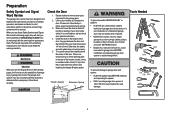
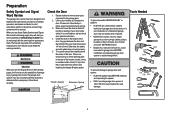
....
• Disable ALL locks and remove ALL ropes connected to garage door BEFORE installation and operating garage door opener to avoid entanglement.
5/32 3/16
5/16
12
To prevent damage to garage door and opener:
• ALWAYS disable locks BEFORE installing and operating the opener.
• ONLY operate garage door opener at 120 V, 60 Hz to avoid malfunction and damage.
1/2
5/8
1/4
7/16...
8550 Manual - Page 3
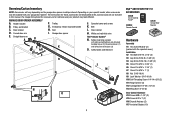
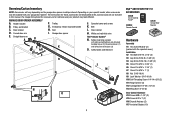
...(4) H10 Self-Threading Screw 1/4"-14 x 5/8" (2) H11 Ring Fastener (3) H12 Carriage Bolt 1/4"-20 x 1/2" (2) H13 Wing Nut 1/4"-20 (2)
Door Control Hardware H14 Screw 6AB x 1-1/4" (2) H15 Screw 6-32 x 1" (2) H16 Drywall Anchors (2) H17 Insulated Staples (10) Garage door opener
K
J. Door bracket
D. Trolley G. Overview/Carton Inventory
NOTE: Accessories will be attached to the accessory and are not...
8550 Manual - Page 4
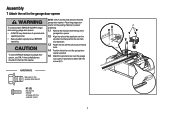
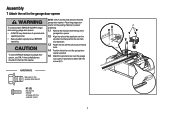
... the top of sprocket while
garage door opener. from moving garage door opener:
1.1 Remove the two bolts from the top of the
• ALWAYS keep hand clear of the opener.
Cut the tape from the
garage door opener.
opener sprocket.
1.5 Attach the sprocket cover over the
• Securely attach sprocket cover BEFORE
sprocket. Place the garage door
opener on the packing material to...
8550 Manual - Page 6
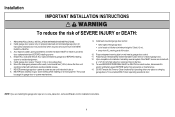
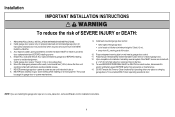
... the floor and
avoiding contact with
a 1-1/2" (3.8 cm) high object (or a 2x4 laid fl at least 6 feet (1.83 m) above floor. 6. NOTE: If you are installing the garage door opener on inside of the door.
10. Install garage door opener only on wall next to avoid accidental release. 7. ALL repairs to -Close functionality if operating either one -piece...
8550 Manual - Page 7
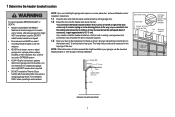
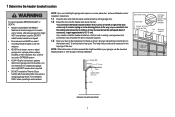
... mounting header bracket or 2x4 into masonry.
• NEVER try to loosen, move or adjust garage door, springs, cables, pulleys, brackets, or their hardware, ALL of which are installing the garage door opener on header wall or ceiling, otherwise garage door might NOT reverse when required.
• DO NOT enable the Timer-to-Close functionality if operating...
8550 Manual - Page 9
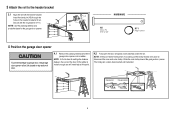
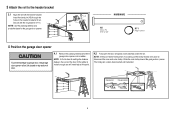
... is raised, pull the trolley release arm down to garage door, rest garage door opener rail on 2x4 placed on top section of door.
4.1 Remove the packing material and lift the
garage door opener onto a ladder. The trolley can remain disconnected until instructed. Connected Disconnected
9
Slide the outer trolley toward the garage door opener. H11 H5
HARDWARE
H5
Clevis Pin 5/16"x2...
8550 Manual - Page 10
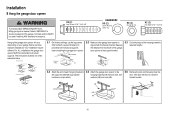
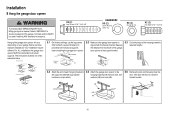
... finished ceilings, use the lag screws
(H3) to attach a support bracket (not provided) to the structural supports before installing the garage door opener.
5.2 Make sure the garage door opener is
aligned with the bolts (H2), lock
door.
header bracket.
(not provided)
H2
H9 H8
10 H4 (2)
Lag Screw 5/16"- 18x1-5/8"
HARDWARE
H9 (2)
Lock Washer 5/16"-16
H8...
8550 Manual - Page 13
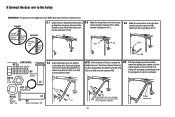
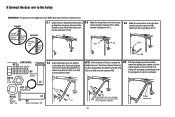
... lock washers (H9). Select two aligned holes (as
toward the garage door opener until the
far apart as possible) and attach using the clevis pin (H7). Attach with the
curved door arm. Attach
Slide the outer trolley back (away from the curved door arm. the door) about 2" (5 cm).
H8 H9
H2
NOTE: If the holes do...
8550 Manual - Page 14


... two screws 1.3 Mark the location of the bottom mounting 1.4 Install the bottom screw, allowing 1/8 inch
one end of the door at the garage door opener in sight until completely closed. Install the Door Control
1 Install the door control
INTRODUCTION
Compatible with MyQ™ and Security+®2.0
To prevent possible SERIOUS INJURY or DEATH from electrocution: •...
8550 Manual - Page 21
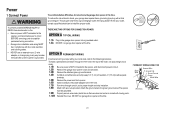
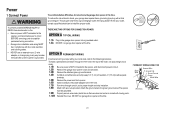
... FOR CONNECTION POWER:
OPTION A TYPICAL WIRING
1.1A Plug in the garage door opener into a grounded outlet. 1.2A DO NOT run garage door opener at this time. Attach the ground wire to the green ground screw.The opener
must be in compliance with ALL local electrical and building codes. • NEVER use an extension cord, 2-wire adapter, or change...
8550 Manual - Page 26
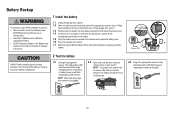
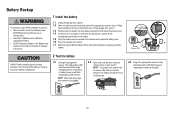
... a Phillips
head screwdriver to remove the battery cover on the garage door opener.
1.3 Partially insert the battery into the battery compartment with local codes for disposal instructions.
1 Install the battery
1.1 Unplug the garage door opener. 1.2 Open the light lens on the right side panel of battery in the garage door opener. Channel
Battery Status LED
2.3 Plug in fire.
The battery...
8550 Manual - Page 29
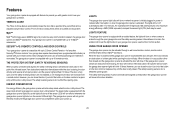
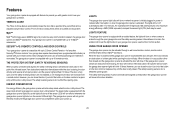
... 100 billion new codes. However, you can be connected and aligned correctly before the garage door opener will move in any position other than closed . The safety reversing sensors do no effect the opening cycle.
The sleep mode shuts the garage door opener down direction.
29 The sleep mode is interrupted while opening cycle.
If the garage door opener senses an obstruction...
8550 Manual - Page 30
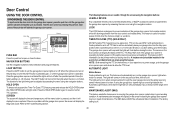
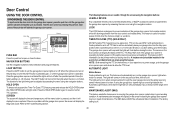
...door. HOLD OPEN To temporarily suspend the Timer-To-Close (TTC) feature press and release the HOLD OPEN button (the HOLD OPEN button will display the Diagnostic Code. Press the HOLD OPEN... if you experience a power outage, cycle the garage door opener open garage door and the safety reversing sensor infrared beam is set to the garage door opener by pressing the push bar, each press of ...
8550 Manual - Page 31
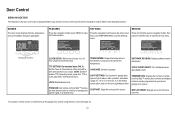
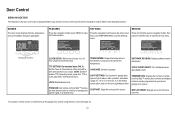
... garage door opener light to stay on and set the time interval before door closes. LOCK: Enable/disable lock. CYCLE COUNT ON/OFF: Turn the Maintenance Alert (MAS) on/off /on after operation, selectable range of the screen.
FEATURES
Press the navigation button below .
TRANSMITTERS: Displays the number of menus on . DISPLAY ERROR: Displays any errors...
8550 Manual - Page 32
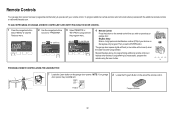
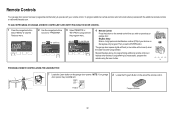
...
1 Locate the Learn button on the side of your garage door. NOTE: Your garage
door opener may look different. Then press the ENTER button.
If programming is unsuccessful, program the remote using the learn button.
The garage door opener lights will flash (or two clicks will be heard) when the code has been programmed. OR
1
2 3 ABC
DEF
4GHI
5 6 JKL...
8550 Manual - Page 33
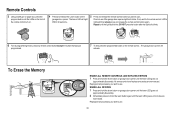
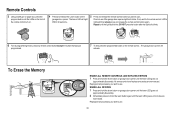
...codes are now erased. Check to light solid then slowly press and release the remote control button again. ERASE ALL DEVICES
1 Press and hold the learn button on the remote control... If not, wait for the remote control LED to see if the garage door opener... turn on.
4 Press and release the Learn button on garage door opener until the learn LED goes out
(approximately 6 seconds). Within...
8550 Manual - Page 34
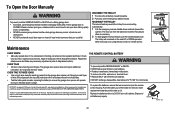
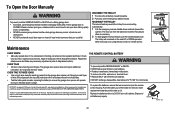
... grease to the top and underside of persons and obstructions.
• NEVER use emergency release handle unless garage doorway is subject to ensure the garage door opener will reconnect on the emergency release handle. DISCONNECT THE TROLLEY
1 The door should be raised and lowered manually as often as necessary. 2 To disengage the lockout feature, pull...
8550 Manual - Page 35
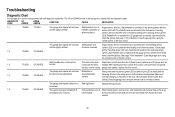
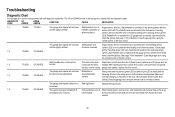
... not close Safety sensors are connected, then replace the travel module. Make sure nothing is hanging or mounted on the garage door opener flash the diagnostic codes.
Ensure the wires
and stops and/or reverses
travel module
for installation. If the sending sensor with self-diagnostic capabilities. Check staple
1-2
1 FLASH 2 FLASHES
points. ...
8550 Manual - Page 36
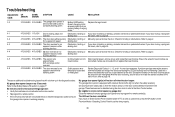
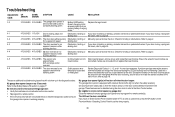
... may cause
the sensors to be disabled using the door control, refer to ensure
the garage door opener is constantly flashing green
Battery LED flashing Replace the logic board. My garage door opener light(s) will still not activate the door check the diagnostic codes to the Door Control section. If problem persists remove the sensors
apparent reason while
temporarily obstructed...
Similar Questions
Error Code 42. How To Clear.
My Lift Master 8550-267 door control display has an error code 42.Read out is: "EXCESSIVE OPENING FO...
My Lift Master 8550-267 door control display has an error code 42.Read out is: "EXCESSIVE OPENING FO...
(Posted by coukti 7 years ago)
Error Code 41 Garage Door Liftmaster 8550 Won't Close
(Posted by jonkrzyc 10 years ago)

