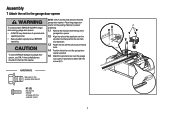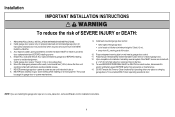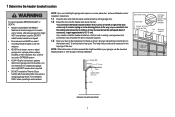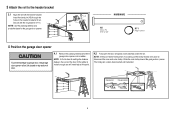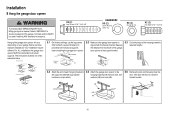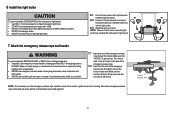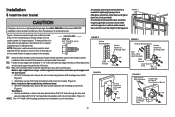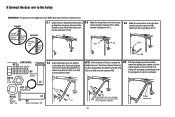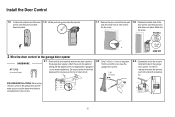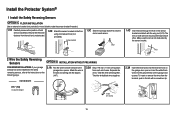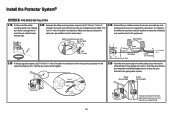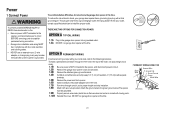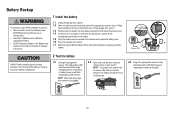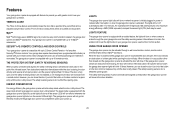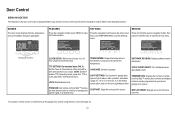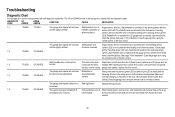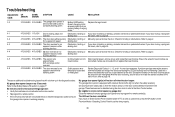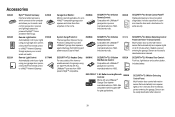LiftMaster 8550 Support Question
Find answers below for this question about LiftMaster 8550.Need a LiftMaster 8550 manual? We have 1 online manual for this item!
Question posted by coukti on October 5th, 2016
Error Code 42. How To Clear.
My Lift Master 8550-267 door control display has an error code 42.Read out is: "EXCESSIVE OPENING FORCE DETECTED ERROR CODE 42. SEE OWNERS MANUAL." Upon initiating the garage door to open, using the wall door control, the bottom of the garagedoor struck the top horizontal handle of a recycle bin container. The garage door still opens fromthe door and remote controls, but I do not have an error code reference manual to determine howto clear the "Error Code 42" on the door control display screen. How do I clear the displayed errorcode and return the door control display to its normal operational mode?
Requests for more information
Request from Dchonda1 on May 9th, 2020 2:57 PM
code 42 how to clea
code 42 how to clea
Current Answers
Related LiftMaster 8550 Manual Pages
Similar Questions
Lift Master Trouble With Door Opening All The Way
My lift master only opens up to the sensors and that's it my sensor lights are not flickering or off...
My lift master only opens up to the sensors and that's it my sensor lights are not flickering or off...
(Posted by Anonymous-118903 10 years ago)