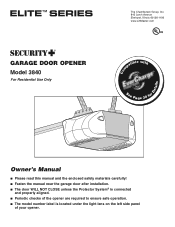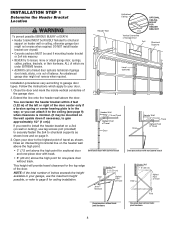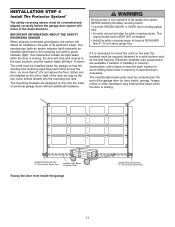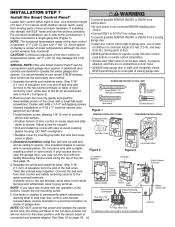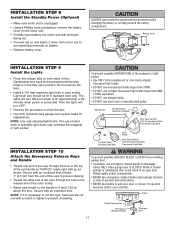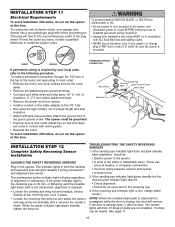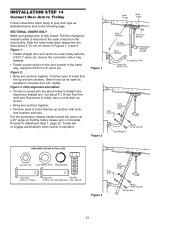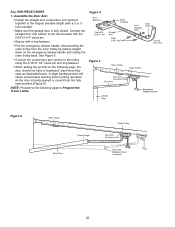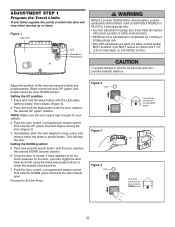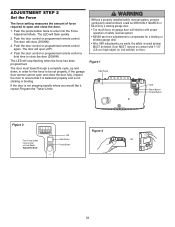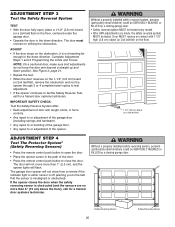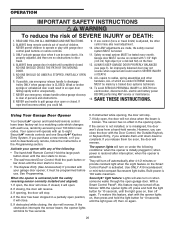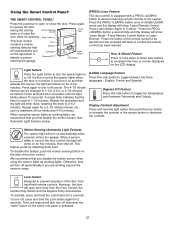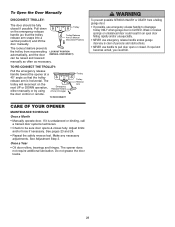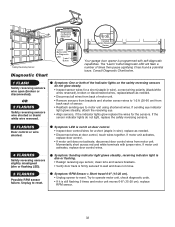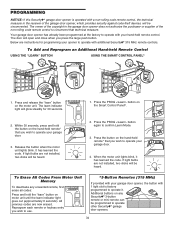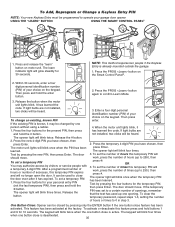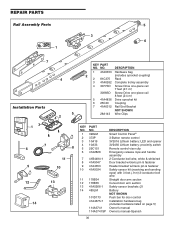LiftMaster 3840 Support Question
Find answers below for this question about LiftMaster 3840.Need a LiftMaster 3840 manual? We have 1 online manual for this item!
Question posted by jmbfoto on July 30th, 2014
Door Will Not Close!
When I press the button to close door, it goes down a couple inches and then reverses and goes back up. The only way to close the door is to hold your finger on the button. I've tried re-aligning sensors, checking the wiring, and making sure there is nothing obstructing the door itself.
Current Answers
Related LiftMaster 3840 Manual Pages
Similar Questions
Gate Won't Open From 2pm To 4pm Everyday, Motor Just Clicks When Pressing Button
Gate won't open from 2pm to 4pm everyday, motor just clicks when pressing button
Gate won't open from 2pm to 4pm everyday, motor just clicks when pressing button
(Posted by drewsonnier 1 year ago)
My Garage Door Won't Close
door stop 3" from ground. no obstructions, sensor lights are both on and aligned
door stop 3" from ground. no obstructions, sensor lights are both on and aligned
(Posted by nsrobey 5 years ago)
Will A 485 Lm Battery For A Model 3850 Work On A Model 3840?
I need a new battery for my garage opener, model 3840. All of the batteries I have seen are 485LM fo...
I need a new battery for my garage opener, model 3840. All of the batteries I have seen are 485LM fo...
(Posted by kdmeacham 9 years ago)
Where Can I Find Complete Technical Info For A Liftmaster 3840 Garage Door Opene
Need to know Logic Board jumper settings and communications protocol for remote devices.
Need to know Logic Board jumper settings and communications protocol for remote devices.
(Posted by user754642 11 years ago)