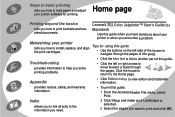Lexmark Z52 Support Question
Find answers below for this question about Lexmark Z52.Need a Lexmark Z52 manual? We have 4 online manuals for this item!
Question posted by mosehlais on May 2nd, 2013
Where Can I Get The Power Supply For The Lexmark Z52?
Where can I get a power supplyy for lexmmark Z52 in the East Rand area or Johannesburg?
Need it urgently
Current Answers
Answer #1: Posted by TommyKervz on May 2nd, 2013 6:24 AM
Greetings - You can order it from the site linked below -
http://www.ioffer.com/i/3012-power-supply-cord-lexmark-z52-z53-3200-5000-5700-189590070
Related Lexmark Z52 Manual Pages
Similar Questions
Replacement Power Supply Cord
Where can I purchase a replacement Lexmark P3150 printer power supply cable?
Where can I purchase a replacement Lexmark P3150 printer power supply cable?
(Posted by susantexas1 3 years ago)
Power Supply
Can you tell me what the part or model number of the power plug in supply for this printer
Can you tell me what the part or model number of the power plug in supply for this printer
(Posted by wilsonr 11 years ago)
Need A Replacement Power Supply For Lexmark Model X3350
Kynet Power supply model:DAD-3004 PART#:15J0300 would it work for the Lexmark X3350?
Kynet Power supply model:DAD-3004 PART#:15J0300 would it work for the Lexmark X3350?
(Posted by luckeonelucky 12 years ago)
Is There A Download Driver For Lexmark Z52 That Is Compatible With Win 7
where can I DL a Win7 driver for my Lexmark Z52
where can I DL a Win7 driver for my Lexmark Z52
(Posted by sargesulli1 12 years ago)
Power Supply Cable
What kind of cable is needed? Where can i get the cable to connect the printer to the power supply?
What kind of cable is needed? Where can i get the cable to connect the printer to the power supply?
(Posted by rsmcglinn 12 years ago)