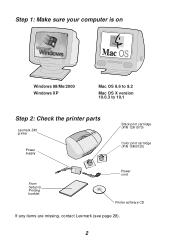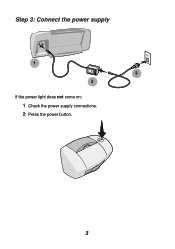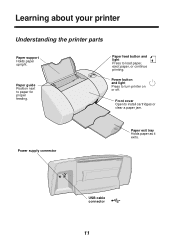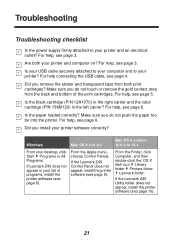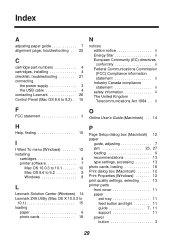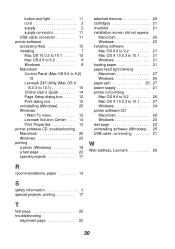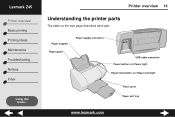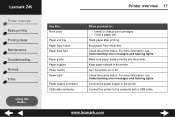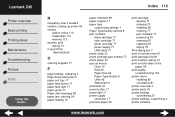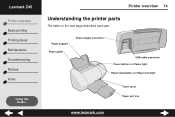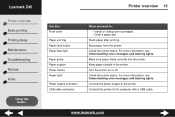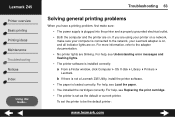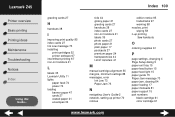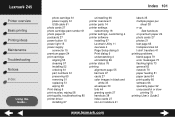Lexmark Z45se Support Question
Find answers below for this question about Lexmark Z45se.Need a Lexmark Z45se manual? We have 3 online manuals for this item!
Question posted by barrosmozingo on November 25th, 2012
My Adapter Power Supply Lost,need A Repla Cement ? Volt & Amp ?
my adapter power supply has been lost, I need a replacement one. Just need its description" output Volt & amp" ?
Current Answers
Related Lexmark Z45se Manual Pages
Similar Questions
Where Can I Get The Power Supply For The Lexmark Z52?
Where can I get a power supplyy for lexmmark Z52 in the East Rand area or Johannesburg? Need it urg...
Where can I get a power supplyy for lexmmark Z52 in the East Rand area or Johannesburg? Need it urg...
(Posted by mosehlais 10 years ago)
Power Supply
Can you tell me what the part or model number of the power plug in supply for this printer
Can you tell me what the part or model number of the power plug in supply for this printer
(Posted by wilsonr 11 years ago)
Need A Replacement Power Supply For Lexmark Model X3350
Kynet Power supply model:DAD-3004 PART#:15J0300 would it work for the Lexmark X3350?
Kynet Power supply model:DAD-3004 PART#:15J0300 would it work for the Lexmark X3350?
(Posted by luckeonelucky 12 years ago)
Power Supply Cable
What kind of cable is needed? Where can i get the cable to connect the printer to the power supply?
What kind of cable is needed? Where can i get the cable to connect the printer to the power supply?
(Posted by rsmcglinn 12 years ago)
My Power Supply Cable For My Lexmark X74 Has Broken
My power supply cable for my lexmark x74 has broken and I need a new one. Please can you tell me whe...
My power supply cable for my lexmark x74 has broken and I need a new one. Please can you tell me whe...
(Posted by andreouc 12 years ago)