Lexmark Z35 Support Question
Find answers below for this question about Lexmark Z35.Need a Lexmark Z35 manual? We have 4 online manuals for this item!
Question posted by clddogaru on March 1st, 2012
Lexmark Z35
I need drivers for lexmark 35 for xp or vista
Current Answers
There are currently no answers that have been posted for this question.
Be the first to post an answer! Remember that you can earn up to 1,100 points for every answer you submit. The better the quality of your answer, the better chance it has to be accepted.
Be the first to post an answer! Remember that you can earn up to 1,100 points for every answer you submit. The better the quality of your answer, the better chance it has to be accepted.
Related Lexmark Z35 Manual Pages
From Setup to Printing - Page 12


... you installed.
10 on the error message for help during Windows setup?
Printer software Help
Need help . The installation screen did not print.
• Make sure you...the Lexmark Z25-Z35 Solution Center icon, or click Start Programs or All Programs Lexmark Z25-Z35 Lexmark Z25-Z35 Solution Center. The Lexmark Solution Center is in step 1 on page 8.
2 Make sure the Lexmark printer software...
From Setup to Printing - Page 15


... the Lexmark Z25-Z35 Users Guide.pdf icon.
3 From the left navigation area, click Printer overview to learn how to customize the printer settings using the printer software.
4 When you want to print.
3 Customize the printer settings.
4 Print your document. For help, see page 6.
2 Open the file you are ready to print your printer documentation. You will need...
From Setup to Printing - Page 16


...2 From your desktop, double-click the Lexmark Z25-Z35 CD icon.
3 From the CD folder, double-click the Install icon. 4 Continue with step 3 on page 12. b Select your printer in the Online User's Guide for your... your desktop, select the icon for Mac OS 8.6 to 9.2 setup? Need help during Mac OS 8.6 to 9.2. If your printer is displayed and selected in the left window of Chooser. If it ...
From Setup to Printing - Page 18


... need Adobe Acrobat 4.0 or later to view your first document. To open the Online User's Guide:
1 From the Dock, click the Finder icon.
2 Click Computer, and then double-click the OS X disk icon Library folder Printers folder Lexmark folder.
3 Double-click the Lexmark Z25-Z35 Users Guide.pdf icon.
4 From the left navigation area, click Printer...
From Setup to Printing - Page 19


...click View Printer List to Printing To open the Printer List. First, check your printer in the Printer List: a Click Add Printer. If your printer is an error message on it.
Need help ...Lexmark printer software CD is blinking. b Select your desktop, double-click the Lexmark Z25-Z35 CD icon.
3 From the CD folder, double-click the Install icon. 4 Continue with step 5 on your printer...
Online User's Guide for Mac OS 8.6-9.2 - Page 6
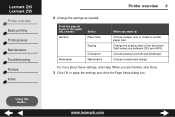
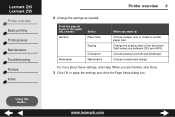
... the settings as needed.
From the pop-up menu in the upper left, choose:
General
Select: Paper Size
Scaling
Watermark
Orientation Watermarks
When you are between portrait and landscape. Choose between 25% and 400%. When you want to apply the settings and close the Page Setup dialog box. Lexmark Z25 Lexmark Z35
Printer overview Basic...
Online User's Guide for Mac OS 8.6-9.2 - Page 8
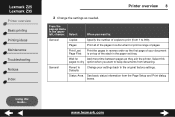
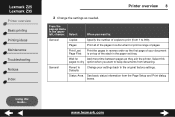
...the pages in the paper exit tray. Wait for
Add more time between pages as needed. Status Area See basic status information from smearing.
General
Revert to Defaults
Change your ... of pages.
www.lexmark.com
Lexmark Z25 Lexmark Z35
Printer overview Basic printing Printing ideas Maintenance Troubleshooting Notices Index
Printer overview 8
2 Change the settings as they exit the...
Online User's Guide for Mac OS 8.6-9.2 - Page 17
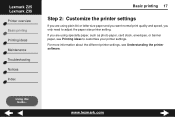
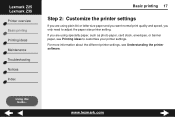
... are using specialty paper, such as photo paper, card stock, envelopes, or banner paper, see Understanding the printer software.
Using this Guide... Lexmark Z25 Lexmark Z35
Printer overview Basic printing Printing ideas Maintenance Troubleshooting Notices Index
Basic printing 17
Step 2: Customize the printer settings
If you only need to customize your printer settings. www.lexmark.com
Online User's Guide for Mac OS 8.6-9.2 - Page 57


... 2 From the Apple menu, choose Control Panels. 3 Choose the Lexmark Z25-Z35 Control Panel. 4 From the Cartridges tab, click Align Cartridges. Lexmark Z25 Lexmark Z35
Printer overview Basic printing Printing ideas Maintenance Troubleshooting Notices Index
Maintenance 57
Aligning the print cartridges
Typically, you may also need to align cartridges when:
• Characters are improperly formed or...
Online User's Guide for Mac OS 8.6-9.2 - Page 59


... print jobs are clogged.
4 Print your document again to two more times. www.lexmark.com Lexmark Z25 Lexmark Z35
Printer overview Basic printing Printing ideas Maintenance Troubleshooting Notices Index
Using this Guide...
For help, ...Maintenance 59
Cleaning the print cartridge nozzles
To improve print quality, you may need to clean any that are faded or they differ from the colors on the...
Online User's Guide for Mac OS 8.6-9.2 - Page 67


Lexmark Z25 Lexmark Z35
Printer overview Basic printing Printing ideas Maintenance Troubleshooting Notices Index
Troubleshooting 67
Solving printer software installation problems
If the printer software does not install properly, a communications error message appears when you try to uninstall the printer software, and then reinstall it. You may need to print.
www.lexmark.com Uninstalling ...
Online User's Guide for Mac OS 8.6-9.2 - Page 69
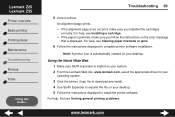
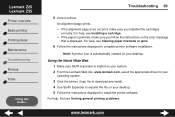
...Lexmark Web site, www.lexmark.com, select the appropriate driver for your
operating system.
3 Click the binhex (.hqx) file to download and install. 4 Use Stuffit Expander to complete printer software installation. An alignment page prints.
- Note: A printer...Make sure Stuffit Expander is displayed.
Lexmark Z25 Lexmark Z35
Printer overview Basic printing Printing ideas Maintenance ...
Online User's Guide for Mac OS 8.6-9.2 - Page 78


... desktop printer spooler may need to turn off . 2 Press and hold the Shift key and turn them back on . b Highlight your system to lock up . www.lexmark.com ... the computer locked up again. Lexmark Z25 Lexmark Z35
Printer overview Basic printing Printing ideas Maintenance Troubleshooting Notices Index
Using this problem is to:
1 Disconnect the printer cable from your computer. 2 Restart...
Online User's Guide for Mac OS 8.6-9.2 - Page 84
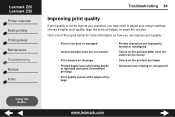
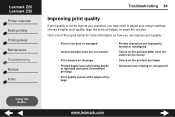
Lexmark Z25 Lexmark Z35
Printer overview Basic printing Printing ideas Maintenance Troubleshooting Notices Index
Troubleshooting 84
Improving print quality
If print quality... unexpected
Using this Guide... Click one of the topics below for more information on how you may need to adjust your margin settings, choose a higher print quality, align the print cartridges, or clean the nozzles.
www...
Online User's Guide for Mac OS 8.6-9.2 - Page 98


...glossy paper 21 greeting cards 27 index cards 27 iron-on transfers 41 labels 35 Page Setup dialog box 5 photo cards 27 photo paper 21 postcards 27
...
Page Setup 5 Print 7 downloaded printer driver, installing 69
E
edition notice 94 envelopes 29 error messages
Ink Low 71 Paper Jam 71
www.lexmark.com
Lexmark Z25 Lexmark Z35
Printer overview Basic printing Printing ideas Maintenance ...
Online User's Guide for Mac OS 8.6-9.2 - Page 100


... page first 46
print nozzles wiping 60
print quality, troubleshooting 84 printer driver
installing 68 uninstalling 67 printer overview 3 printer settings customizing 4, 17 printer software Control Panel 11 default settings 4 installing 68 overview 4 Page...
www.lexmark.com Lexmark Z25 Lexmark Z35
Printer overview Basic printing Printing ideas Maintenance Troubleshooting Notices Index
Using this Guide...
Online User's Guide for Linux - Page 5
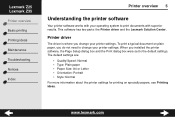
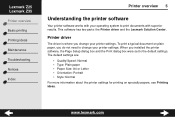
... printing on plain paper, you do not need to print documents with your operating system to change your printer settings.
To print a typical document on specialty papers, see Printing ideas. This software has two parts: the Printer driver and the Lexmark Solution Center. Printer driver
The driver is where you installed the printer software, the Page Setup dialog box...
Online User's Guide for Linux - Page 6
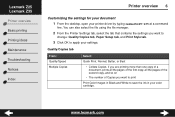
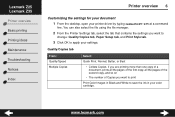
... the second copy, and so on
• The number of Copies you want to print
Print Color Images in your printer driver by typing lexmarkz25-z35 at a command
line.
Lexmark Z25 Lexmark Z35
Printer overview Basic printing Printing ideas Maintenance Troubleshooting Notices Index
Printer overview 6
Customizing the settings for your document 1 From the desktop, open your color cartridge.
Online User's Guide for Linux - Page 7
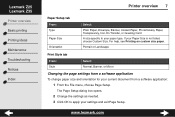
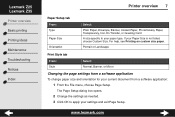
... Size is not listed, choose Custom Size.
The Page Setup dialog box opens.
2 Change the settings as needed. 3 Click OK to your paper type. Lexmark Z25 Lexmark Z35
Printer overview Basic printing Printing ideas Maintenance Troubleshooting Notices Index
Printer overview 7
Paper Setup tab From: Type
Paper Size
Orientation
Select:
Plain Paper, Envelope, Banner, Coated Paper, Photo...
Online User's Guide for Linux - Page 12


... the different print settings, see Printing ideas to adjust the print settings.
www.lexmark.com Lexmark Z25 Lexmark Z35
Printer overview Basic printing Printing ideas Maintenance Troubleshooting Notices Index
Basic printing 12
Step 2: Customize... paper, card stock, envelopes, or banner paper, see Understanding the printer software. If you don't need to customize your print settings.
Similar Questions
Printer Says Magenta Needs Replacing. Have Replaced With New Magenta.
Printer is not recognising replaced magenta.
Printer is not recognising replaced magenta.
(Posted by robinbalcomb 7 years ago)
Can A Driver Be Downloaded For Widows Seven And A X5470 Printer
(Posted by oldpropman 10 years ago)
I Have Several Lexmark 360dn Printers That Need Drivers For Setup. Pls Help!
(Posted by atsikit 11 years ago)
Where Can I Get Installation Drivers For Z35
where can I get installation drivars for z35
where can I get installation drivars for z35
(Posted by clddogaru 12 years ago)
Printer Thinks It Needs Ink Or Has No Ink
Printer display window keeps displaying the instructions to change the ink cartridges and therefore ...
Printer display window keeps displaying the instructions to change the ink cartridges and therefore ...
(Posted by sikachu45 12 years ago)

