Lexmark Z35 Support Question
Find answers below for this question about Lexmark Z35.Need a Lexmark Z35 manual? We have 4 online manuals for this item!
Question posted by clddogaru on March 29th, 2012
Where Can I Get Installation Drivers For Z35
where can I get installation drivars for z35
Current Answers
Answer #1: Posted by BusterDoogen on March 31st, 2012 2:12 PM
This answer was accepted by the poster of the original question.
Related Lexmark Z35 Manual Pages
From Setup to Printing - Page 12


...The Lexmark Solution Center is in step 1 on your printer model and the cartridges you installed the print cartridges correctly (see page 4).
•...installing, and maintaining cartridges • Contacting Lexmark
To open the Lexmark Solution Center: From your desktop, double-click the Lexmark Z25-Z35 Solution Center icon, or click Start Programs or All Programs Lexmark Z25-Z35 Lexmark Z25-Z35...
From Setup to Printing - Page 13


... for help.
11
From Setup to your printer.
c From the Printer menu, make sure: - Note: Make sure you have not installed multiple copies of the printer software are installed, uninstall and then reinstall the printer software:
1 From the Start menu, click Programs or All Programs Lexmark Z25-Z35 Lexmark Z25-Z35 Uninstall.
2 Follow the instructions on it. c From...
From Setup to Printing - Page 15


...The Online User's Guide for your printer.
2 Double-click the Lexmark Z25-Z35 Users Guide.pdf icon.
3 From the left navigation area, click Printer overview to learn how to customize the printer settings using the printer software.
4 When you are ready... Printing from Mac OS 8.6 to 9.2
Now that you have set up your printer and installed the printer software, you are finished, click File Quit.
From Setup to Printing - Page 16


... any error message on your screen.
• For more information, refer to 9.2. b Select your printer in your CD-ROM drive.
2 From your desktop, double-click the Lexmark Z25-Z35 CD icon.
3 From the CD folder, double-click the Install icon. 4 Continue with step 3 on it is not, check your USB cable connection and...
From Setup to Printing - Page 17


.... If
From the CD folder, double-click the Install icon. To install the printer software for the following Lexmark printer software installation screen to appear.
You have successfully set up your desktop, double-click the
3
Lexmark Z25-Z35 CD icon.
Follow the instructions on your screen to Printing
During installation, an alignment page prints. it does not...
From Setup to Printing - Page 18


...Mac OS X version 10.0.3 to 10.1
Now that you have set up your printer and installed the printer software, you are finished, click File Quit.
16 You will need Adobe Acrobat...folder Printers folder Lexmark folder.
3 Double-click the Lexmark Z25-Z35 Users Guide.pdf icon.
4 From the left navigation area, click Printer overview to learn how to customize the printer settings using the printer software....
From Setup to Printing - Page 19


...Z35 CD icon.
3 From the CD folder, double-click the Install icon. 4 Continue with step 5 on it. Need help during Mac OS X version 10.0.3 to Printing
The installation screen did not print.
• Make sure you installed the print cartridges correctly (see page 15). 6 From the Printers... icon. 5 Select your printer is not listed as a USB printer, install the printer software (see page 4).
...
From Setup to Printing - Page 20


...-ROM drive.
2 Click Contact Lexmark Technical Support.
1 Insert the printer software CD into your CDROM drive.
2 Click Contact Lexmark.
1 Insert the printer software CD into your CD-ROM drive.
2 From your desktop, doubleclick the Lexmark Z25-Z35 CD icon.
3 From the CD folder, doubleclick the Install icon.
4 Click Contact Lexmark. Windows
Mac OS 8.6 Mac...
Online User's Guide for Mac OS 8.6-9.2 - Page 4
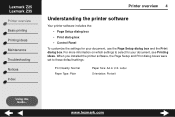
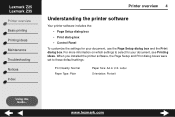
...or U.S. www.lexmark.com Lexmark Z25 Lexmark Z35
Printer overview Basic printing Printing ideas Maintenance Troubleshooting Notices Index
Printer overview 4
Understanding the printer software
Your printer software includes the:
• Page Setup ... Portrait
Using this Guide... When you installed the printer software, the Page Setup and Print dialog boxes were set to select for your...
Online User's Guide for Mac OS 8.6-9.2 - Page 11


...... Lexmark Z25 Lexmark Z35
Printer overview Basic printing Printing ideas Maintenance Troubleshooting Notices Index
Printer overview 11
Control Panel
Use the Control Panel to monitor your printer and printer supplies.
www.lexmark.com
To open the Control Panel:
1 From the Apple menu, choose Control Panels Lexmark Z25-Z35 Control Panel. You can also:
• Install cartridges. •...
Online User's Guide for Mac OS 8.6-9.2 - Page 69
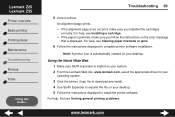
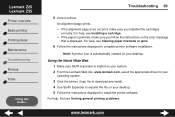
... a cartridge.
-
Lexmark Z25 Lexmark Z35
Printer overview Basic printing Printing ideas Maintenance Troubleshooting Notices Index
Using this Guide... If the alignment page does not print, make sure you installed the cartridges
correctly. For help , see Clearing paper misfeeds or jams.
6 Follow the instructions displayed to install the printer software. Using the World Wide Web 1 Make...
Online User's Guide for Mac OS 8.6-9.2 - Page 98


... transparencies 44 t-shirt transfers 41
D
dark or smudged print 85 default settings 4 dialog boxes
Page Setup 5 Print 7 downloaded printer driver, installing 69
E
edition notice 94 envelopes 29 error messages
Ink Low 71 Paper Jam 71
www.lexmark.com
Lexmark Z25 Lexmark Z35
Printer overview Basic printing Printing ideas Maintenance Troubleshooting Notices Index
Using this Guide...
Online User's Guide for Mac OS 8.6-9.2 - Page 100


Lexmark Z25 Lexmark Z35
Printer overview Basic printing Printing ideas Maintenance Troubleshooting Notices ... troubleshooting 84 printer driver
installing 68 uninstalling 67 printer overview 3 printer settings customizing 4, 17 printer software Control Panel 11 default settings 4 installing 68 overview 4 Page Setup dialog box 5 Print dialog box 7 understanding 4 uninstalling 67 printer status 74 ...
Online User's Guide for Linux - Page 5
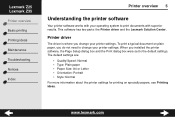
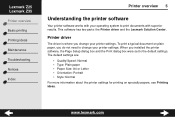
... ideas. www.lexmark.com When you installed the printer software, the Page Setup dialog box and the Print dialog box were set to print documents with superior results. Lexmark Z25 Lexmark Z35
Printer overview Basic printing Printing ideas Maintenance Troubleshooting Notices Index
Printer overview 5
Understanding the printer software
Your printer software works with your operating system to...
Online User's Guide for Linux - Page 53


For help , see Solving printer software
installation problems.
• The paper is not queuing
documents properly.
For help , see Printer is loaded correctly. For help , see Load the paper. • The printer is securely attached to your printer from hubs or other devices, such as the default printer. www.lexmark.com Lexmark Z25 Lexmark Z35
Printer overview Basic printing...
Online User's Guide for Linux - Page 84


Lexmark Z25 Lexmark Z35
Printer overview Basic printing Printing ideas Maintenance Troubleshooting Notices Index
Index 84
A
aligning... default settings 5 driver, printer 5
E
envelopes 24 error messages
Ink Low 58 Paper Jam 58
F
flashing lights 58 foils 35
G
glossy paper 16 greeting cards 22
I
improving print quality 69 index cards 22 Ink Low message 58 installing printer software 56 intermittent ...
Online User's Guide for Linux - Page 85


Lexmark Z25 Lexmark Z35
Printer overview Basic printing Printing ideas Maintenance Troubleshooting Notices Index
labels 29 ...print nozzles cleaning 69 wiping 73
print quality, troubleshooting 69 Print Style tab 7 printer daemon 55 printer driver 5 printer parts 3 printer software
driver 5 installing 56 Lexmark Solution Center 5 uninstalling 56 printing color images in black and
white 27 with less ink...
Online User's Guide for Mac OS X 10.0.3 to 10.1 - Page 70


... Lexmark Z35
Printer overview Basic printing Printing ideas Maintenance Troubleshooting Notices Index
Troubleshooting 70
Using the World Wide Web 1 Make sure Stuffit Expander is loaded on your system. 2 From the Lexmark Web site, www.lexmark.com, select the appropriate driver for your
operating system.
3 Click the binhex (.hqx) file to download and install. 4 Use...
Online User's Guide for Mac OS X 10.0.3 to 10.1 - Page 98
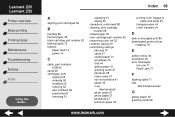
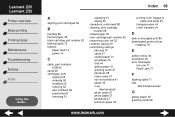
..., part numbers USB 62
cards 26 cartridges, print
aligning 56 cleaning 58 installing 52 ordering 62 part numbers 62 preserving 61 removing 51
replacing 51 wiping ...printer driver,
installing 70
E
edition notice 94 envelopes 29 error messages
Ink Low 71 Paper Jam 71
F
flashing lights 71 foils
See transparencies
G
glossy paper 20 greeting cards 26
www.lexmark.com
Lexmark Z25 Lexmark Z35
Printer...
Online User's Guide for Mac OS X 10.0.3 to 10.1 - Page 100


... 62 preserving 61 removing 51 replacing 51 wiping 59 Print dialog 7 print nozzles, wiping 59 print quality, troubleshooting 84 printer driver installing 68 uninstalling 67 printer overview 3 printer parts 13 printer settings customizing 17 printer settings, customizing 4
printer software installing 68 Lexmark Utility 11 overview 4 Page Setup dialog 5 Print dialog 7 understanding 4 uninstalling 67...
Similar Questions
Lexmark S300 Driver Series Printer Will Not Print Until Ink
(Posted by cbbabezy 9 years ago)
I Need The Driver For Printer Lexmark Z82 Driver For Win7
(Posted by newgoldenheart 11 years ago)
Dear Mr/mrs,
I Need Printer Driver For Printer Lexmark 2400.
(Posted by izainy 11 years ago)


