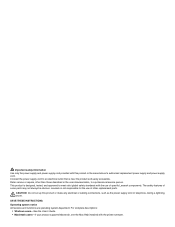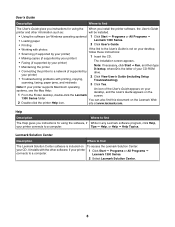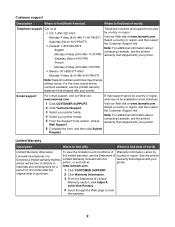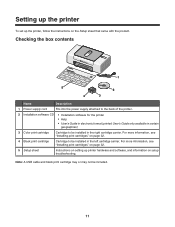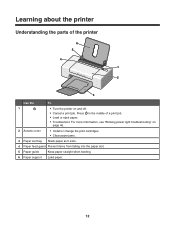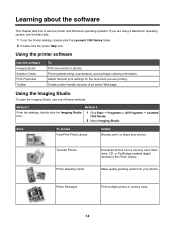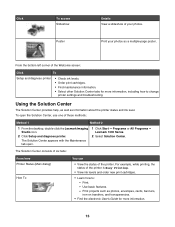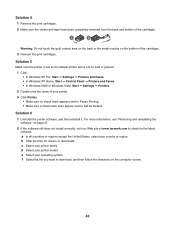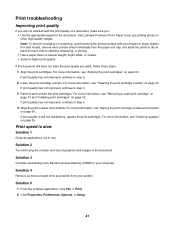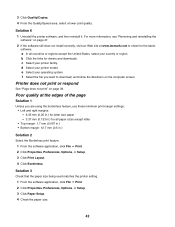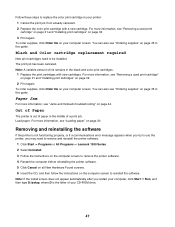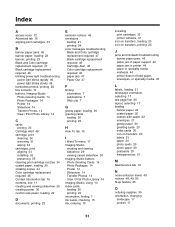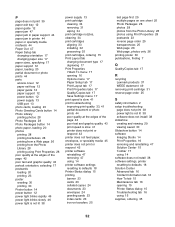Lexmark Z1320 Support Question
Find answers below for this question about Lexmark Z1320.Need a Lexmark Z1320 manual? We have 1 online manual for this item!
Question posted by yrealma on February 9th, 2013
Comments to install Driver Lexmark Z1320
Current Answers
Answer #1: Posted by tintinb on February 9th, 2013 6:21 PM
- http://www.siliconguide.com/drivers/device/198/
- http://drivers.softpedia.com/get/PRINTER/LEXMARK/Lexmark-Z1320-Printer-Driver-10151.shtml
- http://driverscollection.com/?H=Z1320
- http://www.downloadsource.net/19117/Lexmark-Z1300-Z1310-Z1320-Z1380-Driver/
You may also refer to the user's manual below for further information.
http://www.helpowl.com/manuals/Lexmark/Z1320/107273
If you have more questions, please don't hesitate to ask here at HelpOwl. Experts here are always willing to answer your questions to the best of our knowledge and expertise.
Regards,
Tintin
Related Lexmark Z1320 Manual Pages
Similar Questions
i need to installLexmark driver to my computer Mac
Dear sir, I need lexmark z1320 color printer cartridges
I want lexmark z1320 model cartridge ink . part 18c 1529, part 18c 1528, part 18c0034,part 18c0031
where can I get installation drivars for z35