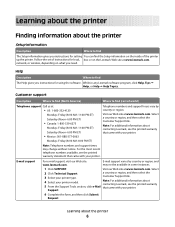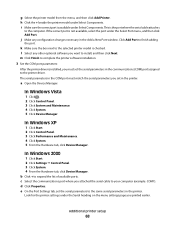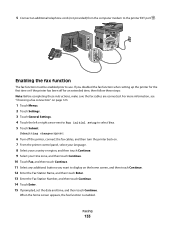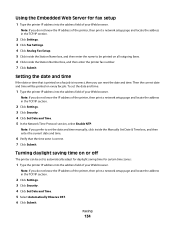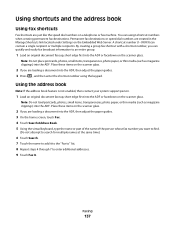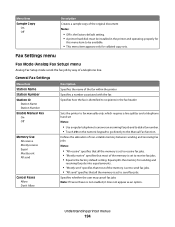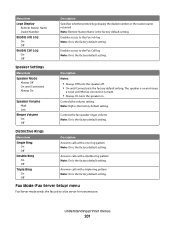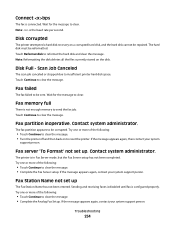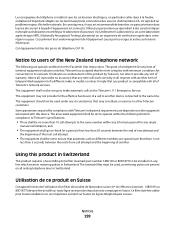Lexmark Xs463de Support Question
Find answers below for this question about Lexmark Xs463de - Mono Laser Mfp P/C/S 40Ppm 1200X.Need a Lexmark Xs463de manual? We have 2 online manuals for this item!
Question posted by musarra7 on March 15th, 2011
'fax Station Name Not Set Up. Contact System Administrator'
Current Answers
Answer #1: Posted by LexmarkListens on July 5th, 2011 7:50 AM
1 Press Menus button and press settings
2 Press General Settings and press the left or right arrow next to Run initial setup to select Yes.
3 press Submit button. Submitting changes appears.
4 Turn off the printer, connect the fax cables, and then turn the printer back on.
5 From the printer control panel, select your language, your country or region, and then press Continue.
7 Select your time zone, and then Continue.
8 Press Fax, and then Continue
9 Select any additional buttons you want to display on the home screen, and then Continue.
10 Enter the Fax Station Name, and then press Enter.
11 Enter the Fax Station Number, and then press Continue and Enter.
13 If prompted, set the date and time, and then press Continue. When the home screen appears, the fax function is enabled.
Using the Embedded Web Server for fax setup
1 Type the printer IP address into the address field of your Web browser.
2 Click Settings and click Fax Settings.
4 Click Analog Fax Setup.
5 Click inside the Station Name box, and then enter the name to be printed on all outgoing faxes.
6 Click inside the Station Number box, and then enter the printer fax number.
7 Click Submit.
Please click on the link to see instructions on how to go about the procedure. http://bit.ly/kvjlds
If you are getting message “Please contact System Administrator”, you need to contact the person manages your network.
Lexmark Listens
Phone:
USA: 1-800-539-6275
Canada: (877) 856-5540
UK: 0800 121 4726
South Africa: 0800 981 435
Related Lexmark Xs463de Manual Pages
Similar Questions
I am running Windows 11 on a Dell Inspiron 3910. I cannot figure out how to connect an OLD Lexmark X...
Please: Explain how I can get device to answer fax call. No matter how I set it up it doesn't answe...