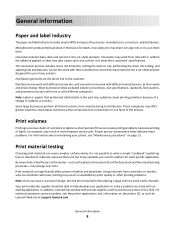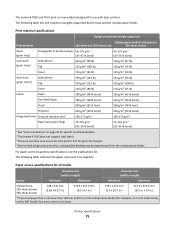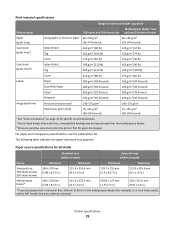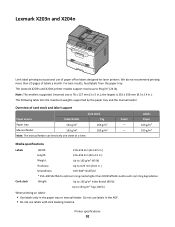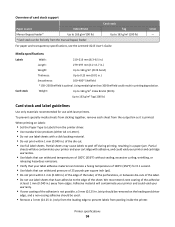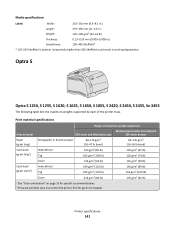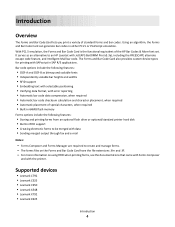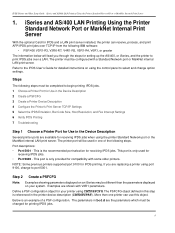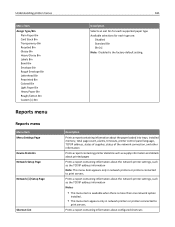Lexmark X954 Support Question
Find answers below for this question about Lexmark X954.Need a Lexmark X954 manual? We have 26 online manuals for this item!
Question posted by jamesguess on September 26th, 2013
Business Cards
Current Answers
Answer #1: Posted by SoCalWoman on September 26th, 2013 3:28 PM
The Avery Website provides a large variety of templates to be used with most of their printing needs, including Business Card templates.
However, you did not specify the template number located on the outside of the box your business cards came in. Therefore, you can go to the Avery's Business Card Templates located here and either review which ones you have, or you can type in the Avery number on the outside of the box, if available.
As for loading the paper into your device, this would be done the same way as when you load standard paper inside, unless it has a seperate feed tray for this type of print jobs.
Hope this helps
Much appreciation to those who acknowledge our members for their contribution toward finding a solution.
~It always seems impossible until it is done~
Nelson Mandela
Related Lexmark X954 Manual Pages
Similar Questions
How do you print business cards using Avery stock 8870 clean edge business cards on the Lexmark 954d...
How do I reset the 160K maintenance on Lexmark X954 printer?
Lexmark X466 Why is the printer always asks for card stock? Even on a test page