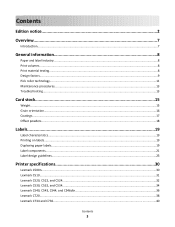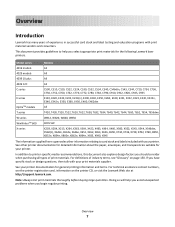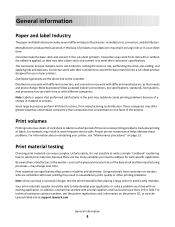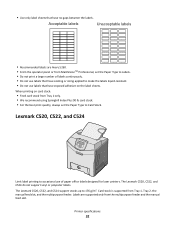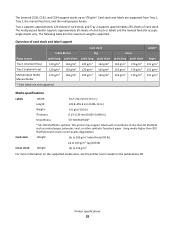Lexmark X466 Support Question
Find answers below for this question about Lexmark X466.Need a Lexmark X466 manual? We have 24 online manuals for this item!
Question posted by phillipchambers on June 14th, 2013
Printer Requests Card Stock
Current Answers
Answer #1: Posted by LexmarkListens on June 18th, 2013 12:46 AM
To change this setting:
1. Touch Paper Prompts from the Configuration Menu. [setting's current value] appears on the touch-screen.
2. Touch < or > to scroll through the setting's other possible values.
3. To exit this screen without changing the setting's value, touch Back.
4. To save the setting's new value, touch Submit.
To access the Configuration Menu for your printer, follow the steps below:
1. Turn off the printer.
2. Press and hold 2 and 6.
3. Turn on the printer.
4. Release the buttons after 10 seconds.
Lexmark Listens
Phone:
USA: 1-800-539-6275
Canada: (877) 856-5540
UK: 0800 121 4726
South Africa: 0800 981 435
Related Lexmark X466 Manual Pages
Similar Questions
My lexmark X264dn show me that messege, and have no idea what to do