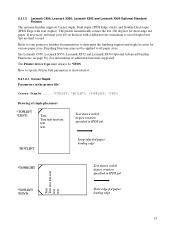Lexmark X954 Support Question
Find answers below for this question about Lexmark X954.Need a Lexmark X954 manual? We have 26 online manuals for this item!
Question posted by stevectrware on October 6th, 2014
Maintenance Lexmark X954 Printer
How do I reset the 160K maintenance on Lexmark X954 printer?
Current Answers
Related Lexmark X954 Manual Pages
Similar Questions
Hi Do You Have Instructions For Replacing The Maintenance Kit 480k?
HiDo you have instructions for replacing the maintenance kit 480K?
HiDo you have instructions for replacing the maintenance kit 480K?
(Posted by syeds1 3 years ago)
How To Print Business Cards On Avery Stock 8870 Using A Lexmark X954de Printer
How do you print business cards using Avery stock 8870 clean edge business cards on the Lexmark 954d...
How do you print business cards using Avery stock 8870 clean edge business cards on the Lexmark 954d...
(Posted by shereelhutchersonciv 7 years ago)
Lexmark X940e Multifunction Copier - How To Reset/clear 100k Maintenance Message
(Posted by Anonymous-140908 9 years ago)