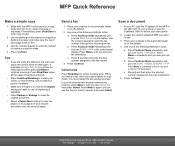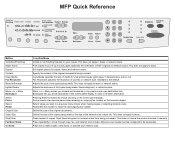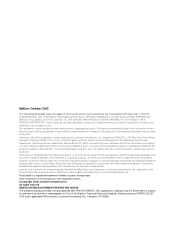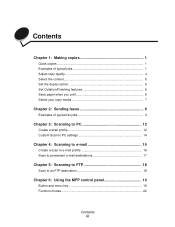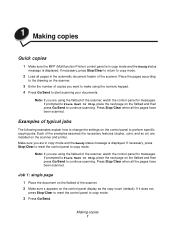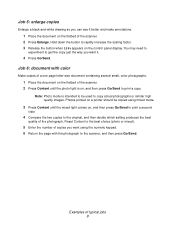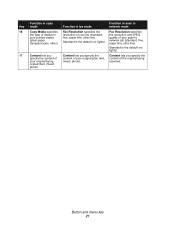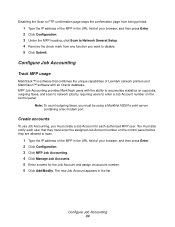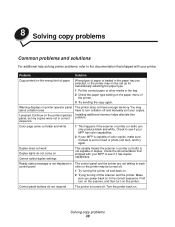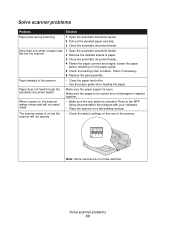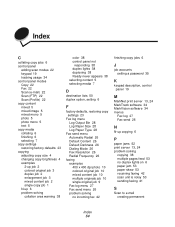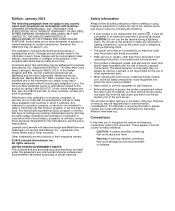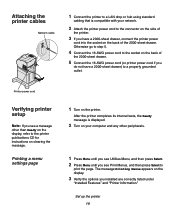Lexmark X854E Support Question
Find answers below for this question about Lexmark X854E - Mfp.Need a Lexmark X854E manual? We have 3 online manuals for this item!
Question posted by service56349 on August 16th, 2010
Copies From Adf Og Glass Is Skewed But Internal Prints Are Ok
The person who posted this question about this Lexmark product did not include a detailed explanation. Please use the "Request More Information" button to the right if more details would help you to answer this question.
Current Answers
Related Lexmark X854E Manual Pages
Similar Questions
Printing Faded
It is printing faded when I print from a computer. But when I copy from the glass and the feeder it ...
It is printing faded when I print from a computer. But when I copy from the glass and the feeder it ...
(Posted by jarretpalmisano10 1 year ago)
Lexmark X2600 Won't Print Copies From Plate Glass
(Posted by haNaob 9 years ago)
Can Lexmark X854e Print Dbcs From As400
We're going to purchasing the LEXMARK x854e unit form local vendor in Malaysia. The object to purcha...
We're going to purchasing the LEXMARK x854e unit form local vendor in Malaysia. The object to purcha...
(Posted by velloramaiah 12 years ago)
Fax Confirmation
how do I have a confirmation page automatically print after sending a fax
how do I have a confirmation page automatically print after sending a fax
(Posted by Anonymous-46987 12 years ago)
How I Can Get The Trubleshooting (error Code)
hi.......... i need error code for lexmark x854e
hi.......... i need error code for lexmark x854e
(Posted by mazen74 12 years ago)