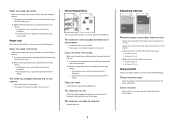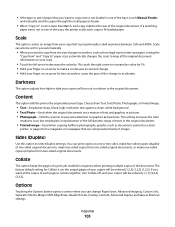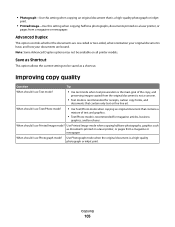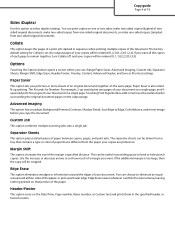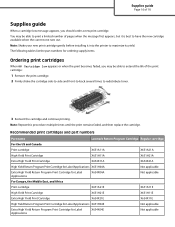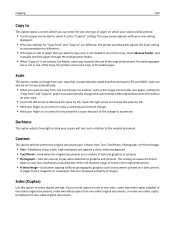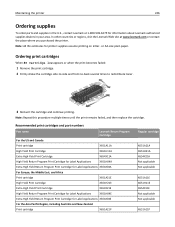Lexmark 658de Support Question
Find answers below for this question about Lexmark 658de - X MFP B/W Laser.Need a Lexmark 658de manual? We have 9 online manuals for this item!
Question posted by jarretpalmisano10 on February 22nd, 2023
Printing Faded
Current Answers
Answer #1: Posted by SonuKumar on February 22nd, 2023 7:34 PM
- Check the toner levels: If the toner level is low or empty, the printer may print faded pages. Check the toner level and replace it if necessary.
- Check the print quality settings: Ensure that the print quality settings are set to the appropriate level. If the print quality is set to a lower setting, the pages may print faded.
- Clean the printer: Over time, dust and debris can accumulate inside the printer, which can affect the print quality. Clean the printer by using a soft, lint-free cloth to wipe down the exterior and interior of the printer.
- Replace the imaging unit: The imaging unit is responsible for creating the image that is printed on the page. If the imaging unit is worn out, the pages may print faded. Replace the imaging unit if necessary.
- Check the paper quality: If the paper you are using is of poor quality, it may not hold the toner properly, resulting in faded printouts. Use high-quality paper that is recommended for your printer.
If none of these steps solve the issue, it may be necessary to contact Lexmark customer support or a qualified technician for further assistance.
Please respond to my effort to provide you with the best possible solution by using the "Acceptable Solution" and/or the "Helpful" buttons when the answer has proven to be helpful.
Regards,
Sonu
Your search handyman for all e-support needs!!
Answer #2: Posted by Odin on February 22nd, 2023 6:07 PM
Hope this is useful. Please don't forget to click the Accept This Answer button if you do accept it. My aim is to provide reliable helpful answers, not just a lot of them. See https://www.helpowl.com/profile/Odin.
Answer #3: Posted by tanyaaa1212 on February 23rd, 2023 1:15 AM
- Check the toner levels. It is possible that the toner cartridge is low or empty, causing the faded print quality. Replace the toner cartridge if necessary.
- Check the print settings. Make sure the print settings in your computer's print dialog box are set to the correct paper type and quality. If the settings are incorrect, it can affect the print quality.
- Clean the printhead. The printhead may be dirty, which can cause the print to appear faded. Follow the instructions in your printer's user manual to clean the printhead.
- Check the print drum. The print drum may be damaged or worn out, which can affect the print quality. Check the print drum and replace it if necessary.
- Check the fuser. The fuser may be damaged or worn out, which can cause the print to appear faded. Check the fuser and replace it if necessary.
Please mark as helpful
Related Lexmark 658de Manual Pages
Similar Questions
The envelope printer is not set up. How can i reset it so that I can print envelopes?