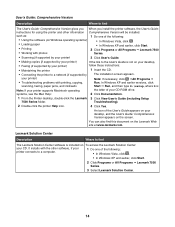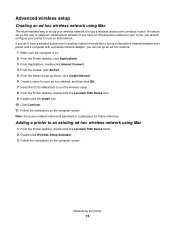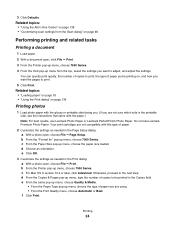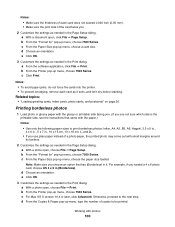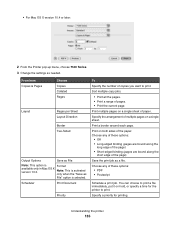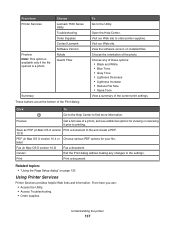Lexmark X7550 Support Question
Find answers below for this question about Lexmark X7550.Need a Lexmark X7550 manual? We have 2 online manuals for this item!
Question posted by wvnagy on December 27th, 2011
7500 Driver For Mac ?
Current Answers
Answer #1: Posted by LexmarkListens on December 27th, 2011 9:56 AM
Please see http://support.lexmark.com/index?locale=en&page=product&productCode=LEXMARK_X7550&segment=SUPPORT&userlocale=EN_US&frompage=null#1 for the drivers available for the X7550. Please make sure to choose the correct operating system.
Hope this helps.
Lexmark Listens
Phone:
USA: 1-800-539-6275
Canada: (877) 856-5540
UK: 0800 121 4726
South Africa: 0800 981 435
Related Lexmark X7550 Manual Pages
Similar Questions
Need to fix this issue otherwise will throw out the printer and all the money I spent on your redicu...
I need to replace hinges for printer X7550