Lexmark X7550 Support Question
Find answers below for this question about Lexmark X7550.Need a Lexmark X7550 manual? We have 2 online manuals for this item!
Question posted by OakleRPETE on February 20th, 2014
How To Download Lexmark X7550 Drivers For Mac
The person who posted this question about this Lexmark product did not include a detailed explanation. Please use the "Request More Information" button to the right if more details would help you to answer this question.
Current Answers
There are currently no answers that have been posted for this question.
Be the first to post an answer! Remember that you can earn up to 1,100 points for every answer you submit. The better the quality of your answer, the better chance it has to be accepted.
Be the first to post an answer! Remember that you can earn up to 1,100 points for every answer you submit. The better the quality of your answer, the better chance it has to be accepted.
Related Lexmark X7550 Manual Pages
User's Guide - Page 13


... find this document in the printer box or on Windows operating
Lexmark Web site at www.lexmark.com. systems) and some basic instructions for using the
printer.
Note: If your printer supports Macintosh operating systems, see the Mac Help:
1 From the Finder desktop, double-click the Lexmark 7500 Series folder.
2 Double-click the printer Help icon.
13
Where...
User's Guide - Page 14
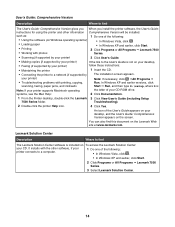
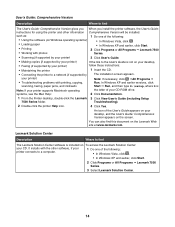
... the Mac Help:
2 Click Documentation.
1 From the Finder desktop, double-click the Lexmark 3 Click View User's Guide (including Setup
7500 Series folder. You can also find
The User's Guide: Comprehensive Version gives you When you install the printer software, the User's Guide:
instructions for using the printer and other software, if your printer connects to...
User's Guide - Page 43


Using the World Wide Web
1 Go to the Lexmark Web site at www.lexmark.com. 2 From the home page, navigate through the menu selection, and then click Drivers & Downloads. 3 Choose the printer and the printer driver for your printer, and do many other tasks.
Method 2
1 Do one of the Productivity Studio and the Solution Center. Using the installation software...
User's Guide - Page 53


... your printer from each device communicates with the printer. One factor is distance. Lexmark recommends setting up in the port name. The print object that came with the printer. Many...IP address. • You move the printer to a remote subnet. • The printer is visible in antennas that the communication signal will reference the MAC address of two modes: infrastructure or ...
User's Guide - Page 142


... a wireless network. For best results, remove each printed sheet individually from the paper exit tray, and allow the sheets to purchase Lexmark Photo Paper or Lexmark PerfectFinish Photo Paper in the printer lets you print and scan on how to dry at least 24 hours before stacking, displaying, or storing. Your print cartridges...
User's Guide - Page 147


.... 2 Click Programs or All Programs ΠLexmark 7500 Series. 3 Select Uninstall. 4 Follow the instructions on the computer screen to turn the printer on. Enabling the USB port
To confirm that the... or region. 2 Click the links for drivers or downloads. 3 Select your printer family. 4 Select your printer model. 5 Select your CD-ROM drive.
Make sure the printer is not in sleep mode
If the power...
User's Guide - Page 149


... orange during installation" in "Wireless troubleshooting." Note: The MAC address is located at the back of the printer beside the serial number. 5 If USB is green.
... Settings ΠPrinters. 2 Right-click the Lexmark 7500 Series icon. 3 Click Properties ΠPorts. 4 Verify that uses the network printer. Check if printer driver is installed
Make sure the printer driver is installed on the...
User's Guide - Page 159


...sure paper size is the last six numbers of the MAC address of 4 x 6" or L. You may be prompted to connect the printer to appear on the computer screen.
b Click Apply.... Check printer ports (Windows users only)
Make sure the correct printer port is selected. 1 Click Start ΠControl Panel ΠPrinters.
2 Right-click Lexmark XXXX, where XXXX is the model series number of your printer. 3...
User's Guide (Mac) - Page 10


... the Sharing tab, select Share these printers with other computers. Lexmark recommends setting up in one where a PC with a wireless adapter communicates directly with the printer. A simple type of wireless network is...device in infrastructure mode using the installation CD that use Mac OS X version 10.3 or later use any printer connected to ad hoc mode. Types of communication is ...
User's Guide (Mac) - Page 12


...:
WEP key -
Item
Description
SSID (name of the printer's MAC address.
6 Run the Wireless Setup Assistant to configure the printer for using network adapters
• Make sure the adapter ..., double-click the Lexmark 7500 Series folder.
2 Double-click Wireless Setup Assistant.
3 Follow the instructions on page 172. Exactly 5 or 13 ASCII characters. Networking the printer
12 Tips for use...
User's Guide (Mac) - Page 13
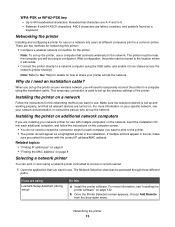
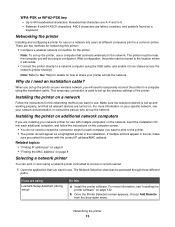
... correct IP address/MAC address. When you set up the printer on page 8
Selecting a network printer
You can print or scan using a network printer connected to a ...printer to a computer using
Lexmark Setup Assistant (during setup)
Do this printer:
• Configure a wireless network connection for details on a
keyboard. If multiple printers appear in the list, make
sure you select the printer...
User's Guide (Mac) - Page 15
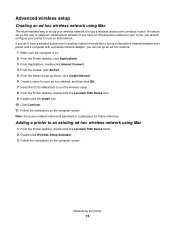
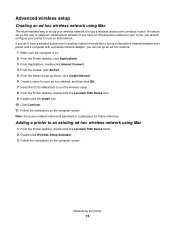
Advanced wireless setup
Creating an ad hoc wireless network using Mac
1 From the Finder desktop, double-click the Lexmark 7500 Series folder. 2 Double-click Wireless Setup Assistant. 3 Follow the... 7 Insert the CD for Macintosh to use on the computer screen. Adding a printer to an existing ad hoc wireless network using Mac
The recommended way to set up this way is to run the wireless setup. ...
User's Guide (Mac) - Page 24
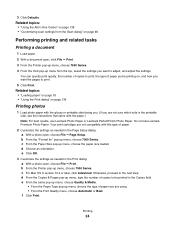
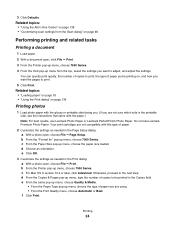
...document
1 Load paper. 2 With a document open, click File ΠPrint. 3 From the Printer pop-up menu, choose 7500 Series. 4 From the third pop-up menu, choose the type of ... the paper.) Note: For best results, use Lexmark Premium Photo Paper. d Choose an orientation. b From the "Format for" pop-up menu, choose the paper size loaded. c For Mac OS X version 10.4 or later, click Advanced...
User's Guide (Mac) - Page 58


...for that digit. 2 Press .
4 Wait until the printer has finished downloading the scan applications list. 5 Press repeatedly until the computer...Scanning over a network
Setting a network printer to scan
Assigning a name to your computer
You can be changed, as needed.
1 From the Finder desktop, double-click the Lexmark 7500 Series folder. 2 Double-click the Lexmark 7500 Series Center icon. 3 From ...
User's Guide (Mac) - Page 132


... the World Wide Web: 1 Go to download the driver and install the printer software.
Related topics: • "Installing the printer software" on the computer screen to the Lexmark Web site at www.lexmark.com. 2 From the home page, navigate through the menu selection, and then click Drivers & Downloads. 3 Choose the printer and the printer driver for your operating system. 4 Follow the...
User's Guide (Mac) - Page 150


... this type of paper. • To prevent smudging or scratching, avoid touching the printed surface with an internal wireless print server already installed, installing the Lexmark N2050 in the printer lets you , visit our Web site at least 24 hours before stacking, displaying, or storing. Note: If your...
User's Guide (Mac) - Page 154


Yes.
Maintaining the printer
154 Call us at www.lexmark.com. You can access the Lexmark home page on the World Wide Web at : • US: 1-800-332-4120 Monday-Friday (8:00 AM-11:00 PM ET) ...(8:00 AM-8:00 PM ET) Note: Phone numbers and support times may change without notice. Contacting Customer Support
How do I contact Lexmark Customer Support?
Is contact information available online?
User's Guide (Mac) - Page 159


If you want to check for drivers or downloads.
For more of the print cartridges. d Select your operating system. Troubleshooting
159 e Select your printer model.
Reconnect the power supply 1 Press to turn off the printer. • Plug the printer into the wall outlet. 6 Press to turn the printer back on the computer screen. f Select the file you...
User's Guide (Mac) - Page 160


...sure it is not on the camera by selecting the correct USB mode. Check your printer. 3 From the Printer pop-up menu, click Start Jobs if you want to resume all print jobs in... properly installed
With the front of the printer facing you, check for any memory cards from the printer. Make sure the Lexmark printer driver is set as the default printer and is properly installed in the queue;
User's Guide (Mac) - Page 170


...printer. Note: You must install the printer driver on the desktop. Reinstall software
Uninstall and then reinstall the printer software.
Check that the printer driver is installed
Make sure the printer driver... one printer appears in the "Select your printer" list, pick the printer with the MAC address that uses the network printer.
Check printer ports
Make sure the correct printer port...
Similar Questions
How Can I Download Lexmark Driver For My System
how can i download lexmark driver for my system
how can i download lexmark driver for my system
(Posted by magoo4real 9 years ago)
Lexmark X7550 Printer Won't Print Window Office Document
(Posted by MiHopkg5 10 years ago)
I Need To Know Were To Fine The Disk To Download The Driver To Windows7 From P25
(Posted by marylinda0328 11 years ago)
Running Mac Os 10.6 & Lexmark X7550 Keeps Pausing.
Need to fix this issue otherwise will throw out the printer and all the money I spent on your redicu...
Need to fix this issue otherwise will throw out the printer and all the money I spent on your redicu...
(Posted by kwrennicks 11 years ago)

