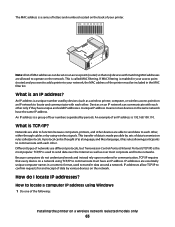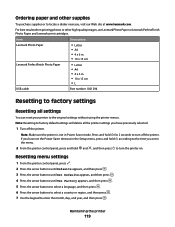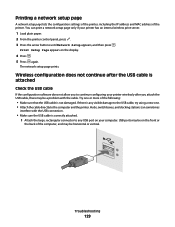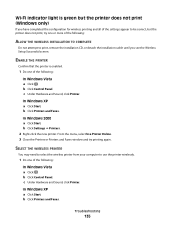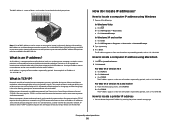Lexmark X6650 Support Question
Find answers below for this question about Lexmark X6650 - LEX ALL IN ONE PRINTER WIRELESS.Need a Lexmark X6650 manual? We have 3 online manuals for this item!
Question posted by Thbabe on February 23rd, 2014
How Do I Reset Lexmark X6650 To Default
The person who posted this question about this Lexmark product did not include a detailed explanation. Please use the "Request More Information" button to the right if more details would help you to answer this question.
Current Answers
Related Lexmark X6650 Manual Pages
Similar Questions
How Reset Wireless On Lexmark X6650
(Posted by USVIfr 9 years ago)
How To Reset Printer?
I Just Installed New Ink Cartridges Into My Printer, But It Still Says That The Ink Is Low And Won't...
I Just Installed New Ink Cartridges Into My Printer, But It Still Says That The Ink Is Low And Won't...
(Posted by wsilvas 10 years ago)
How To Setup Wifi Netowrk On A Lexmark X6650 Printer Video
(Posted by katiehfoluch 10 years ago)
How To Reset A Lexmark X464 Printer To Factory Default
(Posted by Grellami 10 years ago)
How Do I Reset My Lexmark S405 Printer To The Default Settings
(Posted by piespjul 10 years ago)