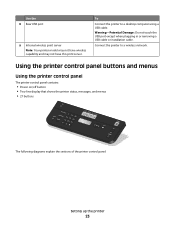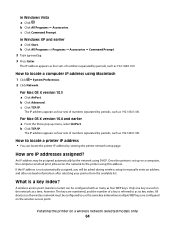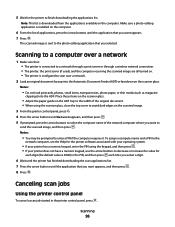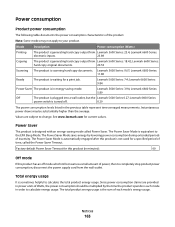Lexmark X6650 Support Question
Find answers below for this question about Lexmark X6650 - LEX ALL IN ONE PRINTER WIRELESS.Need a Lexmark X6650 manual? We have 3 online manuals for this item!
Question posted by rocksu on September 14th, 2014
How To Remove All Print Jobs On A Lexmark X6650
The person who posted this question about this Lexmark product did not include a detailed explanation. Please use the "Request More Information" button to the right if more details would help you to answer this question.
Current Answers
Related Lexmark X6650 Manual Pages
Similar Questions
How To Have Automatic Fax Printing Lexmark X6650
(Posted by douricha 9 years ago)
How To Set Up Wifi Printing Lexmark X6650
(Posted by bthojanne 10 years ago)
Can't Print / Delete Printing Job, Therefore, Can't Delete The Lexmark 2670print
Cannot print or delete printing job, therefore, cannot delete the Lexmark 2670 printer
Cannot print or delete printing job, therefore, cannot delete the Lexmark 2670 printer
(Posted by pkimbest 11 years ago)
7 Print Jobs Says Printing But They Are Not?
3 days ago my printer was working just fine and now i can hit command P to ask it to print something...
3 days ago my printer was working just fine and now i can hit command P to ask it to print something...
(Posted by lonnybrooks9571 12 years ago)
Scanned Images Faded
Hi, my scanner is producing faded images, can i fix this? and how, please?
Hi, my scanner is producing faded images, can i fix this? and how, please?
(Posted by delunaty 12 years ago)