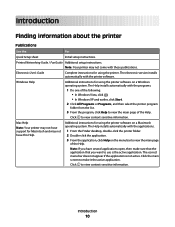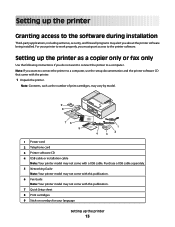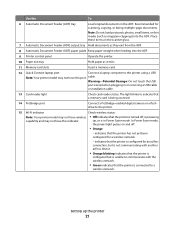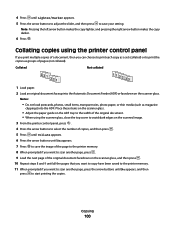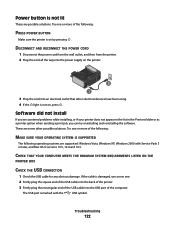Lexmark X6650 Support Question
Find answers below for this question about Lexmark X6650 - LEX ALL IN ONE PRINTER WIRELESS.Need a Lexmark X6650 manual? We have 3 online manuals for this item!
Question posted by gallardoandrew123 on April 3rd, 2014
How Or What Do I Do To Fix My Printer
Current Answers
Answer #1: Posted by SoCalWoman on April 4th, 2014 1:26 AM
http://www.manualowl.com/m/Lexmark/X6650/Manual/36049
Also, you can reseat the ink cartridges by removing each one and putting them back in to see if the issue is resolved.
If not then you may want to review how to Clean the Print Head.
If that does not resolve your issue then you may need to Replace the Print Head
If your issue still exists you may need to have the printer serviced by a technician.
Much appreciation to those who acknowledge our members for their contribution toward finding a solution.
~It always seems impossible until it is done~
Nelson Mandela
Related Lexmark X6650 Manual Pages
Similar Questions
i have cleaned both as directed but still get the same results