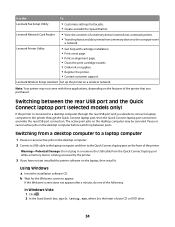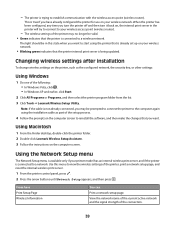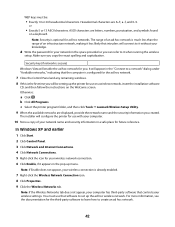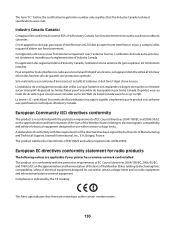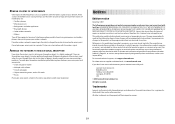Lexmark X4650 Support Question
Find answers below for this question about Lexmark X4650 - Wireless Printer.Need a Lexmark X4650 manual? We have 2 online manuals for this item!
Question posted by weus on March 7th, 2014
How To Fix Printer Cartridge Error Lexmark X4650
The person who posted this question about this Lexmark product did not include a detailed explanation. Please use the "Request More Information" button to the right if more details would help you to answer this question.
Current Answers
Related Lexmark X4650 Manual Pages
Similar Questions
My Printer Lexmark X4650 Will Not Print Cartridge Error
(Posted by cyberCh 9 years ago)
How To Fix Cartridge Error On Lexmark X4650
(Posted by kamalamlei 9 years ago)
How To Fix A Cartridge Error On A Lexmark X5650
(Posted by cedomfi 10 years ago)
Cartridge Error
Consult Usesr's Guild,
I did what it showed on my computer, turned off printer, then turn back on take out both cartridges ...
I did what it showed on my computer, turned off printer, then turn back on take out both cartridges ...
(Posted by phelpsbs 11 years ago)
My Printer Keeps Reading Cartridge Error #1203
Printer reads cartridge error #1203, I changed the cartridges and it was readign remove strip, which...
Printer reads cartridge error #1203, I changed the cartridges and it was readign remove strip, which...
(Posted by jtroiano1 11 years ago)