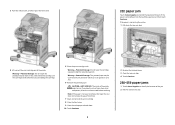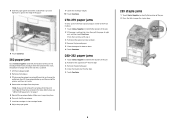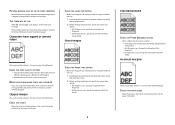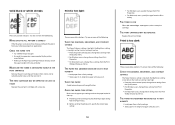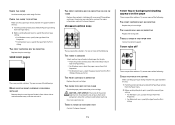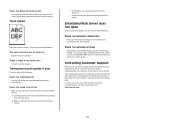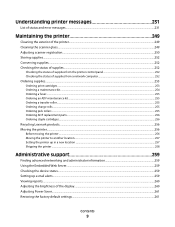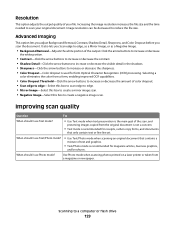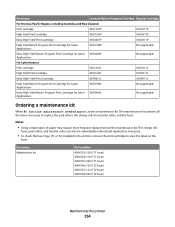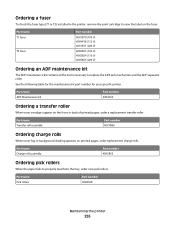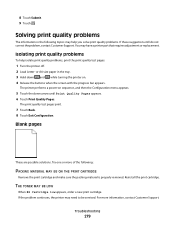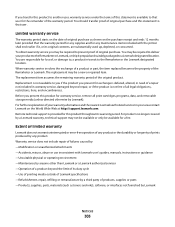Lexmark X656DE Support Question
Find answers below for this question about Lexmark X656DE - Mfp Laser Mono P/f/s/c.Need a Lexmark X656DE manual? We have 4 online manuals for this item!
Question posted by rebrod on March 11th, 2014
X656de Lexmark How To Remove Print Cartridge
The person who posted this question about this Lexmark product did not include a detailed explanation. Please use the "Request More Information" button to the right if more details would help you to answer this question.
Current Answers
Related Lexmark X656DE Manual Pages
Similar Questions
How To Remove The Back Ink Cartridge From Lexmark X656de
(Posted by NigDAMARE 9 years ago)
Can I Print .pdf Files Using 300dpi?
(Posted by acortesi 11 years ago)
How To Delete Scan Profile Entries In Lexmark X656de
how to delete scan profile entries in lexmark x656de
how to delete scan profile entries in lexmark x656de
(Posted by ali59039 11 years ago)
Can Lexmark X5465 Use A Higher Print Cartridge That A 28, I Need A Lot More Page
(Posted by Anonymous-53650 12 years ago)
Printer Showing Print Cartridge Needed
I have x7500 printer which shows change printer cartridges; however, both have been change but it do...
I have x7500 printer which shows change printer cartridges; however, both have been change but it do...
(Posted by cryopp 12 years ago)