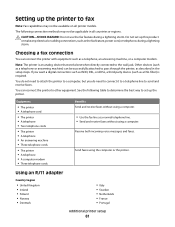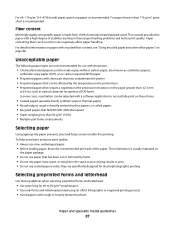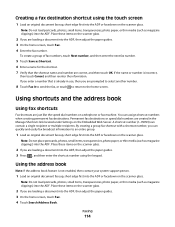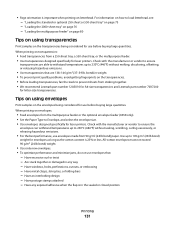Lexmark X654DE Support Question
Find answers below for this question about Lexmark X654DE - Mfp Taa/gov Compliant.Need a Lexmark X654DE manual? We have 2 online manuals for this item!
Question posted by markcroskey on May 21st, 2013
Is The A Stand That Is Designed For This Machine
The person who posted this question about this Lexmark product did not include a detailed explanation. Please use the "Request More Information" button to the right if more details would help you to answer this question.
Current Answers
Related Lexmark X654DE Manual Pages
Similar Questions
Fax Machine Has Error Code 046005adf Lamp Failure
fax machine has error code 046005ADF lamp failure
fax machine has error code 046005ADF lamp failure
(Posted by dawnmhelfrich 11 years ago)
I Have An Scanner Feilure 844.02. How To Solve This?
My lexmark X264dn show me that messege, and have no idea what to do
My lexmark X264dn show me that messege, and have no idea what to do
(Posted by haizpuruab 11 years ago)
My Printer Copier Machine Is Defaulting To Load Manual Feeder With Plain Paper
I am unable to print or copy from my printer/copier machine as the machine is defaulting to the manu...
I am unable to print or copy from my printer/copier machine as the machine is defaulting to the manu...
(Posted by suzan45790 11 years ago)
Why Do I Get Message: Incorrect Port Detected
This Printer Is Designed To
The current print job has been canceled. This printer is designed towork with USB cables only. T...
The current print job has been canceled. This printer is designed towork with USB cables only. T...
(Posted by aahulkiezz 12 years ago)