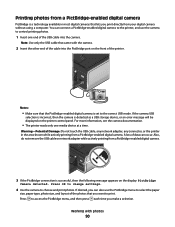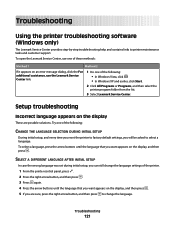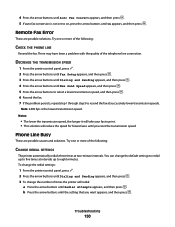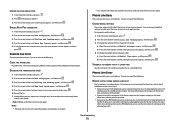Lexmark X5650 Support Question
Find answers below for this question about Lexmark X5650 - AIO Printer.Need a Lexmark X5650 manual? We have 3 online manuals for this item!
Question posted by ClGo on June 29th, 2014
What Is Remote Fax Error Message On Lexmark Printers?
The person who posted this question about this Lexmark product did not include a detailed explanation. Please use the "Request More Information" button to the right if more details would help you to answer this question.
Current Answers
Related Lexmark X5650 Manual Pages
Similar Questions
On Lexmark Interpret S405 What Does Remote Fax Error
(Posted by dondJAN 9 years ago)
How Long Does My Printer Last Lexmark X5650
(Posted by laqPle 10 years ago)
How To Make My Printer Wireless Lexmark X5650 For Mac
(Posted by isagaleri 10 years ago)
I Get An Error Message Saying'cartridge Installation Problem Reinstall Cartidge
printer willl no t print, gives an error message to check cartridge installation by removing and rei...
printer willl no t print, gives an error message to check cartridge installation by removing and rei...
(Posted by hginojai 11 years ago)
Lx-2650 Printer/scanner Erratically Gives Error Message And Does Not Scan.
Complying with error message sometimes fixes problem. But error message getting more frequent. Remak...
Complying with error message sometimes fixes problem. But error message getting more frequent. Remak...
(Posted by hermithart 12 years ago)