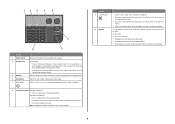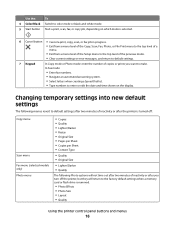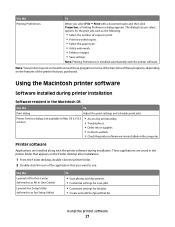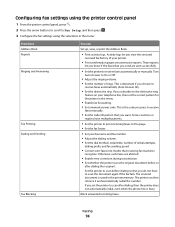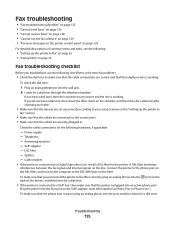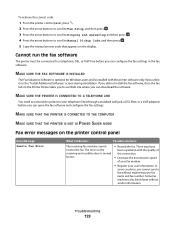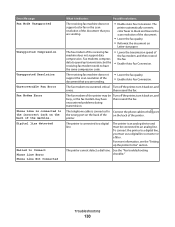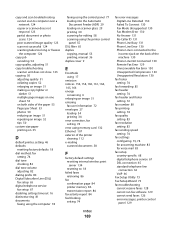Lexmark S405 Support Question
Find answers below for this question about Lexmark S405 - Interpret Color Inkjet.Need a Lexmark S405 manual? We have 2 online manuals for this item!
Question posted by dondJAN on May 29th, 2014
On Lexmark Interpret S405 What Does Remote Fax Error
The person who posted this question about this Lexmark product did not include a detailed explanation. Please use the "Request More Information" button to the right if more details would help you to answer this question.
Current Answers
Related Lexmark S405 Manual Pages
Similar Questions
E-809 And E-804 Fax Errors
i am getting a E-809 and E-804 fax errors any suggestions?
i am getting a E-809 and E-804 fax errors any suggestions?
(Posted by karen26096 3 years ago)
What Is Remote Fax Error Message On Lexmark Printers?
(Posted by ClGo 9 years ago)
How To Setup Lexmark Interpret S405 Wireless
(Posted by apaRu 10 years ago)
Lexmark Interpret S405 Cannot Get It To Print 2 Sided After It Had Done It Many
After having printed 2 sided on Interpret S405 I cannot get it to hold and print 2 sided tonight. Wh...
After having printed 2 sided on Interpret S405 I cannot get it to hold and print 2 sided tonight. Wh...
(Posted by chechepak 11 years ago)
Some Is Wrong With My Lexmark Interpret S405
My lexmark all in one will not let me fax anything. My phone line to working. it keeps saying "remot...
My lexmark all in one will not let me fax anything. My phone line to working. it keeps saying "remot...
(Posted by chelvslik74 11 years ago)