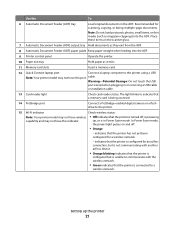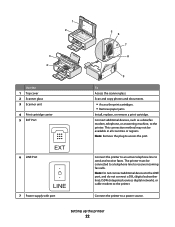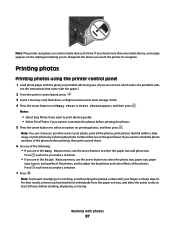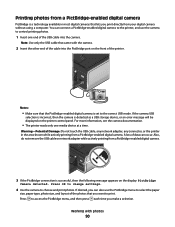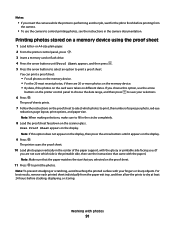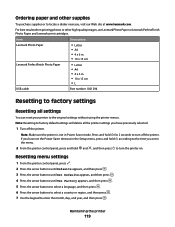Lexmark X5650 Support Question
Find answers below for this question about Lexmark X5650 - AIO Printer.Need a Lexmark X5650 manual? We have 3 online manuals for this item!
Question posted by adw1970 on October 2nd, 2011
What To Do The Lexmark X5650 Says Out Of Paper.
I have loaded and unloaded the paper and it still tells me
out of paper
Current Answers
Related Lexmark X5650 Manual Pages
Similar Questions
What To Do The Lexmark X5650 Says Out Of Paper. I Have Loaded And Unloaded The
paper and it still tells me out of paper
paper and it still tells me out of paper
(Posted by Milhockey 10 years ago)
How Do I Reset The Printer Memory On A Lexmark X5650 Aio Printer
(Posted by paitdawit 10 years ago)
It Keeps Saying Paper Jammed And There Is Nothing Jammed In There.
(Posted by Elsye52 10 years ago)
My Printer 'lexmark X5070' Will Not Load The Paper Into The Printer
My printer will not load the paper into the printer, it always shifts to the right side and gets pap...
My printer will not load the paper into the printer, it always shifts to the right side and gets pap...
(Posted by Akshayk1 11 years ago)
I Need A Free Download Of Installation Cd For The Lexmark X5650 Aio Printer
I misplaced my software installation cd for my Lexmark X5650 AIO Printer. The computer that my softw...
I misplaced my software installation cd for my Lexmark X5650 AIO Printer. The computer that my softw...
(Posted by mohlerkenda 11 years ago)