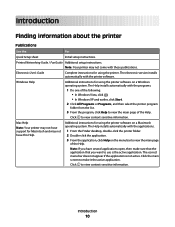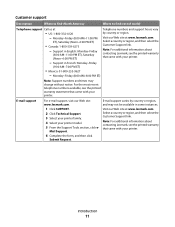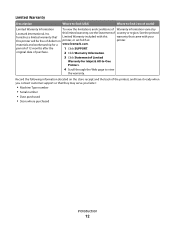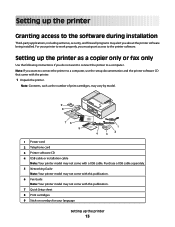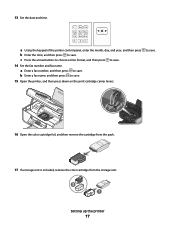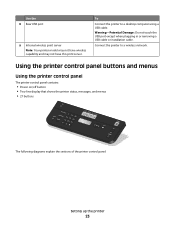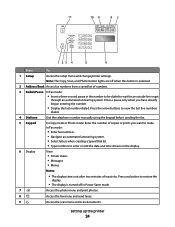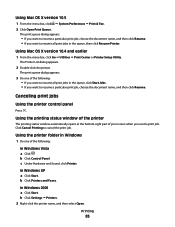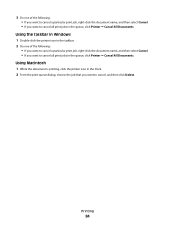Lexmark X5630 Support Question
Find answers below for this question about Lexmark X5630.Need a Lexmark X5630 manual? We have 3 online manuals for this item!
Question posted by badherbfam on August 13th, 2015
Printing Status For X5630
How to show permanently Printing Status in the bottom right corner of the screen
Current Answers
Answer #1: Posted by TechSupport101 on September 4th, 2015 4:09 AM
Click the tiny little white up arrow/pointer > click 'Customize...' > scroll through and locate the printer icon and set it to 'Show icon and notification' and click Ok.
Related Lexmark X5630 Manual Pages
Similar Questions
Losting An Ocr For My Lexmark X5630 Printer.
Dear Sir/MadamRe: Request to get back the ocr for my Lexmark x5630 printer.In harmony with the theme...
Dear Sir/MadamRe: Request to get back the ocr for my Lexmark x5630 printer.In harmony with the theme...
(Posted by nrdozola77 2 years ago)
Why X5630 Lexmark Printer Paper Jam?
Why X5630 Lexmark printer paper jam?
Why X5630 Lexmark printer paper jam?
(Posted by lethogonolomolotsane 8 years ago)
Printhead Error 2 Printer Stopped Before Copy Was Completed
(Posted by AETPE 10 years ago)
Accessing Duplex Printing
I am unable to figure out how to access the duplex printing option on my printer. How do i do this?
I am unable to figure out how to access the duplex printing option on my printer. How do i do this?
(Posted by caseyleigh1369 11 years ago)
Why Does My Lexmark X5630 Printer Says Left Cartridge Incorrect
i bought my lexmark mark x5630 printer from games in ballito ,south africa ,its not even 6 months ol...
i bought my lexmark mark x5630 printer from games in ballito ,south africa ,its not even 6 months ol...
(Posted by shantelsofficework 12 years ago)