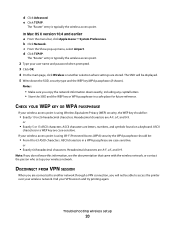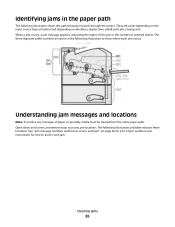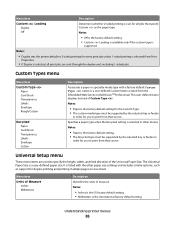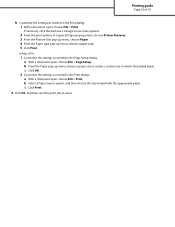Lexmark E460DN Support Question
Find answers below for this question about Lexmark E460DN - Taa Govt Compliant.Need a Lexmark E460DN manual? We have 12 online manuals for this item!
Question posted by caseyleigh1369 on July 24th, 2012
Accessing Duplex Printing
I am unable to figure out how to access the duplex printing option on my printer. How do i do this?
Current Answers
Answer #1: Posted by LexmarkListens on July 24th, 2012 4:40 PM
What exact printer model do you have here? For the X460 Series there is one model that do not have the automatic duplex enabled. To access/ enable the DUPLEX printing for the X460 you need to go to the CONTROL PANEL >>> PRINTERS/ PRINTERS & FAXES >>> Right-click on the printer model icon and go to PRINTING PROPERTIES and set the 2-sided Option to ON.
If you need immediate assistance please do not hesitate to contact us via chat or email.
Lexmark Listens
Phone:
USA: 1-800-539-6275
Canada: (877) 856-5540
UK: 0800 121 4726
South Africa: 0800 981 435
Related Lexmark E460DN Manual Pages
Similar Questions
Lexmark E460dn Does Not Print Duplex
(Posted by rauljedi12 9 years ago)
How To Print Two Sided Copies On A Lexmark E460dn Printer
(Posted by keltiba 10 years ago)
How To Set Lexmark E460dn To Print Duplex
(Posted by junicr 10 years ago)
Is The Lexmark X7675 Able To Utilise Air Print Options From Iphone
(Posted by jrwalton 11 years ago)
Duplex Printing
my pro 715 will not print on both sides of the paper --i have gone to properties and changed it to p...
my pro 715 will not print on both sides of the paper --i have gone to properties and changed it to p...
(Posted by wjinks 11 years ago)