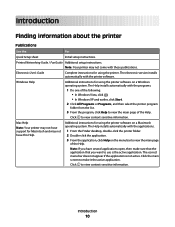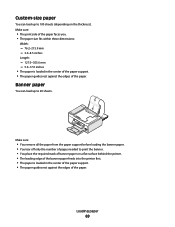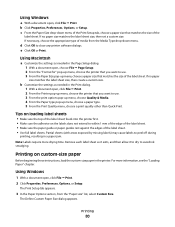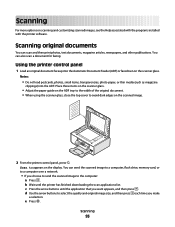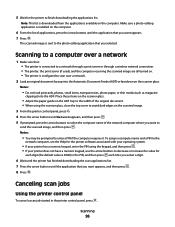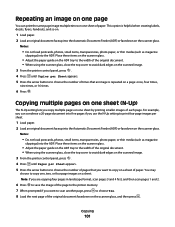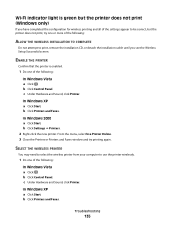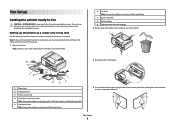Lexmark X5630 Support Question
Find answers below for this question about Lexmark X5630.Need a Lexmark X5630 manual? We have 3 online manuals for this item!
Current Answers
Answer #1: Posted by prateekk007 on July 25th, 2013 6:50 AM
Hi merve26
Please click on the link mentioned below to download the user manual:
Hope that helps you.
Thanks & Regards
Prateek K
Answer #2: Posted by sabrie on July 25th, 2013 6:38 AM
Related Lexmark X5630 Manual Pages
Similar Questions
Why X5630 Lexmark Printer Paper Jam?
Why X5630 Lexmark printer paper jam?
Why X5630 Lexmark printer paper jam?
(Posted by lethogonolomolotsane 8 years ago)
I Am Getting Error Message 1203 Consult User Guide On My Lexmark X7170.
How can I fix the problem on my Lexmark printer which reads, "Cartridge error #1203 consult user gui...
How can I fix the problem on my Lexmark printer which reads, "Cartridge error #1203 consult user gui...
(Posted by normajglawson 10 years ago)
Cartridge Error
The printer screen shows "cartridge error", and ive consulted the user guide, but it has not resolve...
The printer screen shows "cartridge error", and ive consulted the user guide, but it has not resolve...
(Posted by shrinaavbrijmohun 11 years ago)