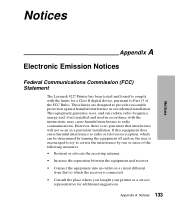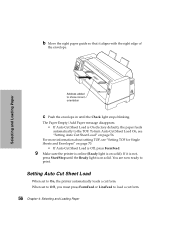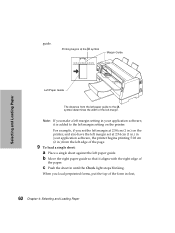Lexmark Forms Printer 4227 Plus Support Question
Find answers below for this question about Lexmark Forms Printer 4227 Plus.Need a Lexmark Forms Printer 4227 Plus manual? We have 2 online manuals for this item!
Question posted by izainy on June 13th, 2012
User Guide To Dismantle Printer 4227
The person who posted this question about this Lexmark product did not include a detailed explanation. Please use the "Request More Information" button to the right if more details would help you to answer this question.
Current Answers
Answer #1: Posted by LexmarkListens on June 15th, 2012 6:55 AM
You can download the user guide via the link below. It is higly recommended to have your printer opened or dismantled by a Lexmark trained technician,
http://www.lexmark.com/publications/pdfs/2007/4227-4227plus/en/4227ug.pdf
Lexmark Listens
Phone:
USA: 1-800-539-6275
Canada: (877) 856-5540
UK: 0800 121 4726
South Africa: 0800 981 435
Related Lexmark Forms Printer 4227 Plus Manual Pages
Similar Questions
Lexmark Impact S301 User Guide Problem With Printer Head What To Do
(Posted by fobasr 9 years ago)
I Am Getting Error Message 1203 Consult User Guide On My Lexmark X7170.
How can I fix the problem on my Lexmark printer which reads, "Cartridge error #1203 consult user gui...
How can I fix the problem on my Lexmark printer which reads, "Cartridge error #1203 consult user gui...
(Posted by normajglawson 10 years ago)
Printer Head Error 2 Comes Up. There Is A Problem With The Printer Head. Help
Printer Head error 2 comes up. There is a problem with the printer head. says to consult device user...
Printer Head error 2 comes up. There is a problem with the printer head. says to consult device user...
(Posted by jackie61282 11 years ago)
Need To Know How To Work Lexmark X2580 Copyer No User Guide
(Posted by TREED32 12 years ago)
I Have A Printer Jam Can Figure Out How To Open Printer To Remove It
help with jam
help with jam
(Posted by lavern423 12 years ago)