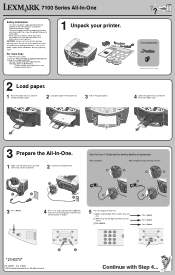Lexmark X7170 Support Question
Find answers below for this question about Lexmark X7170.Need a Lexmark X7170 manual? We have 1 online manual for this item!
Question posted by normajglawson on January 22nd, 2014
I Am Getting Error Message 1203 Consult User Guide On My Lexmark X7170.
Current Answers
Answer #1: Posted by TommyKervz on January 22nd, 2014 9:36 PM
-
Remove the print cartridges, and close the cartridge carrier lids.
-
Disconnect the power cord from the electrical outlet.
-
Reconnect the power cord to the electrical outlet.
-
If the button is not lit, press .
-
Reinsert the print cartridges.
If the error does not reappear, the problem has been corrected.
If the problem reappears, one of the cartridges is not working properly. Continue with the following procedure to determine which cartridge is not working properly.
-
Remove the print cartridges, and close the cartridge carrier lids.
-
Disconnect the power cord from the electrical outlet.
-
Reconnect the power cord to the electrical outlet.
-
If the button is not lit, press .
-
Reinsert the black (or photo) print cartridge.
-
If the error:
-
Reappears, replace the black (or photo) print cartridge with a new one.
-
Does not reappear, reinsert the color print cartridge.
-
-
If the error reappears, replace the color print cartridge with a new one.
Related Lexmark X7170 Manual Pages
Similar Questions
Printer code that I have a cartridge error and the cartridge is "stuck" to the left side of the mach...
I am getting Error Code 2200, what can I do to correct this problem?