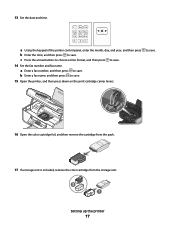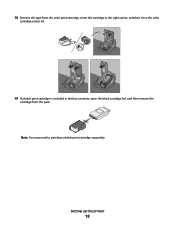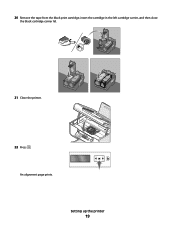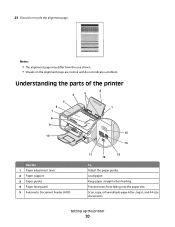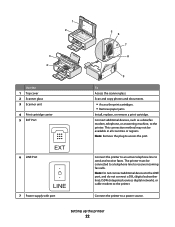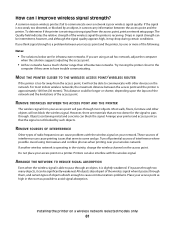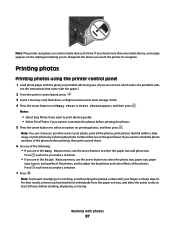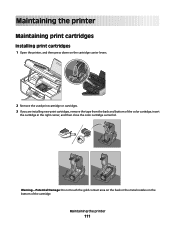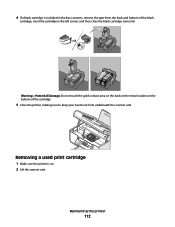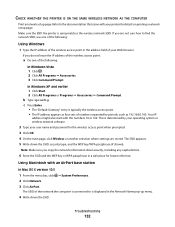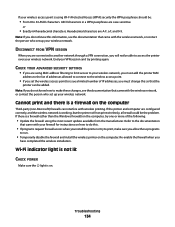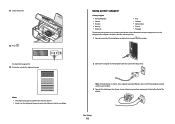Lexmark X5630 Support Question
Find answers below for this question about Lexmark X5630.Need a Lexmark X5630 manual? We have 3 online manuals for this item!
Question posted by lmokhethi87 on January 7th, 2020
Carrier Doesn't Move
i have problem with my print when i turned it on. the carrier doesnt want move
Current Answers
Related Lexmark X5630 Manual Pages
Similar Questions
Why X5630 Lexmark Printer Paper Jam?
Why X5630 Lexmark printer paper jam?
Why X5630 Lexmark printer paper jam?
(Posted by lethogonolomolotsane 8 years ago)
My Printer Suddenly Stopped Recognizing/printing Color Objects/texts.
my printer suddenly stopped recognizing/printing color objects/texts. Is that a configuration proble...
my printer suddenly stopped recognizing/printing color objects/texts. Is that a configuration proble...
(Posted by jugleich 11 years ago)
Why Does My Lexmark X5630 Printer Says Left Cartridge Incorrect
i bought my lexmark mark x5630 printer from games in ballito ,south africa ,its not even 6 months ol...
i bought my lexmark mark x5630 printer from games in ballito ,south africa ,its not even 6 months ol...
(Posted by shantelsofficework 11 years ago)
Problem Printing With Windows7 To X9575 Wireless
I have 2 computers one has windows7 and I cannot print to myx9575. I have uninstalled and reinstalle...
I have 2 computers one has windows7 and I cannot print to myx9575. I have uninstalled and reinstalle...
(Posted by draftingmaniac 12 years ago)