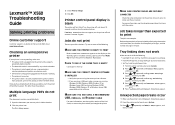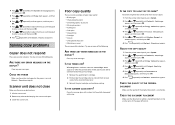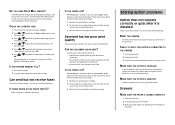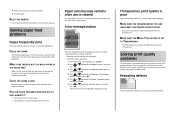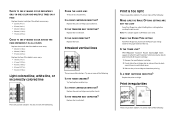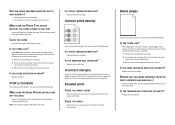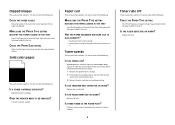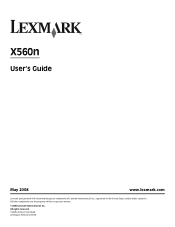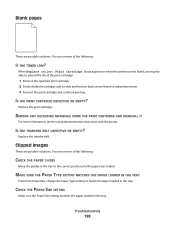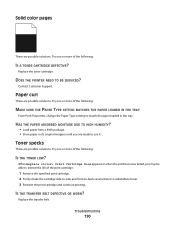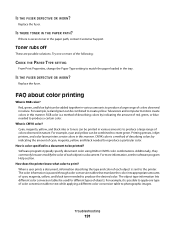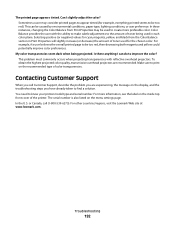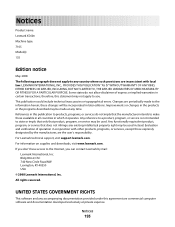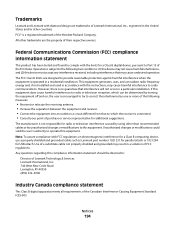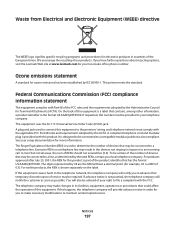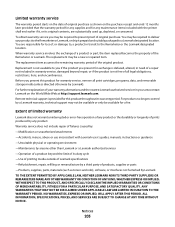Lexmark X560n Support Question
Find answers below for this question about Lexmark X560n.Need a Lexmark X560n manual? We have 5 online manuals for this item!
Current Answers
Related Lexmark X560n Manual Pages
Similar Questions
Default Print Is From Tray 1, Which Is Set To Envelope, Should Be From Tray 3.
Every time I try to print, error message "Load Tray 1". I've always printed from Tray 3. Tray 1 is s...
Every time I try to print, error message "Load Tray 1". I've always printed from Tray 3. Tray 1 is s...
(Posted by jenniferbass 9 years ago)
Changed Toners
I have changed out all the toners and it is saying black is not compatible. I have put in several ne...
I have changed out all the toners and it is saying black is not compatible. I have put in several ne...
(Posted by lesiwilliams 12 years ago)