Lexmark 734de Support Question
Find answers below for this question about Lexmark 734de - X Color Laser.Need a Lexmark 734de manual? We have 12 online manuals for this item!
Question posted by lesiwilliams on January 31st, 2012
Changed Toners
I have changed out all the toners and it is saying black is not compatible. I have put in several new black toners and it is still saying the same thing.
Current Answers
There are currently no answers that have been posted for this question.
Be the first to post an answer! Remember that you can earn up to 1,100 points for every answer you submit. The better the quality of your answer, the better chance it has to be accepted.
Be the first to post an answer! Remember that you can earn up to 1,100 points for every answer you submit. The better the quality of your answer, the better chance it has to be accepted.
Related Lexmark 734de Manual Pages
Embedded Web Server Administrator's Guide - Page 6


.... Access Controls
By default, all users the functions they need to print in color, but in some devices as "Function Access Controls"), are used to manage access to specific menus and functions...type of functions that give all device menus, settings, and functions come with one or more groups. Access Controls (also referred to in some multifunction printers, over 40 individual menus and...
Embedded Web Server Administrator's Guide - Page 29


...Change Language from Home Screen Color Dropout Configuration Menu Copy Color Printing
Copy Function Create Bookmarks at the Device Create Bookmarks Remotely
Create Profiles E-mail Function eSF Configuration Fax Function Firmware Updates
Flash Drive Color... the ability to create new profiles Controls access to the...their copy jobs output in black and white. Firmware files which are received via FTP...
User's Guide - Page 75


...IP address into the address field of Custom Type .
Loading paper and specialty media
75 To change a Custom Type name from the list next to define a name other than Custom Type ...paper types that are loaded. When a Custom Type name is changed, the menus display the new name instead of your custom name. 9 Click Submit.
Changing a Custom Type name
You can use the Embedded Web Server ...
User's Guide - Page 78


...some cases, registration can be adjusted with additives such as colorants and "glue" often generates more information about the origin...177; 0.9 in general based on minimizing the impact of a device (from forestry operators that paper was identified as the primary contributor ...concerns itself with the responsible use with laser printers:
• Chemically treated papers used to sustainable...
User's Guide - Page 145


...make it easy for you to change printer settings. This diagram shows the...Black Photoconductor Separator pad Waste Toner Box Fuser Transfer Module
Default Source Paper Size/Type Configure MP Substitute Size Paper Texture Paper Weight Paper Loading Custom Types Custom Names Custom Scan Sizes Universal Setup
Menu Settings Page Device...Guide Fax Guide FTP Guide Color Quality Print Defects Guide ...
User's Guide - Page 218


... the factory default setting. Menu item Color Saver
On Off
RGB Brightness -6-6
RGB Contrast 0-5
RGB Saturation 0-5
Color Balance Cyan -5-5 Magenta -5-5 Yellow -5-5 Black -5-5 Reset Defaults 0
Color Samples sRGB Display sRGB Vivid Display-True Black Vivid Off-RGB US CMYK Euro CMYK Vivid CMYK Off-CMYK
Description Reduces the amount of toner used to help decide which combinations...
User's Guide - Page 219


...; sRGB Display is the factory default setting for RGB Text and RGB Graphics. Customizes the CMYK color conversions Notes:
• US CMYK is the US factory default setting. US CMYK applies a color conversion
table that tries to produce output that uses only black toner for the US CMYK color conversion table. • Off turns off...
User's Guide - Page 237


...• The toner gauge is an estimate of how much toner is left in the TCP/IP section.
2 Click Device Status. Extremely low print coverage (less than 1.25% for a color) for extended ...A4-size plain paper. Ordering toner cartridges
When 88 Cyan cartridge low, 88 Magenta cartridge low, 88 Yellow cartridge low, or 88 Black cartridge low appears, order a new cartridge.
In other countries or...
User's Guide - Page 254


... address in the address field of certain printer parts.
To view the device status:
1 Type the printer IP address in the TCP/IP section.
2 Click Device Status. Setting up e-mail alerts
You can view paper tray settings, the level of toner in the print cartridge, the percentage of your Web browser. Using the...
User's Guide - Page 259


... type or size.
Try one or more of the following :
• Remove the specified toner cartridge, and then reinstall it. • Remove the specified toner cartridge, and then install a new one .
31 Missing or defective cartridge
The specified toner cartridge is not configured properly.
Contact system administrator. Unsupported disk
An unsupported printer hard disk...
User's Guide - Page 260
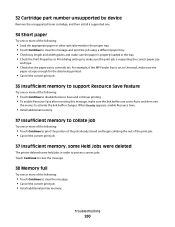
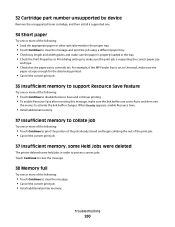
... link buffers are set to Auto, and then exit
the menus to activate the link buffer changes. For example, if the MP Feeder Size is set . 32 Cartridge part number unsupported by device
Remove the unsupported toner cartridge, and then install a supported one.
34 Short paper
Try one or more of the following...
User's Guide - Page 302


...
reinstall it.
• Install a new toner cartridge.
Troubleshooting
302
Print is too low.
• From the printer control panel, change these settings from the Quality menu. • For Windows users, change these settings from Print Properties. • For Macintosh users, change these settings from the Print dialog and pop-up menus. COLOR SAVER IS ON
Turn...
User's Guide - Page 308
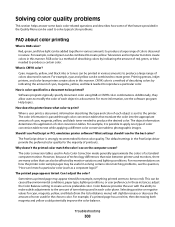
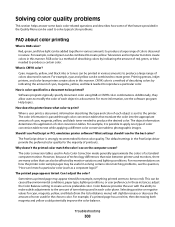
... to produce a large range of colors observed in nature. Cyan, magenta, yellow, and black inks or toners can be combined to create green....color problems.
FAQ about color printing
What is a method of describing colors by indicating the amount of red, green, or blue needed to produce a certain color. RGB color is RGB color?
Printing presses, inkjet printers, and color laser printers create colors...
User's Guide - Page 309
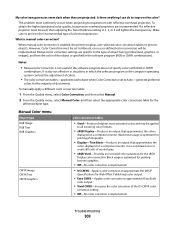
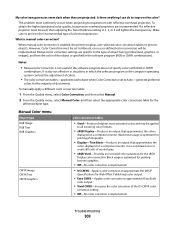
...to all levels of documents. Troubleshooting
309 However, Color Correction must be used, then adjusting the Toner Darkness setting to create all incoming color formats.
• sRGB Display-Produces an output that approximates the
colors displayed on a computer monitor. Uses only black toner to 1, 2, or 3 will be implemented. Black usage is optimized for printing business graphics.
•...
User's Guide - Page 326
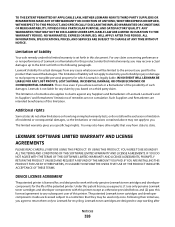
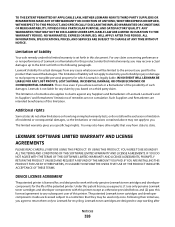
...TO INFORM THE USERS THAT USE OF THE PRODUCT INDICATES ACCEPTANCE OF THESE TERMS.
DEVICE LICENSE AGREEMENT
The patented printer is licensed for, and designed to real property or...only to state.
The patented Lexmark toner cartridges and developer components inside are not cumulative. ALL INFORMATION, SPECIFICATIONS, PRICES, AND SERVICES ARE SUBJECT TO CHANGE AT ANY TIME WITHOUT NOTICE. This...
User's Guide - Page 331


... 80 Replace fuser 264 82 Replace waste toner box 264 82 Waste toner box missing 264 83 Replace transfer module ...menu 166 attaching cables 42 Automatic Document Feeder (ADF) 14
B
black-and-white printing 90
blinking indicator light 43 brightness, adjusting 62 ...84 Change to 257 Check tray connection 257 checking an unresponsive printer 256 checking an unresponsive scanner 286 checking device status...
User's Guide - Page 332


... setting 59 Embedded Web Server 254
administrator settings 254 checking device status 254 does not open 311 networking settings 254 setting up... e-mailing
adding message line 108 adding subject line 108 changing output file type 108 configuring the e-mail
settings 106 ...factory defaults, restoring printer control panel menus 255
FAQ about color printing 308 fax
disabling 43, 256 enabling 43, 256 ...
User's Guide - Page 335


... defects 303 skewed print 303 solid color pages 304 streaked horizontal lines 304 streaked vertical lines 305 toner fog or background
shading 305 toner rubs off 306 toner specks 306 uneven print density 307... option 266
Index
335
31 Replace defective cartridge 259
32 Cartridge part number unsupported by device 260
34 Short paper 260 35 Insufficient memory to support
Resource Save feature 260 37 ...
User's Guide - Page 336


...problems, solving basic 256 printhead lenses cleaning 234 printing black-and-white 90 directory list 89 font sample list ...paper using 58, 77
recycling Lexmark packaging 63 Lexmark products 63 toner cartridges 64 WEEE statement 315
reducing a copy 96 Remove paper ... from Windows 85 resetting the maintenance counter 241 resolution, fax
changing 129 Restore Held Jobs? 259
S
safety information 7, 8 Scan...
Copy guide - Page 3


... scan type and output for copies. Edge Erase erases whatever is on; Color documents can change Paper Saver, Advanced Imaging, Custom Job, Separator Sheets, Margin Shift, Edge Erase, Header/Footer, Overlay, Content, Advanced Duplex, and Save as documents printed on a laser printer, or
pages from a magazine or newspaper that portion of the paper...
Similar Questions
Lexmark X544 Color Laser Printer How To Adjust The Black Settings
(Posted by bebectank3 9 years ago)
How To Disable Colors On Lexmark X544 Series To Only Use Black
(Posted by robinqsc 9 years ago)
How Do I Change The Fuzer On This Printer?
(Posted by kaysonia 11 years ago)
Just Changed Router Need To Get New Name On Printer For Wireless
(Posted by roger30396 11 years ago)

