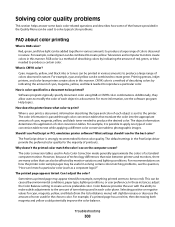Lexmark 734de Support Question
Find answers below for this question about Lexmark 734de - X Color Laser.Need a Lexmark 734de manual? We have 12 online manuals for this item!
Question posted by kaysonia on January 7th, 2013
How Do I Change The Fuzer On This Printer?
The person who posted this question about this Lexmark product did not include a detailed explanation. Please use the "Request More Information" button to the right if more details would help you to answer this question.
Current Answers
Related Lexmark 734de Manual Pages
Similar Questions
How To Change The Printer Name From A Lexmark X342n
(Posted by adfgGer 9 years ago)
How To Change Out Printer Cartridge For Lexmark X264dn
(Posted by Bairoys 10 years ago)
Media Tray
i added a Media Tray and now can't figure out how to connect my mac computer to print from the secon...
i added a Media Tray and now can't figure out how to connect my mac computer to print from the secon...
(Posted by bscottmelis 10 years ago)
Changed Toners
I have changed out all the toners and it is saying black is not compatible. I have put in several ne...
I have changed out all the toners and it is saying black is not compatible. I have put in several ne...
(Posted by lesiwilliams 12 years ago)