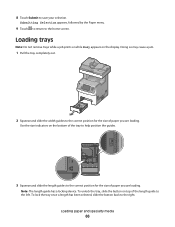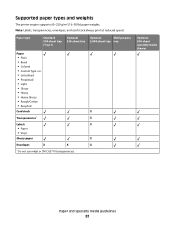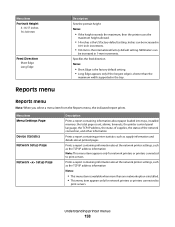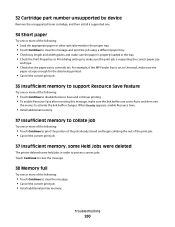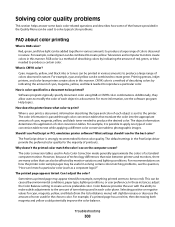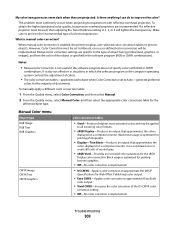Lexmark 734de Support Question
Find answers below for this question about Lexmark 734de - X Color Laser.Need a Lexmark 734de manual? We have 12 online manuals for this item!
Question posted by bscottmelis on April 26th, 2013
Media Tray
i added a Media Tray and now can't figure out how to connect my mac computer to print from the second tray. Any suggestions?
Current Answers
Answer #1: Posted by LexmarkListens on May 1st, 2013 11:54 PM
1 From the Apple menu, choose System Preferences.
2 Click Print & Fax.
3 Select the printer, and then click Options & Supplies.
4 Click Driver, and then add any installed hardware options.
5 Click OK.
2 Click Print & Fax.
3 Select the printer, and then click Options & Supplies.
4 Click Driver, and then add any installed hardware options.
5 Click OK.
You can also check the User's Guide for your printer for more info: http://bit.ly/18eiEbw
Lexmark Listens
Phone:
USA: 1-800-539-6275
Canada: (877) 856-5540
UK: 0800 121 4726
South Africa: 0800 981 435
Related Lexmark 734de Manual Pages
Similar Questions
Unusual Error Code
An error message keeps coming up as: 982.03 Service Tray 2 comm.How do I fix it?
An error message keeps coming up as: 982.03 Service Tray 2 comm.How do I fix it?
(Posted by rachelblackburn66 6 years ago)
Lexmark X544 Color Laser Printer How To Adjust The Black Settings
(Posted by bebectank3 9 years ago)
I Have An Scanner Feilure 844.02. How To Solve This?
My lexmark X264dn show me that messege, and have no idea what to do
My lexmark X264dn show me that messege, and have no idea what to do
(Posted by haizpuruab 11 years ago)
Printing Color Images?
My printer has a full color and full black ink and I need to print in color, but I have checked the ...
My printer has a full color and full black ink and I need to print in color, but I have checked the ...
(Posted by busymomof3365 14 years ago)
Lexmark X7550.....i Never Have A Need For The Color Cartridge, How Do I Stop The
annoying "color cartirdge replacement required" popup from showing up everytime I want to print some...
annoying "color cartirdge replacement required" popup from showing up everytime I want to print some...
(Posted by kchinery 14 years ago)