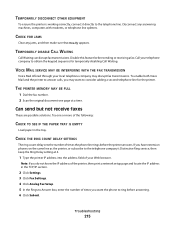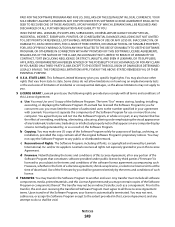Lexmark X543 Support Question
Find answers below for this question about Lexmark X543.Need a Lexmark X543 manual? We have 7 online manuals for this item!
Question posted by iiuli2003 on November 20th, 2014
Too Many Events
Machine show the mesage "Waiting, too many events . Do not power off" and keep that for long time.
Current Answers
Related Lexmark X543 Manual Pages
Similar Questions
I Have An Scanner Feilure 844.02. How To Solve This?
My lexmark X264dn show me that messege, and have no idea what to do
My lexmark X264dn show me that messege, and have no idea what to do
(Posted by haizpuruab 11 years ago)
Waste Toner For The Printer Lexmark X543 Situated??
where is the waste toner for the printer Lexmark X543 situated??
where is the waste toner for the printer Lexmark X543 situated??
(Posted by richard23321 11 years ago)
Wlan Installation For Lexmark X543 Does Not Work After I Deinstalled The Usb ?
I had installed my lexmark X543 as local printer via my USB port. However I like to use the WLAN pos...
I had installed my lexmark X543 as local printer via my USB port. However I like to use the WLAN pos...
(Posted by Barbarakal 11 years ago)
Receive Fax
Please: Explain how I can get device to answer fax call. No matter how I set it up it doesn't answe...
Please: Explain how I can get device to answer fax call. No matter how I set it up it doesn't answe...
(Posted by rscottread 11 years ago)
Where Can I Find Part Numbers For The Lexmark X543
I need to replace a part of the LEXMARK X543 that I have broken but I need to see a drawing of the v...
I need to replace a part of the LEXMARK X543 that I have broken but I need to see a drawing of the v...
(Posted by smolloy 11 years ago)