Lexmark X543 Support Question
Find answers below for this question about Lexmark X543.Need a Lexmark X543 manual? We have 7 online manuals for this item!
Question posted by smolloy on April 27th, 2012
Where Can I Find Part Numbers For The Lexmark X543
I need to replace a part of the LEXMARK X543 that I have broken but I need to see a drawing of the various parts , so that I can identify the part that is broken (with the relevant 'Part number' so thatI can order it on line? Can you help me please? Thanks- Siobhan
Current Answers
There are currently no answers that have been posted for this question.
Be the first to post an answer! Remember that you can earn up to 1,100 points for every answer you submit. The better the quality of your answer, the better chance it has to be accepted.
Be the first to post an answer! Remember that you can earn up to 1,100 points for every answer you submit. The better the quality of your answer, the better chance it has to be accepted.
Related Lexmark X543 Manual Pages
Wireless Setup Guide - Page 14


... address. Preparing to distinguish it from other network devices. Select the key currently in the provided spaces. This identification number is called MAC address filtering. When installing the ...8226; Security Method-There are AES or TKIP. Preparing to connect wirelessly
Information you will need the following:
• Authentication type • Inner authentication type • 802.1X ...
User's Guide - Page 1
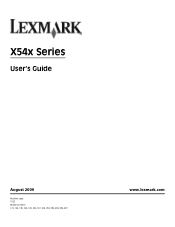
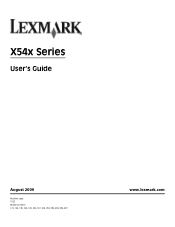
X54x Series
User's Guide
August 2009
Machine type: 7525 Model numbers: 131, 133, 138, 332, 333, 336, 337, 352, 356, 382, 383, 386, 387
www.lexmark.com
User's Guide - Page 13


... us at
Telephone numbers and support hours
• US: 1-800-332-4120
vary by country or region. Customer support
Description Telephone support
Where to find (North America)
Where to find the Setup information in the printer box or on what you need.
network, or wireless, depending on the Lexmark Web site at www...
User's Guide - Page 44


... identified as the primary contributor (up to 80%) of carbon emissions caused throughout the entire life of a device ...number of ways you can be affected by selecting 2-sided printing from the Print dialog or the Lexmark...(16 lb) • Multiple part forms or documents
For more information... company commissioned a number of life cycle assessments and found at risk for printing needs: normal 75 or...
User's Guide - Page 63
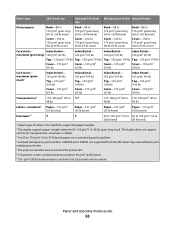
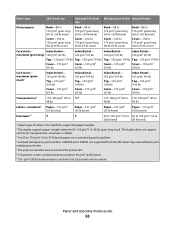
... not support card stock, transparencies, envelopes, or labels. 3 For 60 to 176 g/m2 (16 to 47 lb bond) paper, we recommend grain long fibers. 4 Lexmark transparency part numbers 12A8240 and 12A8241 are supported from the 250-sheet tray, manual feeder, and multipurpose feeder. 5 The pressure sensitive area must be set to match the...
User's Guide - Page 67


... Preprinted letterhead design is placed faceup. Tips on using envelopes
Print samples on transparencies:
• Feed transparencies from sticking together. • We recommend Lexmark part number 12A8240 for letter-size transparencies and Lexmark part number 12A8241
for laser printers. Manual feeder (duplex printing) Multipurpose feeder
Preprinted letterhead design is placed facedown.
User's Guide - Page 89


...Fax Settings. 4 Click Analog Fax Setup. 5 Click inside the Station Number box, and then enter the printer fax number. 7 Click Submit.
Other devices (such
as a telephone or answering machine) can be successfully attached to... equipment such as a DSL filter) is an analog device that can connect the printer with the number you do need to attach the printer to the same telephone line" on...
User's Guide - Page 177


... Toner Cartridge Cyan Extra High Yield Return Program Toner Cartridge
Part number C540A1KG C540A1CG C540A1MG C540A1YG C540H1KG C540H1CG C540H1MG C540H1YG C540H2KG C540H2CG C540H2MG C540H2YG C544X1KG C544X1CG
C540, C543, and X543 series
C544, X544, and X546 series
Not supported Not supported
Maintaining the printer
177 Ordering toner cartridges
When 88 Cyan Cartridge Low, 88 Magenta...
User's Guide - Page 178


... C546U2KG
C540, C543, and X543 series
Not supported
C544, X544, and X546 series
Not supported
Not supported Not supported Not supported Not supported Not supported Not supported
Ordering imaging kits
When Replace black and color imaging kit or Replace black imaging kit appears, order a replacement imaging kit. Part name Waste toner bottle
Part number C540X75G
Maintaining the printer
178...
User's Guide - Page 207


...the printer software are secure. Try one or more information, visit the Lexmark Web site at www.lexmark.com. Troubleshooting
207
MAKE SURE PRINTER CABLES ARE SECURELY CONNECTED
Check the cable...following :
REDUCE THE COMPLEXITY OF THE PRINT JOB
Eliminate the number and size of fonts, the number and complexity of images, and the number of paper from the standard exit bin, and then press...
User's Guide - Page 217


...No Name Fax option. This option blocks all incoming faxes that came with the option, or go to www.lexmark.com/publications to see the hardware setup documentation that have a private caller ID or no fax station name....
6 In the Banned Fax List field, enter the phone numbers or fax station names of specific fax callers you do not know the IP address of your Web ...
User's Guide - Page 233


... printer.
For more of http:// before the printer IP address to the same network. You need to type https:// instead of the following:
CHECK THE NETWORK CONNECTIONS
Make sure the printer and...
Depending on the menu settings page. For other countries/regions, visit the Lexmark Web site at www.lexmark.com. The serial number is to 1, the narrower the color sample range will appear.
8 Click...
User's Guide - Page 234


... not imply that the manufacturer intends to the Internet, you can contact Lexmark by the manufacturer, are periodically made to state or imply that only that.... Evaluation and verification of express or implied warranties in later editions. Notices
Product information
Product name: Lexmark X543, X544, X544n, X544dn, X544dw, X544dtn, X546dtn Machine type: 7525, 4989 Model(s): 131, 133...
User's Guide - Page 235


...an outlet on electromagnetic interference for a Class B computing device, use a properly shielded and grounded cable such as Lexmark part number 1021231 for parallel attach or 1021294 for USB attach. This...not installed and used in various application programs, and that interference will not occur in its printer products.
Notices
235 Trademarks
Lexmark, Lexmark with the instructions, may ...
User's Guide - Page 240


...number or any combination of devices, subject only to AC power sources. This has been identified as a major nationwide problem.
The terminus of all the devices...disable your user documentation in order to which this device is recommended that electrical ...lexmark.com or your telephone company or a qualified installer. It is connected. This equipment contains no user serviceable parts...
User's Guide - Page 242


...Using this product in Switzerland
This product requires a Swiss billing tone filter (Lexmark part number 14B5109 or 80D1877) to electromagnetic compatibility, safety of the Member States relating to...an approved surge protection device when connected to the table at the end of Manufacturing and Technical Support, Lexmark International, S. Die Verwendung des Lexmark Filters ist obligatorisch, ...
User's Guide - Page 245


...;ijiet essenzjali u ma dispożizzjonijiet oħrajn relevanti li jinsabu fid-Direttiva 1999/5/KE. Nederlands Hierbij verklaart Lexmark International, Inc.
Notices
245
Statement of Limited Warranty
Lexmark X543, X544, X544n, X544dn, X544dw, X544dtn, X546dtn
Lexmark International, Inc., Lexington, KY
This limited warranty applies to in this statement as "Remarketer." Suomi...
User's Guide - Page 249
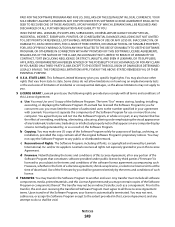
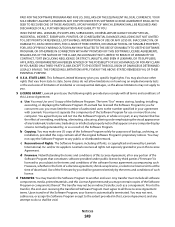
...you will not Use the Software Program, in whole or in part, in the form of a discrete agreement, shrink-wrap license... Program. Any transfer must limit the number of authorized users to the number specified in your license is licensed to... make one (1) copy of , the Software Program. IN NO EVENT WILL LEXMARK, ITS SUPPLIERS, SUBSIDIARIES, OR RESELLERS BE LIABLE FOR ANY SPECIAL, INCIDENTAL, ...
Enhanced Number Pad Mode User's Guide - Page 1
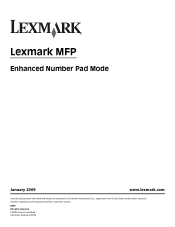
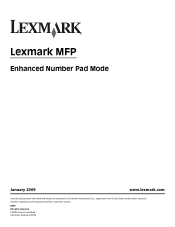
All other countries. Lexmark MFP
Enhanced Number Pad Mode
January 2009
www.lexmark.com
Lexmark and Lexmark with diamond design are the property of Lexmark International, Inc., registered in the United States and/or other trademarks are trademarks of their respective owners.
2009 All rights reserved. 740 West New Circle Road Lexington, Kentucky 40550
Enhanced Number Pad Mode User's Guide - Page 5


...must activate it by changing a menu setting in different places. After a system support person enables Enhanced Number Pad mode, you can use the number pad and a few buttons on your printer.
12
1
2
3
ABC
DEF
4
5
6
GHI
... or visually impaired individuals use a multifunction printer. Understanding the buttons for you to locate the buttons you need to know the role and function of...
Similar Questions
I Just Replaced A Cartridge In My Lexmark X543 And It Still Says To Replace
(Posted by sandystarr 12 years ago)
I Am In Need Of A Part For This Printer-
This is a spring loaded plastic bar that latches/unlatches the front door. I have seen it in diagram...
This is a spring loaded plastic bar that latches/unlatches the front door. I have seen it in diagram...
(Posted by sburns40 12 years ago)

