Lexmark X5320 Support Question
Find answers below for this question about Lexmark X5320.Need a Lexmark X5320 manual? We have 2 online manuals for this item!
Question posted by sheliafiguroa on August 3rd, 2012
Paper Feed
Paper will not feed and continues to get stuck
Current Answers
There are currently no answers that have been posted for this question.
Be the first to post an answer! Remember that you can earn up to 1,100 points for every answer you submit. The better the quality of your answer, the better chance it has to be accepted.
Be the first to post an answer! Remember that you can earn up to 1,100 points for every answer you submit. The better the quality of your answer, the better chance it has to be accepted.
Related Lexmark X5320 Manual Pages
User's Guide - Page 9


... camera 146
Jams and misfeeds troubleshooting...147
How to clear and avoid paper jams...147 Paper jam in the printer...147 Paper jam in the paper support...148 Paper or specialty media misfeeds...148 Printer does not feed paper, envelopes, or specialty media 149 Banner paper jams ...149 Paper continues to jam...150
Memory card troubleshooting...150
Memory card cannot be inserted...
User's Guide - Page 23


... one shown. • Streaks on page 35.
5 Paper exit tray Hold paper as it exits.
6 Paper guide
Keep paper straight when feeding.
7 Top cover
Access the scanner glass.
8 Scanner glass
Copy, scan, fax, or remove an item. Understanding the parts of the printer
1
6
7
8
5
43
2
Use the
To
1 Paper support Load paper.
2 PictBridge port Connect a PictBridge-enabled digital camera...
User's Guide - Page 37


... the printer
37 123
45
Press To
1
• Return to the previous screen.
• Delete a letter or number.
2
• Decrease a number.
• Delete a letter or number.
• Scroll through menus, submenus, or settings on the display.
3
• Select a menu or submenu item that appears on the display.
• Feed or eject paper.
4
•...
User's Guide - Page 49
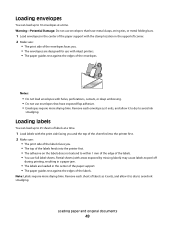
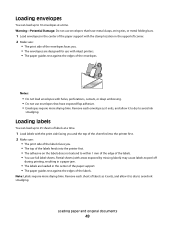
... side of the envelopes faces you . • The top of the labels feeds into the printer first. 2 Make sure:
• The print side of the labels faces you . • The envelopes are loaded in the center of the paper support. • The paper guides rest against the edges of the envelopes.
1
2
Notes:
• Do...
User's Guide - Page 51


... rest against the edges of the paper.
Loading paper and original documents
51
Loading banner paper
You can load up to print the banner. 3 Place the required stack of banner paper on the top cover. 4 Feed the leading edge of the banner paper into the printer first.
5 Make sure: • The paper is loaded in the center of...
User's Guide - Page 53
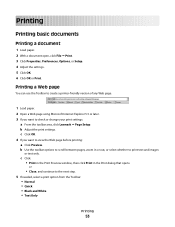
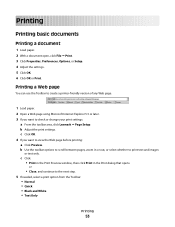
Printing a Web page
You can use the Toolbar to create a printer-friendly version of any Web page.
1 Load paper. 2 Open a Web page using Microsoft Internet Explorer 5.5 or later.... Use the toolbar options to scroll between pages, zoom in the Print dialog that opens
or
• Close, and continue to view the Web page before printing: a Click Preview.
b Adjust the print settings. c Click OK. 4 ...
User's Guide - Page 119


... 24711. 2 Licensed Return Program Cartridge
Ordering paper and other high-quality images, use Lexmark photo papers.
Declared yield value in . • 10 x 15 cm •L
Maintaining the printer
119
Item
Part number
USB cable
1021294
Paper Lexmark PerfectFinish Photo Paper
Lexmark Premium Photo Paper
Note: Availability may vary by continuous printing. Notes:
• For best results...
User's Guide - Page 148


...
• Load a smaller amount of paper into the printer. • Load paper with the print side facing you. (If you are possible solutions if paper or specialty media misfeeds or skews, or if multiple sheets feed or stick together. Try one or more of the paper or media, making sure it dry completely before stacking.
ADJUST...
User's Guide - Page 149


...PAPER JAMS
1 Press to feed paper continuously without jamming:
1 With a document open, click File ΠPrint. 2 Click Properties, Preferences, Options, or Setup. 3 Select the Paper Setup tab. 4 From the Paper...; Printers and Faxes. CHECK PRINTER DEFAULT AND PAUSE SETTINGS
1 Windows Vista users, click ΠControl Panel ΠPrinters (under Hardware and Sound). Printer does not feed paper, ...
User's Guide - Page 150


...
The memory card may be too thin or too slick to jam
ARE YOU USING PAPER DESIGNED FOR AN INKJET PRINTER? Some low-quality papers may have inserted the memory card in the printer.
Paper continues to be fed correctly into the printer.
CHECK MEMORY CARD TYPE
Make sure that the type of the following :
CHECK MEMORY...
User's Guide - Page 189


... 45 iron-on transfers, loading 50
iron-on transfers, printing 60
J
jams and misfeeds troubleshooting banner paper jams 149 paper jam in the paper support 148 paper jam in the printer 147 paper or specialty media misfeeds 148 printer does not feed paper, envelopes, or specialty media 149
junk faxes, blocking 108
L
labels, loading 49 language
changing 121 last...
User's Guide - Page 191


... communication 144 sharing 46 sharing in Windows 46 printer cannot communicate over peer-to-peer network 142 printer does not feed paper, envelopes, or specialty media 149 printer plugged in but does not print 142 printer receives blank fax 160 printer software installing 41 reinstalling 125 removing 125 updating 144 printer status checking 136
printing all photos from...
User's Guide - Page 193


...paper error 170 page prints with different fonts 133 paper continues to jam 150 paper jam error 171 port setting 46 print is dark or smudged 134 printed characters are improperly formed or not aligned 134 printer...jams and misfeeds
banner paper jams 149 paper jam in the paper
support 148 paper jam in the printer 147 paper or specialty media
misfeeds 148 printer does not feed paper,
envelopes, or ...
User's Guide (Mac) - Page 7


... the banner. 3 Place the required stack of banner paper on the top cover. 4 Feed the leading edge of the banner paper into the printer first.
5 Make sure: • The paper is loaded in the center of the paper support. • The paper guides rest against the edges of the paper. Printing
7
Related topics: • "Printing a banner" on page...
User's Guide (Mac) - Page 9


.... • The paper guides rest against the edges of the transfers. Note: Labels require more drying time. If the transparencies have a removable strip, each strip should
face away from you . • The top of the labels feeds into the printer first. • The adhesive on the labels does not extend to avoid ink...
User's Guide (Mac) - Page 86


Understanding the printer
86
For more information, see "Using the control panel" on page 88.
5 Paper exit tray Hold paper as it exits.
6 Paper guide
Keep paper straight when feeding.
7 Top cover
Access the scanner glass.
8 Scanner glass
Copy, scan, fax, or remove an item.
1 2
34 5 6
Use the
To
1 Scanner unit
Access the print cartridges.
2 ...
User's Guide (Mac) - Page 89


Understanding the printer
89 Press To
1
• Return to the previous screen.
• Delete a letter or number.
2
• Decrease a number.
• Delete a letter or number.
• Scroll through menus, submenus, or settings on the display.
3
• Select a menu or submenu item that appears on the display.
• Feed or eject paper.
4
• Increase a number...
User's Guide (Mac) - Page 154


Paper jam in the printer
EJECT THE PAPER AUTOMATICALLY
To remove the paper jam, eject the paper:
1 Press and hold . 2 Remove the paper from the paper exit tray. Paper or specialty media misfeeds
These are possible solutions if paper or specialty media misfeeds or skews, or if multiple sheets feed or stick together.
Troubleshooting
154
If you cannot reach the paper because...
User's Guide (Mac) - Page 155


..., depending
on the operating system version you are possible solutions. MAKE SURE THE PRINTER IS SET AS THE DEFAULT PRINTER AND IS NOT ON HOLD OR PAUSED
To set printer as it exits, and let it does not buckle
Printer does not feed paper, envelopes, or specialty media
These are using media less than 8.5 inches wide...
User's Guide (Mac) - Page 156


... to feed paper continuously without jamming:
1 With your printer. Some low-quality papers may be too thin or too slick to jam
ARE YOU USING PAPER DESIGNED FOR AN INKJET PRINTER?
ADJUST THE PAPER TYPE SETTINGS
To keep a banner print job from the printer. Troubleshooting
156
Paper continues to be fed correctly into the printer.
Note: Do not force paper into the printer. If...
Similar Questions
What Cartridges Does The Lexmark X5320 All In One Printer Take Losted Manuals
(Posted by latanyalatricedorn 9 years ago)
Clear Paper Jam On A Lexmark X-4650 Wi-fi Wireless Printer
wont go past paper jam when turned on
wont go past paper jam when turned on
(Posted by krunk24 11 years ago)
The Rubber Paper Feeds Have Come Off. How Do I Open Printer To Put Them Back On
(Posted by bkford1 11 years ago)
Paper Keeps Getting Stuck. Paper Does Not Go Through.
The paper keeps getting stuck in the feeder. It starts going through, but for some reason stops. The...
The paper keeps getting stuck in the feeder. It starts going through, but for some reason stops. The...
(Posted by geraldovieira 11 years ago)
Paper Jam
it keeps giving msg. load paper and align. ive did that and now it says clear paper jam. there is no...
it keeps giving msg. load paper and align. ive did that and now it says clear paper jam. there is no...
(Posted by shamiadarden 13 years ago)

