Lexmark X5070 Support Question
Find answers below for this question about Lexmark X5070.Need a Lexmark X5070 manual? We have 2 online manuals for this item!
Question posted by zholumatt on September 14th, 2014
Lexmark X5070 Will Not Print Photo On Photo Paper
The person who posted this question about this Lexmark product did not include a detailed explanation. Please use the "Request More Information" button to the right if more details would help you to answer this question.
Current Answers
There are currently no answers that have been posted for this question.
Be the first to post an answer! Remember that you can earn up to 1,100 points for every answer you submit. The better the quality of your answer, the better chance it has to be accepted.
Be the first to post an answer! Remember that you can earn up to 1,100 points for every answer you submit. The better the quality of your answer, the better chance it has to be accepted.
Related Lexmark X5070 Manual Pages
User's Guide - Page 7


......101 Using genuine Lexmark print cartridges 101 Aligning print cartridges...101 Cleaning the print cartridge nozzles 101 Wiping the print cartridge nozzles and contacts 102 Preserving the print cartridges...103 Cleaning the scan lens and white roller 103 Cleaning the exterior of the printer 104 Ordering supplies...105
Ordering print cartridges...105 Ordering paper and other supplies...
User's Guide - Page 64


... of photos valid for printing appears next to Photos.
3 If no number appears next to Photos: a From the Lexmark logo drop-down menu, select Options.
Printing multiple copies of photos valid for printing appears next to close any printer software dialog boxes that are not sure which side is the printable side, see the instructions that came with the paper...
User's Guide - Page 66


... outstanding value. • Lexmark Premium Photo Paper-A heavier photo paper specifically designed to be ironed onto fabric.
66 It is best when used for printing high-quality graphics. • Lexmark PerfectFinishTM Photo paper-A high-quality photo paper specifically designed for Lexmark inkjet
printers, but compatible with Lexmark inks for use with Lexmark printers, but compatible with...
User's Guide - Page 101


Using genuine Lexmark print cartridges
Lexmark printers, print cartridges, and photo paper are using the printer without a computer, press Cancel. If you aligned the cartridges to confirm that plain paper is loaded.
Cleaning the print cartridge nozzles
1 Load plain paper. 2 Press Settings. 3 Press or repeatedly until Maintenance appears. 4 Press . 5 Press or repeatedly until Align ...
User's Guide - Page 105
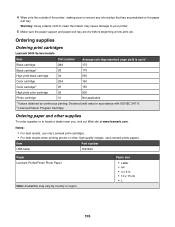
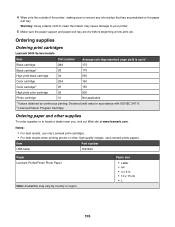
...
To order supplies or to your printer.
5 Make sure the paper support and paper exit tray are dry before beginning a new print job.
4 Wipe only the outside of the printer, making sure to clean the interior may vary by continuous printing. Notes:
• For best results, use Lexmark photo papers. Ordering supplies
Ordering print cartridges
Lexmark 5000 Series models
Item
Part...
User's Guide - Page 123


...
The printer displays the Paper/Photo Size Error when your first photo using a PictBridge-enabled digital camera
Make sure photo size and paper size are possible solutions. Print troubleshooting
Partial 4 x 6 in . or L. size, but your PictBridge-enabled digital camera.
Note: If Paper/Photo Size Error appears, press to change the paper size setting, use Lexmark photo papers. •...
User's Guide - Page 125


...; Left and right margins: - 6.35 mm (0.25 in.) for letter-size paper - 3.37 mm (0.133 in.) for best results use photo paper
Borderless printing requires photo paper.
Poor quality at the edges of paper
Each paper brand accepts ink differently and prints with color variations. Make sure the paper size matches the printer setting 1 From the software application, click File Œ...
User's Guide - Page 127


... a large number of the following :
Are you printing photos or documents with the Photo Quality/Speed setting, the printer uses more ink. Are the cartridges low on photo or heavyweight matte paper.
The ink levels displayed in the Printing Status window when you are not updated during a print job; Because photos and graphics require more of graphics?
Try one...
User's Guide - Page 167
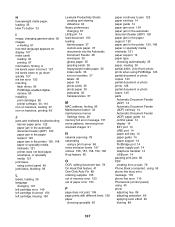
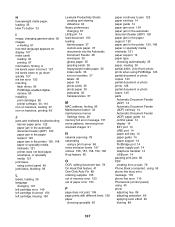
... document feeder (ADF) 120 paper jam in the paper support 120 paper jam in the printer 120, 148 paper or specialty media misfeeds 121 paper support 14 paper type
choosing automatically 35 paper, loading 35 partial 4x6in. (10x15cm) photo prints when using PictBridge 123 partial document or photo copies 143 partial document or photo prints 126 partial document or photo scans 145 parts
Automatic...
User's Guide - Page 168


... 126 photo smudges 126 poor quality at the edges of the page 125 poor text and graphic quality 124 print speed is slow 125 printed characters are improperly formed or not aligned 130 printer no communication 139 sharing 95 sharing in Windows 95 printer cannot communicate over peer-to-peer network 138
printer does not feed paper...
User's Guide (Mac) - Page 4
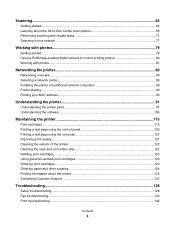
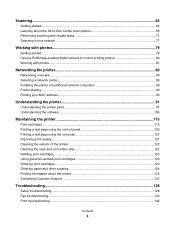
...
Maintaining the printer 115
Print cartridges...115 Printing a test page using the control panel 120 Printing a test page using the computer 121 Improving print quality...121 Cleaning the exterior of the printer 122 Cleaning the scan lens and white roller 122 Refilling print cartridges...123 Using genuine Lexmark print cartridges 123 Ordering print cartridges...123 Ordering paper and other...
User's Guide (Mac) - Page 47
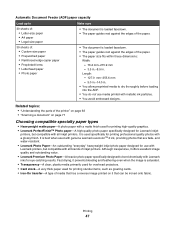
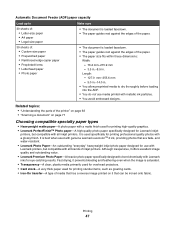
... matte paper-A photo paper with a matte finish used for printing high-quality graphics. • Lexmark PerfectFinishTM Photo paper-A high-quality photo paper specifically designed for Lexmark inkjet
printers, but compatible with Lexmark inks for printing sturdier items, such as greeting cards. • Iron-On transfer-A type of inkjet printers. and water-resistant. • Lexmark Photo Paper...
User's Guide (Mac) - Page 65


... media printed with ...Understanding the parts of the printer" on page 92 •...Lexmark 5000 Series folder.
2 Double-click the Lexmark...paper • Prepunched paper • Reinforced-edge copier paper • Preprinted forms • Letterhead paper • Photo paper
Make sure
• The document is loaded facedown. • The paper guides rest against the edges of the paper. • The paper...
User's Guide (Mac) - Page 79


... detects the type of the paper support. You can load up to print a photo, load photo paper into the printer.
2 Before loading paper the first time, slide the paper guides out toward the edges of paper that has been loaded into the printer and adjusts the settings for Lexmark inkjet
printers, but compatible with all inkjet printers. Remove each photo as it exits, and...
User's Guide (Mac) - Page 80


...-A very thick paper used for PictBridge printing if no explicit selection is set to the correct USB mode. • Lexmark Photo Paper-An outstanding "everyday" heavyweight inkjet photo paper designed for use the buttons on the camera to select and print photos.
1 Insert one end of the USB cable into the PictBridge port on the front of the printer.
Although...
User's Guide (Mac) - Page 83
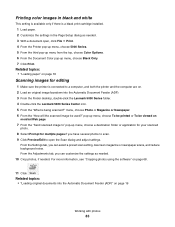
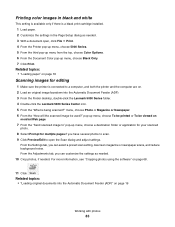
...-click the Lexmark 5000 Series Center icon. 5 From the "What is being scanned?"
From the Adjustments tab, you can customize the settings as needed . Related topics: • "Loading paper" on page 18
Scanning images for multiple pages if you have several photos to scan. 9 Click Preview/Edit to a computer, and both the printer and...
User's Guide (Mac) - Page 121


... Series Utility icon. 4 From the Maintenance tab, click Print Test Page.
Improving print quality
These are printing photos or other supplies" on page 117. For more of the following:
Check paper
• Use the appropriate paper for best results use Lexmark photo papers.
• Use a paper that appear on your print job, press Copy Mode or Scan Mode. 2 Press Quality. 3 Press...
User's Guide (Mac) - Page 123


...• "Using genuine Lexmark print cartridges" on page 123
Using genuine Lexmark print cartridges
Lexmark printers, print cartridges, and photo paper are designed to perform together for the indicated cartridge(s): • Replace your cartridge(s) with new Lexmark print cartridge(s). • If you are printing from appearing again for superior print quality. Lexmark does not recommend use...
User's Guide (Mac) - Page 124


...-quality images, use Lexmark photo papers. Maintaining the printer
124 Declared yield value in your country or region, go to locate a dealer near you, visit our Web site at www.lexmark.com.
Item USB cable
Part number 1021294
Paper Lexmark PerfectFinish Photo Paper
Lexmark Premium Photo Paper
Lexmark Photo Paper Note: Availability may vary by continuous printing. Notes:
• For...
User's Guide (Mac) - Page 125


..., double-click the
• Using the software
Lexmark 5000 Series folder.
• Loading paper
2 Double-click the printer Help icon.
• Printing
• Working with photos
• Scanning (if supported by your printer)
• Making copies (if supported by your printer)
• Faxing (if supported by your printer supports Macintosh operating systems, see "Using
the Utility...
Similar Questions
How To Print On 4 By 6 Photo Paper Using Lexmark Pro 700 Series Printer
(Posted by Lea2ro 10 years ago)
Lexmark Printer X5070 Will Not Print But Will Scan In Windows 7
(Posted by dgl02 10 years ago)
How To Print On Photo Paper Lexmark Pinnacle Pro901
(Posted by lam738jo 10 years ago)
Paper Keeps Getting Stuck. Paper Does Not Go Through.
The paper keeps getting stuck in the feeder. It starts going through, but for some reason stops. The...
The paper keeps getting stuck in the feeder. It starts going through, but for some reason stops. The...
(Posted by geraldovieira 11 years ago)
To Print With The Lexmark X5070 Do You Use Fax, Copy, Or Scan Mode?
(Posted by knowballs 11 years ago)

