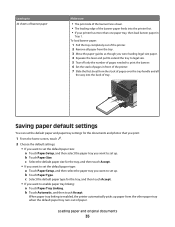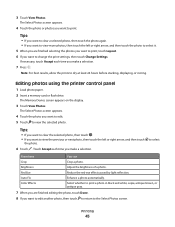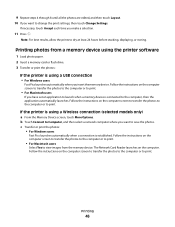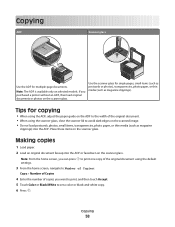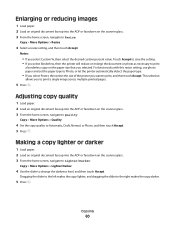Lexmark Pinnacle Pro901 Support Question
Find answers below for this question about Lexmark Pinnacle Pro901.Need a Lexmark Pinnacle Pro901 manual? We have 5 online manuals for this item!
Question posted by lam738jo on November 17th, 2013
How To Print On Photo Paper Lexmark Pinnacle Pro901
The person who posted this question about this Lexmark product did not include a detailed explanation. Please use the "Request More Information" button to the right if more details would help you to answer this question.
Current Answers
Related Lexmark Pinnacle Pro901 Manual Pages
Similar Questions
How To Print Photos On Lexmark Printer Pinnacle Pro901
(Posted by josMath 10 years ago)
How To Print On 4 By 6 Photo Paper Using Lexmark Pro 700 Series Printer
(Posted by Lea2ro 10 years ago)
Lexmark Pinnacle Pro901 Printer Won't Print Duplex Paper Jam
(Posted by davcape 10 years ago)
How To Print On Envelopes Pinnacle Pro901
(Posted by Hilanbatist 10 years ago)
Can This Printer Print Polyester Paper?
Can Lexmark Platinum Pro 900 seires print on polyester, waterproof paper?
Can Lexmark Platinum Pro 900 seires print on polyester, waterproof paper?
(Posted by sawmimi9 12 years ago)