Lexmark Pinnacle Pro901 Support Question
Find answers below for this question about Lexmark Pinnacle Pro901.Need a Lexmark Pinnacle Pro901 manual? We have 5 online manuals for this item!
Question posted by davcape on January 20th, 2014
Lexmark Pinnacle Pro901 Printer Won't Print Duplex Paper Jam
The person who posted this question about this Lexmark product did not include a detailed explanation. Please use the "Request More Information" button to the right if more details would help you to answer this question.
Current Answers
There are currently no answers that have been posted for this question.
Be the first to post an answer! Remember that you can earn up to 1,100 points for every answer you submit. The better the quality of your answer, the better chance it has to be accepted.
Be the first to post an answer! Remember that you can earn up to 1,100 points for every answer you submit. The better the quality of your answer, the better chance it has to be accepted.
Related Lexmark Pinnacle Pro901 Manual Pages
User's Guide - Page 7


... the reason we do what we want to Power Saver
mode after the printer has been idle for a set amount of the paper (duplex) for copy and fax jobs, and for choosing this printer! To start using your printer model).
• Preview print jobs before printing.
This feature sets the screen brightness to low and sets the...
User's Guide - Page 12


Use the 8 Duplex unit
9 Printhead access
To
• Print on both sides of a sheet of paper. • Remove paper jams.
Install the printhead. About your printer
12 Note: The carrier moves to the printhead access area when no printhead is installed in the printer.
User's Guide - Page 13


... cartridges. We recommend that you use only Lexmark ink cartridges. Using genuine Lexmark ink cartridges
Lexmark printers, ink cartridges, and photo paper are designed to perform together for superior print quality, and our inks are formulated to Lexmark for a single use , return this cartridge to work with your printer and help extend the life of your product.
Ordering...
User's Guide - Page 23


... documents. • Customize settings for scan jobs.
• Customize settings for the print job, such as All-In-One Center)
Lexmark AIO Setup Utility (referred to print. • Print two-sided copies. • Select the paper type. • Add a watermark. • Enhance images. • Save settings. Using the Macintosh printer software
Software installed during installation.
User's Guide - Page 52


...: To return to single-sided printing, return to close any printer software dialogs. 8 Click OK or Print.
Note: Long-edged binding is the setting most often used. 6 Select a setting for printing on selected printer models, supports letter- If you purchased a model without automatic duplex, or if you need to print duplex using other paper sizes, then see the instructions...
User's Guide - Page 136


If Troubleshooting does not solve your problem
Visit our Web site at http://support.lexmark.com to find the following:
• Knowledgebase articles with the latest information and troubleshooting for your printer • Live online technical support • Contact numbers for paper jam messages, and clear any errors. • Check for telephone technical support
Setup...
User's Guide - Page 141
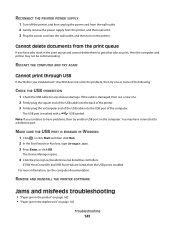
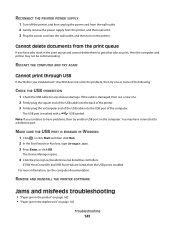
... communicating.
REMOVE AND REINSTALL THE PRINTER SOFTWARE
Jams and misfeeds troubleshooting
• "Paper jam in the printer" on the printer.
RECONNECT THE PRINTER POWER SUPPLY
1 Turn off the printer, and then unplug the power cord from the wall outlet. 2 Gently remove the power supply from the print queue
If you have jobs stuck in the duplex unit" on the computer.
User's Guide - Page 143


... parts inside the printer are sensitive. Avoid unnecessarily touching these parts while clearing jams.
Troubleshooting
143
Note: Be careful not to tear the paper while removing it out. 2 Firmly grasp the paper, and then gently pull it .
3 Reinsert the duplex unit.
4 Touch DONE or press , depending on your printer model. 5 From your computer, resume the print job.
User's Guide - Page 192


...paper jam in 143 loading documents 36 location 11 paper capacity 36 Automatic Document Feeder (ADF) tray location 10 automatic fax conversion setting 89
B
banner paper loading 35
bidirectional communication enabling 171
black and white scanning 69 blocking faxes 100 Bluetooth
printing...
ordering 13 using genuine Lexmark 13 changing Power Saver timeout 19 changing printing mode 55 changing wireless ...
User's Guide - Page 193


... an image 61 tips 58 two-sided document 59 customizing printer solutions 130 custom-size paper printing on 42
D
default printer, setting 54 defaults
resetting factory defaults 20 dial method
setting...the touch screen 64
DSL filter 80 duplex
copying, automatic 62 copying, manual 62 extending drying time 52 faxing 99 printing, automatic 52 printing, manual 53 duplex unit location 12
E
Eco-Mode ...
User's Guide - Page 195
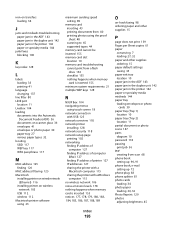
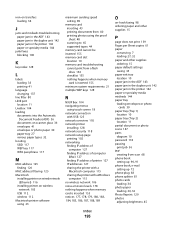
... supplies 15
P
page does not print 139 Pages per Sheet copies 61 paper
conserving 7 loading 27, 32 paper and other supplies ordering 15 paper default settings saving 35 paper exit tray location 10 paper jam in the ADF 143 paper jam in the duplex unit 142 paper jam in the printer 142 paper or specialty media misfeeds 144 paper tray loading envelopes or photo
cards...
User's Guide - Page 196


... does not print wirelessly 164 printer does not respond 140 printer memory
fax 100 printer printing blank pages 140 printer problems, basic solutions 136 printer software
installing 26 uninstalling 25 printer solutions 129 printer, setting as default 54 printhead aligning 132 printhead access location 10 printhead error 137 printhead nozzles cleaning 133 printing collate 38 custom-size paper 42...
User's Guide - Page 198


cannot run fax software 153 cannot send faxes 150 error messages, printer control
panel 153 troubleshooting, jams and misfeeds
paper jam in the ADF 143 paper jam in the duplex unit 142 paper jam in the printer 142 paper or specialty media 144 troubleshooting, memory card cannot print from a flash
drive 156 checklist 155 nothing happens when memory
card is inserted 155 troubleshooting...
Quick Reference - Page 4


... you to automatically print on one sheet.
Conserving paper
• Activate Eco-Mode. On selected printer models, this feature sets the printer to print multiple pages on the Lexmark Web site at http://support.lexmark.com. These modes can print up to Power Saver mode after the printer has been idle for a set amount of the paper (duplex) for copy and...
Quick Reference - Page 5


... with full features that will help you can also customize your printer works for printing in the ADF. Understanding the parts of the paper for copy and fax jobs and for the following printer models: • Lexmark Pro905 • Lexmark Pro904 • Lexmark Pro903
Printer features
Your printer comes with one-touch, computer-free black or color copying. Place...
Quick Reference - Page 6


...1 Power
2 Back
To
• Turn the printer on , press
to Power Saver mode. Connect the printer to an active telephone line (through a standard ...paper jams.
Install, replace, or remove ink cartridges.
Use this port if you do not have a dedicated fax line for three
• Return to the previous screen. • Exit from one menu level to a power source.
8 Duplex unit
• Print...
Quick Reference - Page 14


... 10.5 or earlier)
Note: This application is automatically installed with cartridge installation. • Print a test page. • Print an alignment page. • Clean the printhead nozzles. • Order ink or supplies. • Register the printer. • Contact technical support. or
Lexmark Wireless Setup Assistant (in Mac OS X version 10.5 or earlier) (referred to as...
Quick Reference - Page 15


... of the paper (duplexing) manually. Printing photos using other paper sizes, then see the instructions for landscape). 3 Select the print quality, the number of copies to print, the type of paper to use, and how the pages should print. 7 Click Print.
Side Flip is the setting most often used. 5 Click OK to print duplex using the printer control panel
1 Load photo paper. 2 Insert...
Quick Reference - Page 21


To access a solution you purchased. Your printer may not come with the latest information and troubleshooting for paper jam messages, and clear any errors. • Check for your printer to e-mail through USB" on an error message dialog, click the For additional assistance, use one -touch custom solutions to locate and solve the problem (...
Quick Reference - Page 26


... unresponsive printer 21 checklist
before you troubleshoot 21 cleaning printhead nozzles 11 conserving energy, ink, and paper 4 copies
making 17 copy job
canceling 17 copying 17
on both sides of the paper 17 photos 17 tips 17
D
documents attaching to e-mail 20 printing 14 scanning to e-mail 20 scanning using the touch screen 18
duplex...
Similar Questions
How To Remove Paper Jam In A Lexmark Pinnacle Pro901 Printer
(Posted by sklinu 10 years ago)
Lexmark Pinnacle Pro901 Printer Won't Print Yellow
(Posted by stamy2 10 years ago)
How Do I Correct The Slow Printing Speed On A Lexmark Pinnacle Pro901 Printer
(Posted by marRei 10 years ago)

