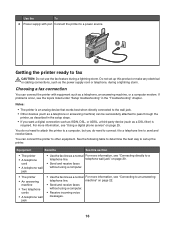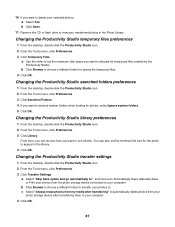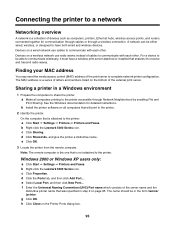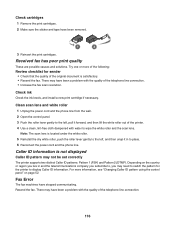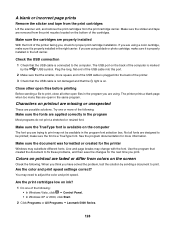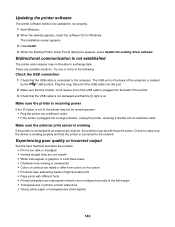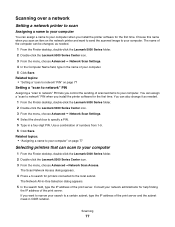Lexmark X5070 Support Question
Find answers below for this question about Lexmark X5070.Need a Lexmark X5070 manual? We have 2 online manuals for this item!
Question posted by suzettemonroeallen on May 9th, 2014
I Don't Have The Disk For The Lexmrk X5070 And I Need To Connect It To My Laptop
How can I connect it to my laptop without the disk?
Current Answers
Answer #1: Posted by freginold on May 9th, 2014 7:39 AM
Hi, if you don't have the disk, you can download the driver for the X5070 from the Lexmark website:
- Lexmark X5070 Support & Downloads Page
You can also download the user manual there as well, which was probably also included on the disk.
- Lexmark X5070 Support & Downloads Page
You can also download the user manual there as well, which was probably also included on the disk.
Related Lexmark X5070 Manual Pages
Similar Questions
How To Connect Laptop To Lexmark Prevail Pro 700 Series
(Posted by Brbig 10 years ago)
Powered Cord For Lexmark X5070
I need the powerd cord for lexmark x5070 Nd tha cable too
I need the powerd cord for lexmark x5070 Nd tha cable too
(Posted by luigui342001 11 years ago)
Wireless Print Server
Sir, my question is why wireless print server is needed to start printer installation
Sir, my question is why wireless print server is needed to start printer installation
(Posted by mwasimiqbal 12 years ago)