Lexmark Prevail Pro700 Support Question
Find answers below for this question about Lexmark Prevail Pro700.Need a Lexmark Prevail Pro700 manual? We have 4 online manuals for this item!
Question posted by Brbig on March 22nd, 2014
How To Connect Laptop To Lexmark Prevail Pro 700 Series
The person who posted this question about this Lexmark product did not include a detailed explanation. Please use the "Request More Information" button to the right if more details would help you to answer this question.
Current Answers
There are currently no answers that have been posted for this question.
Be the first to post an answer! Remember that you can earn up to 1,100 points for every answer you submit. The better the quality of your answer, the better chance it has to be accepted.
Be the first to post an answer! Remember that you can earn up to 1,100 points for every answer you submit. The better the quality of your answer, the better chance it has to be accepted.
Related Lexmark Prevail Pro700 Manual Pages
Network Guide - Page 3


...access point (wireless router). For Macintosh users
1 From the Finder desktop, double-click the printer folder. 2 Double-click User's Guide. While not recommended, some wireless networks are not the... the printer wirelessly, you must begin with a computer that is connected to the wireless network where you may need to set up the printer on our Web site at www.lexmark.com/publications...
Fax Guide - Page 4


... Web site at www.lexmark.com/publications/. Arrow-button models
• To scroll through the menus, drag the scroll bar or touch the arrows on the display. • To open menus
Getting started
Finding more information about the printer
The Fax Getting Started Guide helps you set up a fax connection, perform basic faxing...
Fax Guide - Page 22


... dialing prefix is the number or series of numbers that you press before it later. Cannot receive faxes
If the "Fax troubleshooting checklist" does not solve the problem, then try one or more incoming faxes. MAKE SURE THAT THE PRINTER IS CONNECTED TO AN ANALOG PORT
The printer is an analog device.
Troubleshooting
22...
User's Guide - Page 2


... cartridges...11 Replacing ink cartridges...12 Ordering paper and other supplies...13 Recycling Lexmark products...13
Using the printer control panel buttons and menus 14
Using the printer control panel...14 Changing the Power Saver timeout...16 Saving paper and energy with Eco-Mode 16 Changing temporary settings into new default settings 17...
User's Guide - Page 7


...Before replacing and recycling your printer
7
Initial setup instructions:
• Connecting the printer • Installing the printer software
Find it away. &#...Lexmark Environmental Sustainability Report, see www.lexmark.com/environment.
Additional setup and instructions for reuse or recycling through the Lexmark Cartridge Collection Program.
Finding information about the printer...
User's Guide - Page 11


... www.lexmark.com. We recommend that you use only Lexmark ink cartridges. Lexmark's warranty does not cover damage caused by non-Lexmark ink or ink cartridges. Lexmark Pro700 Series models
... refilling, or recycling. 2 Available only on the Lexmark Web site at www.lexmark.com/pageyields. Using genuine Lexmark ink cartridges
Lexmark printers, ink cartridges, and photo paper are designed to perform...
User's Guide - Page 19


... 8.04 LTS (Web only)* • Linux openSUSE 11.1 and 11.0 (Web only)* • Linux Fedora 10 (Web only)*
* The printer driver for this operating system is available only at http://support.lexmark.com. You may have chosen to install some additional programs. The following table provides an overview of free disk space...
User's Guide - Page 22


... Web pages. In Mac OS X version 10.6
1 From the Finder, navigate to:
Applications > select your printer. Register your printer folder > Web Links
2 Double-click the Web Link that you purchased.
Visit the Lexmark Web site. Using the printer software
22 or
Note: This application is automatically installed with cartridge installation. • Print a test page...
User's Guide - Page 50


... press . 5 Press the up or down arrow button to select the security level, and then press .
• Low-Allow Bluetooth devices to connect and send print jobs to your printer without requiring users to enter
a pass key.
• High-Require users to enter a four-digit numeric pass key on the Bluetooth device...
User's Guide - Page 91


...very useful if you should I need to press the number or series of numbers that you do I set incorrectly, then the printer rings, but it and will take over the call .
The... setting or in the printer. What is important if you subscribe to the Distinctive Ring Pattern Detection (DRPD) feature offered by telephone companies.
The dialing prefix is connected to the same telephone line...
User's Guide - Page 97
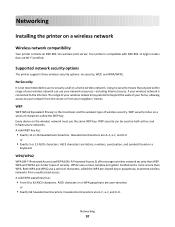
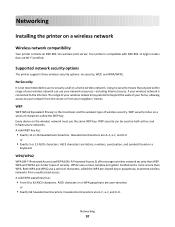
... access, if your neighbors' homes. or
• Exactly 64 hexadecimal characters. Networking
Installing the printer on a series of characters called the WPA pre-shared key or passphrase, to 63 ASCII characters. Using no ...wireless network is more complex encryption method and is connected to use the same WEP key. Your printer is not recommended to the Internet. Networking
97
User's Guide - Page 100
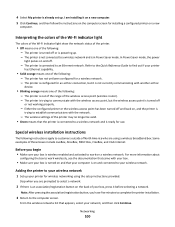
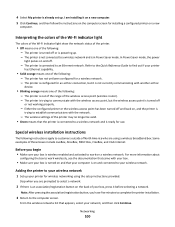
... network.
- I am installing it before selecting a network. In Power Saver mode, the power
light pulses on a wireless network. The printer is configured for an ad hoc connection, but the wireless access point is connected to work wirelessly, see the documentation that appears, select your computer is out of the range of the following...
User's Guide - Page 107


... an Ethernet network.
The following procedures assume that you have configured your printer for configuring a printer on an Ethernet network. 4 Select the Network printer (see "Selecting the printer" on page 107). Note: The printer supports one active local connection (USB) and one type of the printer is disabled while it is currently set up locally (using USB...
User's Guide - Page 108


... Ethernet queue if you do not want to switch back to accessing
the printer over an Ethernet connection. If the printer is currently set up for Ethernet 1 Attach one minute, then click the CD icon on the desktop.
5 Double-click Lexmark Extras > Lexmark Setup Assistant. 6 Follow the instructions on the back of a USB cable to...
User's Guide - Page 113


... and transmit radio waves. Devices on the access point or wireless router.
For desktop computers, laptops, and printers to communicate with each other . Note: The printers in to have a built-in them so that they must be connected by viewing the settings on a wired network use radio waves instead of devices such as the...
User's Guide - Page 114


... example
• A desktop computer, a laptop, and a printer are connected by Ethernet cables to a hub, router, or switch. • The network is connected to the Internet through a DSL or cable modem. Internet
Wireless network examples
Scenario 1: Mixed wired and wireless connections on a network with Internet access • All computers and printers connect to the router; Internet
Networking...
User's Guide - Page 120


... to change the MAC address of a network device, it is connected to step 2.
If you copy the network information down the SSID.
Notes:
• Make sure you do not know the IP address of the access point, then do so. The printer can be called the physical address because it is not...
Quick Reference - Page 9


...) • Memory Stick • Memory Stick PRO • Memory Stick Duo (with adapter) • Memory Stick PRO Duo (with adapter) • xD-Picture Card...the display. For best results, use only. Lexmark Pro700 Series models
Item
Return Program
Regular cartridge2
Cartridge1
Black cartridge...any connector, the memory device, or the printer in the card slot, then a message appears on...
Quick Reference - Page 12
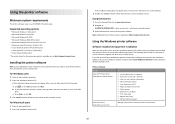
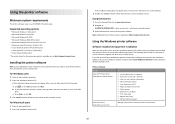
..., or click OK. 3 Click Install, and then follow the instructions on this operating system is the letter of free disk space. Printer software
Use the LexmarkTM Printer Home (referred to as Printer Home)
Lexmark Fast Pics (referred to as Fast Pics)
To
• Launch applications or programs. • Access the Fax Solutions software. •...
Quick Reference - Page 14


... print, the type of paper
to use , and how the pages
should print. 7 Click Print.
14
Use Customer Support Lexmark Software Updates Lexmark Online Order Supplies Online Printer Registration
To Contact technical support.
or
Lexmark Wireless Setup Assistant (in Mac OS X version 10.5 or earlier)
Note: This application is automatically installed with cartridge installation...
Similar Questions
How To Chevk Ink Level On Lexmark Pro 700 Series Printer
(Posted by ritabob 9 years ago)
Lexmark Pro 700 Series How To Print Black Only
(Posted by Texmedici 9 years ago)
How To Print On 4 By 6 Photo Paper Using Lexmark Pro 700 Series Printer
(Posted by Lea2ro 10 years ago)
How To Refill Ink Cartridge For Lexmark Prevail Pro 700?
(Posted by diolbuenqy 11 years ago)

