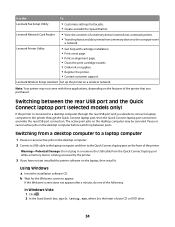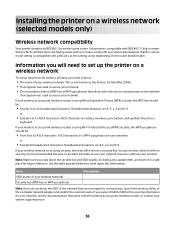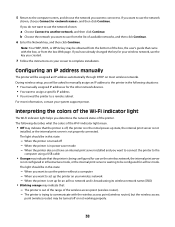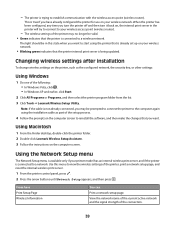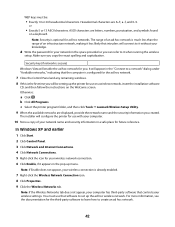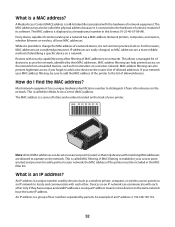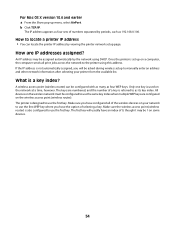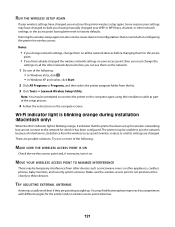Lexmark X4650 Support Question
Find answers below for this question about Lexmark X4650 - Wireless Printer.Need a Lexmark X4650 manual? We have 2 online manuals for this item!
Question posted by fsugirl11781 on February 24th, 2013
Lexmark X4650
I changed my router, and since i have not been able to reconnect it successfully to my wi-fi. I do not have the wireless setup utility on my computer, so i cant do it that way. Don't have the setup cd anymore either. Is there any other way to connect printer to wi fi??
Current Answers
Answer #1: Posted by LexmarkListens on February 25th, 2013 7:40 AM
You can try to reinstall the driver for your printer. During the installation it will ask you if you want to connect your printer to your network. You can download the driver here: http://bit.ly/13IMRud
Lexmark Listens
Phone:
USA: 1-800-539-6275
Canada: (877) 856-5540
UK: 0800 121 4726
South Africa: 0800 981 435
Related Lexmark X4650 Manual Pages
Similar Questions
How To Setup X4650 Wireless Setup Utility
(Posted by Danmic 9 years ago)
Can I Download The Lexmark Wireless Setup Utility Mac X4650
(Posted by Seaggre 10 years ago)
Lexmark X264dn Wireless Setup Does Not Accept The Passphrase
(Posted by azju 10 years ago)
Lexmark X4650 Wireless Setup Mac Wont Print
(Posted by levanjohnh 10 years ago)
Just Changed Router Need To Get New Name On Printer For Wireless
(Posted by roger30396 11 years ago)