Lexmark X264dn Support Question
Find answers below for this question about Lexmark X264dn.Need a Lexmark X264dn manual? We have 8 online manuals for this item!
Question posted by azju on February 27th, 2014
Lexmark X264dn Wireless Setup Does Not Accept The Passphrase
The person who posted this question about this Lexmark product did not include a detailed explanation. Please use the "Request More Information" button to the right if more details would help you to answer this question.
Current Answers
There are currently no answers that have been posted for this question.
Be the first to post an answer! Remember that you can earn up to 1,100 points for every answer you submit. The better the quality of your answer, the better chance it has to be accepted.
Be the first to post an answer! Remember that you can earn up to 1,100 points for every answer you submit. The better the quality of your answer, the better chance it has to be accepted.
Related Lexmark X264dn Manual Pages
Wireless Setup Guide - Page 3


...network using MAC address filtering 11
Connecting to a wireless network using Windows 13
Installing the printer on a wireless network (Windows 13
Connecting to a wireless network using Macintosh 15
Installing the printer on a wireless network (Macintosh 15
Troubleshooting wireless setup 19 Connecting using a USB cable 30
USB setup and connection...30
Connecting using an Ethernet network 32...
Wireless Setup Guide - Page 11


... network. or
- WPA or WPA2 passphrase
WPA includes encryption as the network name. • Wireless Mode (or Network Mode)-The mode ...do so by the setup software.
• SSID-The SSID is not specifically allowed on the wireless network, then the printer... -
When installing the printer on a network that only those devices with your network uses more information on configuring 802.1X security,...
Wireless Setup Guide - Page 19


... network is working outlet. • The SSID is turned on the Software and Documentation CD. Troubleshooting wireless setup
19
Printing a network setup page
A network setup page lists the configuration settings of the printer. Many devices can interfere with the wireless signal.
If you are performing a task. • The correct printer port is selected. • The computer...
Wireless Setup Guide - Page 20
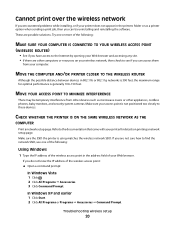
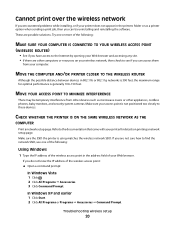
... 802.11b or 802.11g networks is 300 feet, the maximum range for details on your wireless network, then check to see if you can try uninstalling and reinstalling the software. Refer to these devices.
Troubleshooting wireless setup
20
Make sure the SSID the printer is generally 100-150 feet. MOVE YOUR ACCESS POINT...
Wireless Setup Guide - Page 21
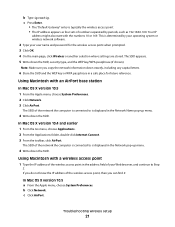
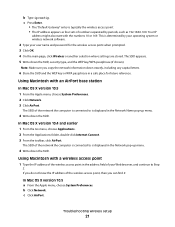
...for future reference.
The SSID of the wireless access point in the Network Name pop-up menu.
4 Write down the SSID. Troubleshooting wireless setup
21 Note: Make sure you can find... passphrase (if shown).
c Press Enter.
• The "Default Gateway" entry is displayed in a safe place for the wireless access point when prompted. 3 Click OK. 4 On the main page, click Wireless...
Wireless Setup Guide - Page 22
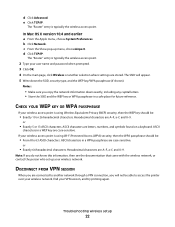
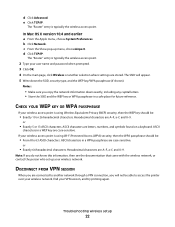
.... d Click Advanced.
or
• Exactly 64 hexadecimal characters. Troubleshooting wireless setup
22 The "Router" entry is typically the wireless access point. In Mac OS X version 10.4 and earlier a From the Apple menu, choose System Preferences. e Click TCP/IP.
CHECK YOUR WEP KEY OR WPA PASSPHRASE
If your VPN session, and try printing again. Hexadecimal...
Wireless Setup Guide - Page 23


... printer
MAC address to the list of addresses allowed to connect to the wireless access point.
• If you set up your wireless network. Try one . • Attach the cable directly to the computer...you continue configuring your local network when connected to most Virtual Private Networks (VPNs). Troubleshooting wireless setup
23 Note: If you do not know how to make these changes, then see ...
Wireless Setup Guide - Page 24


...on a keyboard.
Network does not appear in the list of characters. Troubleshooting wireless setup
24 or
• Exactly 5 or 13 ASCII characters.
WEP key or WPA...the key. • Verify that the key has the correct number and type of networks during printer setup. Hexadecimal characters are A-F, a-f, and 0-9. or
• Exactly 64 hexadecimal characters. Hexadecimal characters are A-F,...
Wireless Setup Guide - Page 25


... issues. Note: If you are unable to communicate with devices on the network. • Try pinging or logging into the access point. Troubleshooting wireless setup
25 Note: The Wireless Setup Utility will report that the setup was unsuccessful on can join the network (for assistance. THE WIRELESS NETWORK IS NOT FUNCTIONING
Confirm that the access point broadcasts...
Wireless Setup Guide - Page 26


... or receive information.
• Adding another access point can help resolve this issue. • Configure the printer for the network.
• Try turning off a few wireless devices to communicate with printer
These are possible solutions. Troubleshooting wireless setup
26 THERE IS AN OBJECT BLOCKING THE SIGNAL BETWEEN THE PRINTER AND THE
ACCESS POINT
The...
Wireless Setup Guide - Page 27


...; Try to access other devices on the wireless network to confirm that the network is functioning. • Contact the system support person to troubleshoot.
• Update any programs associated with the firewall disabled. Wireless Setup Utility stops responding during wireless printer configuration
If the Wireless Setup Utility stops responding during the wireless configuration process, then...
Wireless Setup Guide - Page 28


... connection, then the printer is working properly. If the printer and computer are configured correctly, and the wireless network is working , but the printer will not print wirelessly, then a firewall could be the problem. Troubleshooting wireless setup
28
Find the network SSID
1 Type the IP address of your browser. MAKE SURE THE PRINTER DRIVER...
Wireless Setup Guide - Page 29


..., click . • In Windows XP and earlier, click Start.
2 Click All Programs or Programs, and then select the printer program folder from the list. 3 Click Wireless Setup Utility. Run the Wireless Setup Utility again
1 Do one of the wireless access point and
the WEP key or WPA passphrase when prompted.
Troubleshooting wireless setup
29
User's Guide - Page 1


Lexmark X264dn, X363dn, X364dn, and X364dw
User's Guide
September 2009
Machine type(s): 7013 Model(s): 231, 235, 432, 436, 43W, d01, d02, gd1, gd2, dn1, dn2, gd1, gd2
www.lexmark.com
User's Guide - Page 9


... printer • Troubleshooting and solving problems
Find it here
Setup documentation-The setup documentation came with our printers, and we could do better, please let us do encounter any problems along the way, one of your needs. For updates, check our Web site at www.lexmark.com/publications/. To get back on the...
User's Guide - Page 121


...support Note: Yes is Off. It uses the default printer language specified in the Setup menu if the PS SmartSwitch setting is the factory default setting.
Lets you select ... through a USB port requires it from the Embedded Web Server or the Wireless Setup Utility. "Disabled" indicates that the wireless network is the factory default setting. Menu item PCL SmartSwitch
On Off
Description...
User's Guide - Page 210


...740 New Circle Road NW Lexington, KY 40550 USA © 2009 Lexmark International, Inc. This publication could include technical inaccuracies or typographical errors.... on supplies and downloads, visit www.lexmark.com. Notices
210 All rights reserved. Notices
Product information
Product name: Lexmark X264dn, Lexmark X363dn, Lexmark X364dn, Lexmark X364dw Machine type: 7013 Model(s): 231...
User's Guide - Page 222


... required to that the warranty period for any maintenance items included with the product. The replacement item assumes the remaining warranty period of Limited Warranty
Lexmark X264dn, Lexmark X363dn, Lexmark X364dn, Lexmark X364dw
Lexmark International, Inc., Lexington, KY
This limited warranty applies to deliver your product. Replacement is not available to...
Service Manual - Page 1


Revision: July 16, 2013
Lexmark™ X264dn, X363dn, X364dn, X364dw 7013-235 7013-432 7013-436 7013-43W
• Table of contents • Start diagnostics • Safety and notices • Trademarks • Index
Lexmark and Lexmark with diamond design are trademarks of Lexmark International, Inc., registered in the United States and/or other countries.
Service Manual - Page 25


...7013-432
7013-436
7013-43W
Lexmark X264dn Lexmark X363dn Lexmark X364dn Lexmark X364dw
Datastreams
XPS
x
x
x
...
x
Direcetimage
x
✔
✔
✔
Host based printing/graphics device interface
• Version 1 • Version 2 • Version 3 ...10004;
✔
✔
✔
USB-B (hi-speed) device port
✔
✔
✔
✔
Fax functionality
USB...
Similar Questions
Can I Download The Lexmark Wireless Setup Utility Mac X4650
(Posted by Seaggre 10 years ago)
Lexmark X4650 Wireless Setup Mac Wont Print
(Posted by levanjohnh 10 years ago)

