Lexmark X4650 Support Question
Find answers below for this question about Lexmark X4650 - Wireless Printer.Need a Lexmark X4650 manual? We have 2 online manuals for this item!
Question posted by levanjohnh on February 17th, 2014
Lexmark X4650 Wireless Setup Mac Wont Print
The person who posted this question about this Lexmark product did not include a detailed explanation. Please use the "Request More Information" button to the right if more details would help you to answer this question.
Current Answers
There are currently no answers that have been posted for this question.
Be the first to post an answer! Remember that you can earn up to 1,100 points for every answer you submit. The better the quality of your answer, the better chance it has to be accepted.
Be the first to post an answer! Remember that you can earn up to 1,100 points for every answer you submit. The better the quality of your answer, the better chance it has to be accepted.
Related Lexmark X4650 Manual Pages
User's Guide - Page 24


... Levels • Clean Cartridges • Align Cartridges • Print Test Page
Device Setup
• Language • Country • Power Saver • Clear Settings Timeout
Network Setup (appears only if the printer is connected to a network)
• Print Setup Page • Wireless Information • TCP/IP • File Print • Reset Network Adapter Defaults
Defaults
• Paper...
User's Guide - Page 28
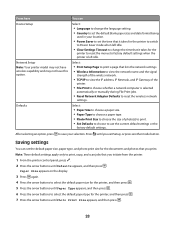
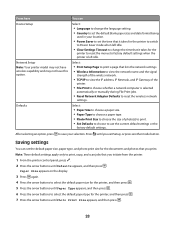
... panel, press . 2 Press the arrow buttons until Defaults appears, and then press . Press until Photo Print Size appears, and then press .
28
From here Device Setup
Network Setup Note: Your printer model may not have wireless capability and may not have this option.
After selecting an option, press to save your location.
• Power Saver to...
User's Guide - Page 32


... to set the Speed Dial and Group Dial numbers, set up the wireless printer on the features of the printer. Access your own photos. • Adjust settings for Office Lexmark Fax Solutions
Abbyy Sprint OCR Lexmark Wireless Setup Utility
To
• Scan, copy, fax, e-mail, or print a photo or document. • Manage and edit photos. • Transfer photos...
User's Guide - Page 34
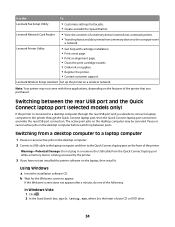
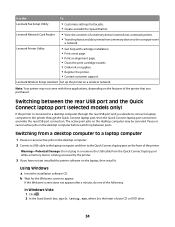
... Speed Dial list.
Lexmark Wireless Setup Assistant Set up the printer on the features of the printer.
Switching from a desktop computer to a laptop computer
1 Pause or cancel active jobs on the desktop computer. 2 Connect a USB cable to the laptop computer and then to the computer over
a network. Switching between ports.
The active print jobs on the...
User's Guide - Page 50


...the wireless signal the printer is receiving a strong signal from the access point, print a network setup page. If you think signal strength is a problem between the access point and the printer ... networks. MOVE THE PRINTER CLOSER TO THE WIRELESS ACCESS POINT/WIRELESS ROUTER
If the printer is poor wireless signal quality. How can cause problems with other devices on your network. ...
User's Guide - Page 51


... is using microwaves and cordless phones when printing over your wireless network. Usually, the wireless network broadcasts the SSID to allow wireless devices in the area to connect to pass through an object, it passes through too many objects, it . How do I use the printer as possible to run the setup software again and select the additional...
User's Guide - Page 112


..., try using a new one or more of the printer.
Hubs, switch boxes, and docking stations can print a network setup page only if your printer wirelessly after the USB cable is not damaged. Printing a network setup page
A network setup page lists the configuration settings of the printer, including the IP address and MAC address of the following:
• Make sure that...
User's Guide - Page 116


... the documentation that the printer can interfere with wireless printing.
ASCII characters in a WPA passphrase are A-F, a-f, and 0-9.
If there is green but the printer does not print, try one or more of the following:
• Update the firewall using MAC address filtering to limit access to your wireless network, you must add the printer MAC
address to the list...
User's Guide - Page 140


... ordering 102 preserving 101
removing 96 using genuine Lexmark 97 wiping 100 changing default settings 28 Power Saver timeout 28 temporary settings 28 changing wireless settings after installation (Mac) 39 changing wireless settings after installation (Windows) 39 checking ink levels 99 cleaning exterior of the printer 101 cleaning print cartridge nozzles 98 Club Internet 37 collating...
User's Guide - Page 141


... 74 printing documents from 64 printing photos using the proof
sheet 82 France
wireless setup 37 FreeBox 37
G
glossy and photo paper, loading 61 glossy paper, loading 55 greeting cards
loading 55
H
heavyweight matte paper, loading 55
I
incorrect language appears on display 104 index cards
loading 55 information needed for setting up printer on wireless network...
User's Guide - Page 142


... 96 using genuine Lexmark 97 wiping 100 print jobs, canceling 71 print jobs, resuming 70 print settings saving and deleting 68 printer setting up without a
computer 13 printer cannot connect to wireless network 113 printer control panel 20
Copy menu 25 Network Setup menu 39 using 22 printer does not print wireless 116 printer does not print wirelessly 116 printer menus 23 Network Setup menu 39...
User's Guide - Page 143


... key 51 Service Center 104 setting up printer
on wireless network (Mac) 37 on wireless network
(Windows) 37 settings
changing Power Saver timeout 28
disabling timeout 28 saving 28 Settings menu Defaults 28 Device Setup 28 Maintenance 27 Paper Setup 27 setup troubleshooting incorrect language appears on
display 104 page does not print 106 power button is not lit...
Network Guide - Page 8


... connecting to verify the SSID the printer is like a password. Print a network setup page to the Internet over a wireless connection. • The printer is secure). Remove any large metal objects between the access point and the printer. Otherwise, from the Finder desktop, double-click the printer folder, and then double-click Lexmark Wireless Setup Assistant.
9 When prompted, provide the...
Network Guide - Page 11


... on. b Click Control Panel. If you see the Wireless Setup Successful screen. c Under Hardware and Sound, click Printer. In Windows 2000 a Click Start. CHECK YOUR ADVANCED SECURITY SETTINGS
• If you are using MAC address filtering to limit access to your wireless network, you must add the printer MAC address to the list of addresses allowed to...
Network Guide - Page 12
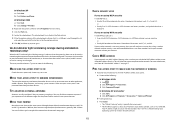
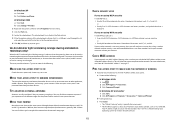
...devices in a WPA passphrase are possible solutions.
ASCII characters are A-F, a-f, and 0-9.
CHECK MAC ADDRESS
If your consent. on a
keyboard. This is a USB port, scroll through the list and select the port with different angles for wireless networking but cannot connect to print....168.0.100. MOVE YOUR PRINTER
Move the printer closer to operate on the network setup page. or • ...
Network Guide - Page 14


... is: • Being configured for optimal performance is active (turned on the computer screen. RUN THE WIRELESS SETUP AGAIN
1 From the Finder desktop, double-click the printer folder. 2 Click Lexmark Wireless Setup Assistant. 3 Follow the instructions on ) and connected. TRY ADJUSTING EXTERNAL ANTENNAS
Antennas usually work best if they are A-F, a-f, and 0-9.
or • Exactly 64...
Network Guide - Page 15
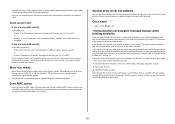
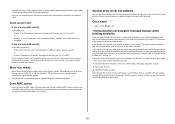
... because it can occur if the laptop hard drive has powered down the device that the printer does not have both ). 2 Turn on . ASCII characters in the MAC address filter list.
Using a wireless network with your computer screen when you attempt to print again. For more information, see the Communication not available message on page...
Network Guide - Page 18
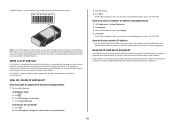
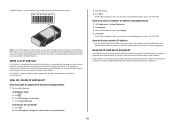
... the MAC filter list.
How do I locate IP addresses?
The IP address appears as four sets of an IP address is a unique number used by periods, such as a wireless printer, computer, or wireless access point) on an IP network can locate the printer IP address by the network using this address.
How to print a network setup page...
Network Guide - Page 22


... DHCP server infrastructure mode installation cable internal wireless print server IP (Internet Protocol) address
ipconfig MAC (Media Access Control) address MAC filtering
network adapter/card network hub
A setting for a wireless device that lets it communicate directly with other wireless devices using an access point or router
Connects the printer to communicate with each other.
WPA (Wi...
Network Guide - Page 23


... IP address of computer (Mac) 18 France
wireless setup 5 FreeBox 5
H
how to print a network setup page 9
I
information needed for setting up printer on wireless network 4 installation
cable 19
installing network printer 18
installing printer on wireless network (Mac) 4 on wireless network (Windows) 4
installing wireless printer additional computers 6
interference wireless network 20
IP address 18...
Similar Questions
How To Set Up A Lexmark X4650 Wireless Printer On Mac
(Posted by jafangou 10 years ago)
Why Wont My Lexmark X4650 Wireless Printer Download The Application List
(Posted by jbukiril 10 years ago)
My Lexmark X3470 Wont Print Emails
it used to print fine,now i need to print a holiday confirmation in my draft emails and it wont prin...
it used to print fine,now i need to print a holiday confirmation in my draft emails and it wont prin...
(Posted by drogers2009 11 years ago)

