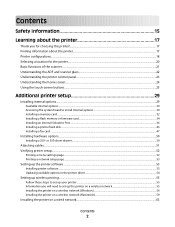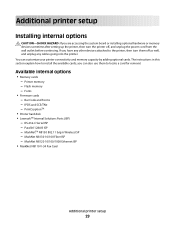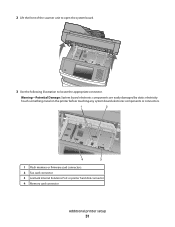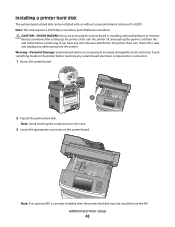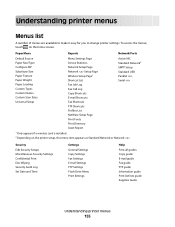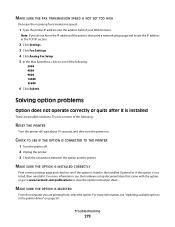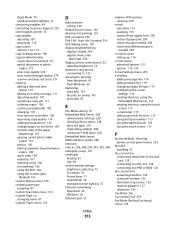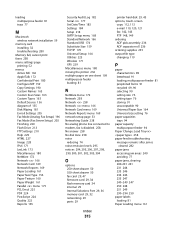Lexmark X463de Support Question
Find answers below for this question about Lexmark X463de.Need a Lexmark X463de manual? We have 6 online manuals for this item!
Question posted by cdjlsNapac on July 21st, 2014
How Do I Install A Fax Card On A Lexmark X463 Mfp
The person who posted this question about this Lexmark product did not include a detailed explanation. Please use the "Request More Information" button to the right if more details would help you to answer this question.
Current Answers
Related Lexmark X463de Manual Pages
Similar Questions
64 Bit Widows 7 And Lexmark X463de Fax From Pc Function Does Not Work
(Posted by nicksmende 10 years ago)
Can A Lexmark X463 Have A Fax Card Installed In It From The Back Of The Machine?
(Posted by wendelldaugherty 11 years ago)
Installed Fax Board, Cannot See Option On Home Screen, Why?
I installed a fax option on machine but cannot see fax iconm on home screen. no instructions came wi...
I installed a fax option on machine but cannot see fax iconm on home screen. no instructions came wi...
(Posted by zhamle01 13 years ago)