Lexmark X463de Support Question
Find answers below for this question about Lexmark X463de.Need a Lexmark X463de manual? We have 6 online manuals for this item!
Question posted by steRobtec on March 7th, 2014
How To Install Fax Lexmark X463de
The person who posted this question about this Lexmark product did not include a detailed explanation. Please use the "Request More Information" button to the right if more details would help you to answer this question.
Current Answers
There are currently no answers that have been posted for this question.
Be the first to post an answer! Remember that you can earn up to 1,100 points for every answer you submit. The better the quality of your answer, the better chance it has to be accepted.
Be the first to post an answer! Remember that you can earn up to 1,100 points for every answer you submit. The better the quality of your answer, the better chance it has to be accepted.
Related Lexmark X463de Manual Pages
Embedded Web Server Administrator's Guide - Page 29


... profiles Controls access to the Scan to Email function Controls access to the configuration of any installed eSF applications Controls access to the Scan to Fax function Controls the ability to on device type and installed options, some devices as Function Access Controls) may not be ignored (flushed) when this function is protected. Users who...
Embedded Web Server Administrator's Guide - Page 30


...from an attached PictBridge capable digital camera. The Access Control for each Solution is installed in the device. Users who are ignored. This applies only when an Option Card with configuration options...of the Settings menu from the printer control panel Protects access to release (print) Held Faxes. Protects access to the Reports menu from the printer control panel Protects access to the...
Sending a fax using the computer - Page 2


Sending a fax using the computer
2 Using the World Wide Web
1 Go to manually add the options in the Print
Emulation ... printers. Updating available options in the printer driver
Once the printer software and any options are installed, it may be necessary to the Lexmark Web site at www.lexmark.com.
Note: If you cannot locate the Software and Documentation CD, you can download the ...
User's Guide - Page 15
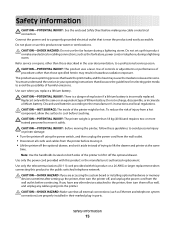
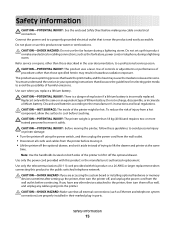
...it safely. Use care when you are accessing the system board or installing optional hardware or memory devices sometime after setting up this product to lift the drawer and printer at... accessible. CAUTION-POTENTIAL INJURY: This product uses a laser.
Do not place or use the fax feature during a lightning storm.
This product uses a printing process that all cords and cables from...
User's Guide - Page 16


... or printer base if you may not always be obvious. If you purchased a multifunction printer (MFP) that scans, copies, and faxes, you are using a high-capacity input tray, a duplex unit and an input option, or more information, see www.lexmark.com/multifunctionprinters. Do not pinch the power cord between objects such as furniture...
User's Guide - Page 17


...do it better. For updates, check our Web site at www.lexmark.com/publications/. Notes:
• The Help installs automatically with our printers, and we do, and your printer, ... paper and specialty media • Loading paper • Performing printing, copying, scanning, and faxing tasks,
depending on your printer model
• Configuring printer settings • Viewing and printing ...
User's Guide - Page 29
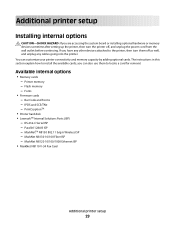
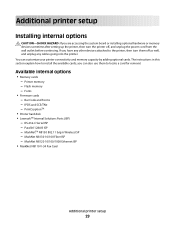
... (ISP)
- MarkNet N8120 10/100/1000 Ethernet ISP • MarkNet N8110 V-34 Fax Card
Additional printer setup
29 The instructions in this section explain how to the printer, .... Flash memory - Additional printer setup
Installing internal options
CAUTION-SHOCK HAZARD: If you are accessing the system board or installing optional hardware or memory devices sometime after setting up the printer,...
User's Guide - Page 30
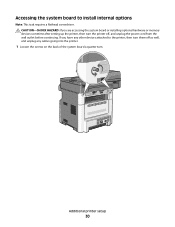
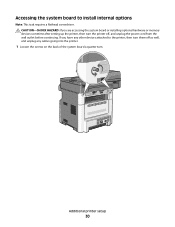
... printer off, and unplug the power cord from the wall outlet before continuing.
Additional printer setup
30 If you are accessing the system board or installing optional hardware or memory devices sometime after setting up the printer, then turn . CAUTION-SHOCK HAZARD: If you have any other...
User's Guide - Page 32
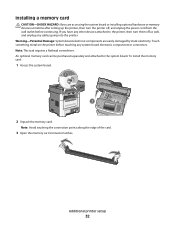
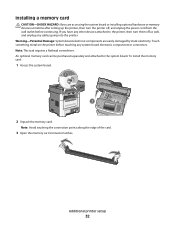
... System board electronic components are accessing the system board or installing optional hardware or memory devices sometime after setting up the printer, then turn them off...the edge of the card.
3 Open the memory card connector latches. Installing a memory card
CAUTION-SHOCK HAZARD: If you have any other devices attached to the system board. An optional memory card can be purchased separately...
User's Guide - Page 34


... the printer off as well, and unplug any cables going into the printer.
Only one of each may be installed, but the connectors are accessing the system board or installing optional hardware or memory devices sometime after setting up the printer, then turn them off , and unplug the power cord from the wall...
User's Guide - Page 36


... Internal Solutions Port
The system board supports one optional Lexmark Internal Solutions Port (ISP). If you are easily damaged by static electricity. Warning-Potential Damage: System board electronic components are accessing the system board or installing optional hardware or memory devices sometime after setting up the printer, then turn them off , and unplug...
User's Guide - Page 43
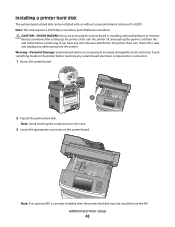
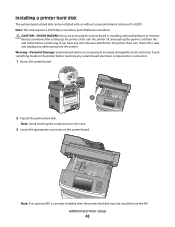
...installed, then the printer hard disk must be installed with or without a Lexmark Internal Solutions Port (ISP). Warning-Potential Damage: System board electronic components are accessing the system board or installing optional hardware or memory devices... printer before continuing. CAUTION-SHOCK HAZARD: If you have any other devices attached to the printer, then turn the printer off as well, ...
User's Guide - Page 47


...Damage: System board electronic components are accessing the system board or installing optional hardware or memory devices sometime after setting up the printer, then turn to the ... you are easily damaged by static electricity. 5 Push in on the printer before continuing. Installing a fax card
Note: This task requires a #2 Phillips screwdriver and a flathead screwdriver.
Touch something ...
User's Guide - Page 50
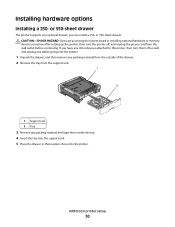
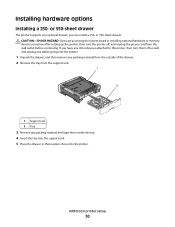
...sheet drawer. Additional printer setup
50 you are accessing the system board or installing optional hardware or memory devices sometime after setting up the printer, then turn them off , and ... support unit. 5 Place the drawer in the location chosen for the printer. If you have any other devices attached to the printer, then turn the printer off as well, and unplug any cables going into the ...
User's Guide - Page 128


... the telephone cable that came with the printer to the printer LINE port . 2 Connect the other telecommunications devices in the printer EXT port . This plug is a plug installed in your location. Note: Your telephone adapter may not work.
1 Connect one shown. There is necessary ... the adapter. Note: Do not remove the plug if you remove it, then other end of the adapter. Faxing
128
User's Guide - Page 136


...
A PostScript printer driver is needed to the Lexmark Web site at www.lexmark.com. This driver may be installed during the initial printer setup. If you can download the driver from a computer.
Using the World Wide Web
1 Go to send a fax from the Lexmark Web site at www.lexmark.com. 2 From the Drivers & Downloads menu, click...
User's Guide - Page 279
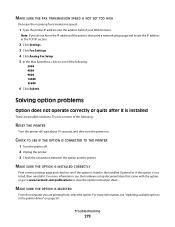
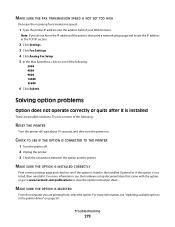
... that came with the option, or go to www.lexmark.com/publications to see if the option is not listed, then reinstall it is installed
These are printing from, select the option.
Solving option... solutions.
If the option is listed in the TCP/IP section.
2 Click Settings. 3 Click Fax Settings. 4 Click Analog Fax Setup. 5 In the Max Speed box, click on page 54.
Try one of your Web ...
User's Guide - Page 293


.... Evaluation and verification of express or implied warranties in the products or the programs described may be used . For Lexmark technical support, visit support.lexmark.com.
Notices
Product information
Product name: Lexmark X463de, Lexmark X464de, Lexmark X466dte, Lexmark X466dtwe Machine type: 7014, 4569, 4570 Model(s): 431, 636, 63W, n01, n02, g01, g02, n11, n12, g11, g12, hn1...
User's Guide - Page 305


... only if it was originally purchased for resale, from Lexmark or a Lexmark Remarketer, referred to the United States and Canada.
Notices
305 Niniejszym Lexmark International, Inc. Slovensko Lexmark International, Inc.
Statement of Limited Warranty
Lexmark X463de, Lexmark X464de, Lexmark X466dte, Lexmark X466dtwe
Lexmark International, Inc., Lexington, KY
This limited warranty applies to...
User's Guide - Page 317


...device, please
remove 260 Unsupported USB hub, please
remove 260 USB/USB 260 printer options troubleshooting drawers 280 flash memory card 280 hard disk with 257 Memory full, cannot print faxes...Fax Station Name not set up 256 Fax Station Number not set up 256 Insert Tray 257 Install...flatbed) copying using 90
recycling 296 Lexmark packaging 73 Lexmark products 73 toner cartridges 74 WEEE ...
Similar Questions
64 Bit Widows 7 And Lexmark X463de Fax From Pc Function Does Not Work
(Posted by nicksmende 10 years ago)
How To Install Fax On Lexmark X5650 Printer Without Cd
(Posted by tzepelill 10 years ago)
Installed Fax Board, Cannot See Option On Home Screen, Why?
I installed a fax option on machine but cannot see fax iconm on home screen. no instructions came wi...
I installed a fax option on machine but cannot see fax iconm on home screen. no instructions came wi...
(Posted by zhamle01 13 years ago)

