Lexmark X463de Support Question
Find answers below for this question about Lexmark X463de.Need a Lexmark X463de manual? We have 6 online manuals for this item!
Question posted by Puntdae on September 19th, 2014
How To Get Fax Confirmation Page Lexmark X463de
The person who posted this question about this Lexmark product did not include a detailed explanation. Please use the "Request More Information" button to the right if more details would help you to answer this question.
Current Answers
There are currently no answers that have been posted for this question.
Be the first to post an answer! Remember that you can earn up to 1,100 points for every answer you submit. The better the quality of your answer, the better chance it has to be accepted.
Be the first to post an answer! Remember that you can earn up to 1,100 points for every answer you submit. The better the quality of your answer, the better chance it has to be accepted.
Related Lexmark X463de Manual Pages
Embedded Web Server Administrator's Guide - Page 5


... Items to consider might be individually identified, passwords and PINs are allowed to the devices that provide end users the functionality they will no longer be identified, or both ... Common Access Cards, the printer will need to define who has been authenticated by Lexmark to enable administrators to build secure, flexible profiles that produce, store, and transmit sensitive...
Embedded Web Server Administrator's Guide - Page 6


...for only basic security such as printing, copying, and faxing, administrators must be able to combine these components in ... or security template.
Note: For a list of functions that give all device menus, settings, and functions come with either the Internal accounts or LDAP/... every day. How they are used in some multifunction printers, over 40 individual menus and functions can ...
Embedded Web Server Administrator's Guide - Page 7


...level password will delete
all passwords on each supported device. Clicking Delete List will also grant access.
7 Click Submit. Note: The default PIN length is protected by requiring a user to type a correct PIN to confirm it .
Configuring building blocks
Creating a password
The...password in the appropriate box, and then re-enter the password to retrieve a held print, copy, or fax job.
Embedded Web Server Administrator's Guide - Page 24


...only at the device (not through the configuration menus until the printer status bar reaches %100. Encryption takes approximately two minutes, and a
status bar will be returned to confirm. Using security... modify the time and day as Copy or Fax.
3 Verify that the printer is fully powered up a schedule for disk wiping.
Note: On some devices the button will appear as needed
to schedule ...
Embedded Web Server Administrator's Guide - Page 29


... Control Address Book
Change Language from Home Screen Color Dropout Configuration Menu Copy Color Printing
Copy Function Create Bookmarks at the Device Create Bookmarks Remotely
Create Profiles E-mail Function eSF Configuration Fax Function Firmware Updates
Flash Drive Color Printing
Flash Drive Firmware Updates Flash Drive Print Flash Drive Scan FTP Function Held...
Embedded Web Server Administrator's Guide - Page 30


... Operator Panel Lock
Option Card Configuration at the Device
Option Card Configuration Remotely
Paper Menu at the Device Paper Menu Remotely PictBridge Printing PJL Device Setting Changes
Release Held Faxes Remote Certificate Management
Remote Management
Reports Menu at the Device Reports Menu Remotely Security Menu at the Device Security Menu Remotely Service Engineer Menus at the...
Sending a fax using the computer - Page 2


...cannot locate the Software and Documentation CD, you can download the driver from the Lexmark Web site at www.lexmark.com. 2 From the Drivers & Downloads menu, click Driver Finder. 3 ... Start and then click Run. 2 In the Start Search or Run box, type control printers. Sending a fax using the computer
2
For Windows users
1 Close all open software programs. 2 Insert the Software and Documentation ...
Wireless Setup Guide - Page 22
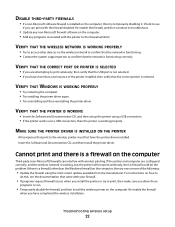
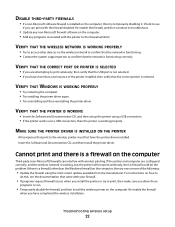
If there is a firewall (other devices on the wireless network to confirm that the network is functioning. • Contact the system support person to confirm that print to print wirelessly, then verify that the USB port is not selected. • If you can interfere with the firewall disabled.
VERIFY THAT ...
User's Guide - Page 16


... furniture for signs of some parts may need additional furniture. If you purchased a multifunction printer (MFP) that scans, copies, and faxes, you are using a high-capacity input tray, a duplex unit and an input option, or more information, see www.lexmark.com/multifunctionprinters. Do not subject the power cord to meet strict global safety...
User's Guide - Page 17


...paper and specialty media • Loading paper • Performing printing, copying, scanning, and faxing tasks,
depending on your printer model
• Configuring printer settings • Viewing and printing...printer on a network,
depending on the Lexmark Web site at www.lexmark.com/publications/.
For updates, check our Web site at www.lexmark.com/publications/. Windows or Mac Help-Open ...
User's Guide - Page 31
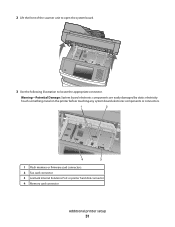
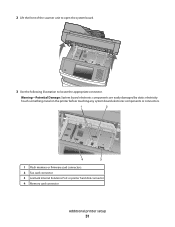
... by static electricity. Touch something metal on the printer before touching any system board electronic components or connectors.
1 Flash memory or firmware card connectors 2 Fax card connector 3 Lexmark Internal Solutions Port or printer hard disk connector 4 Memory card connector
Additional printer setup
31
2 Lift the front of the scanner unit to open...
User's Guide - Page 53


...network printing configuration.
1 Make sure the printer is on the network setup page, and confirm that Status is "Connected." The network setup page prints and the printer returns to ... software
A printer driver is attached to a network, then print a network setup page to the Lexmark Web site at www.lexmark.com. 2 From the Drivers & Downloads menu, click Driver Finder. 3 Select your printer, and...
User's Guide - Page 69
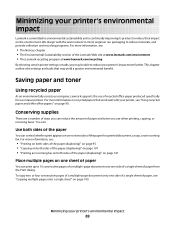
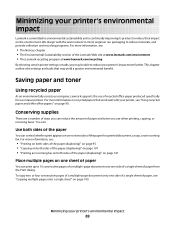
... onto one side of a single sheet of recycled office paper produced specifically for a printed document, a copy, or an incoming fax. Saving paper and toner
Using recycled paper
As an environmentally conscious company, Lexmark supports the use in mind, engineer our packaging to reduce materials, and provide collection and recycling programs. For more...
User's Guide - Page 74


...
74 This setting supports the performance specifications for your area. Facilities may notice a reduction in .
Minimizing your country or region from landfills annually by the fax speaker and ringer. When you return a cartridge to Lexmark, you select a Quiet Mode setting. Reducing printer noise
Use Quiet Mode to
print.
One hundred percent of...
User's Guide - Page 136


... after setup, follow the instructions on page 136.
3 From the main installation dialog, click Install Printer and Software. 4 Click Agree to send a fax from the Lexmark Web site at www.lexmark.com. 2 From the Drivers & Downloads menu, click Driver Finder. 3 Select your printer, select your printer from the dialog that lets the computer...
User's Guide - Page 276


... caller ID patterns.
CHECK THE POWER
Make sure the printer is plugged in, the power is an analog device. If none exists, consider installing an analog telephone line for the following :
ENABLE THE FAX FUNCTION
For more information and to an analog telephone port (an R-interface
port) on an ISDN terminal adapter...
User's Guide - Page 279
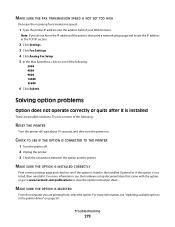
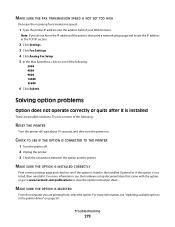
...network setup page and locate the IP address in the TCP/IP section.
2 Click Settings. 3 Click Fax Settings. 4 Click Analog Fax Setup. 5 In the Max Speed box, click on page 54. Troubleshooting
279 Try one of your...hardware setup documentation that came with the option, or go to www.lexmark.com/publications to view the option instruction sheet.
Solving option problems
Option does not operate correctly or...
User's Guide - Page 293


... herein; Improvements or changes in which it operates. Evaluation and verification of express or implied warranties in certain transactions; Notices
Product information
Product name: Lexmark X463de, Lexmark X464de, Lexmark X466dte, Lexmark X466dtwe Machine type: 7014, 4569, 4570 Model(s): 431, 636, 63W, n01, n02, g01, g02, n11, n12, g11, g12, hn1, hn2, wh1, wh2
Edition notice...
User's Guide - Page 305


...only if it was originally purchased for your use, and not for resale, from Lexmark or a Lexmark Remarketer, referred to the countryspecific warranty information that came with your product. att .... Statement of Limited Warranty
Lexmark X463de, Lexmark X464de, Lexmark X466dte, Lexmark X466dtwe
Lexmark International, Inc., Lexington, KY
This limited warranty applies to saistītajiem noteikumiem.
...
User's Guide - Page 317


...device, please
remove 260 Unsupported USB hub, please
remove 260 USB/USB 260 printer options troubleshooting drawers 280 flash memory card 280 hard disk with 257 Memory full, cannot print faxes 258 Network 258 Network 258 No analog phone line connected to modem, fax... glass (flatbed) copying using 90
recycling 296 Lexmark packaging 73 Lexmark products 73 toner cartridges 74 WEEE statement 296
...
Similar Questions
64 Bit Widows 7 And Lexmark X463de Fax From Pc Function Does Not Work
(Posted by nicksmende 9 years ago)
Fax Confirmation
how do I have a confirmation page automatically print after sending a fax
how do I have a confirmation page automatically print after sending a fax
(Posted by Anonymous-46987 12 years ago)
How Do You Add And Remove Email Addresses From Lexmark X463de?
(Posted by mbeck 12 years ago)
Fax Confirmation
How do I print a fax confirmation. I occasionally need to confirm that a fax was sent through.
How do I print a fax confirmation. I occasionally need to confirm that a fax was sent through.
(Posted by carolemorrill 12 years ago)

