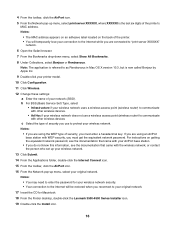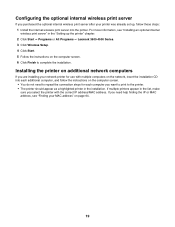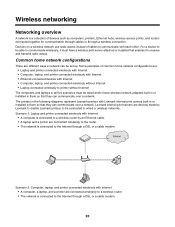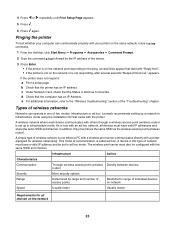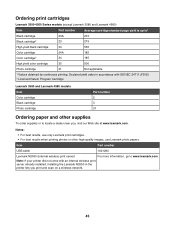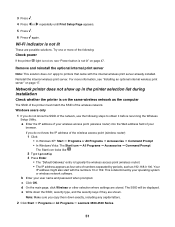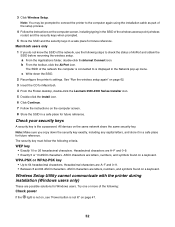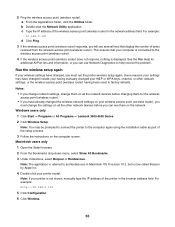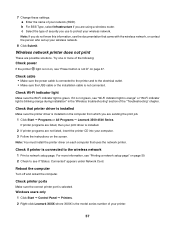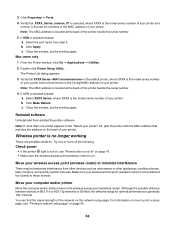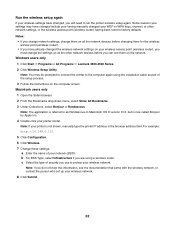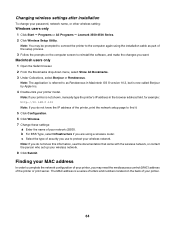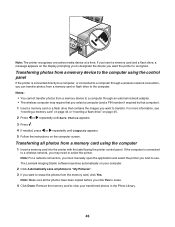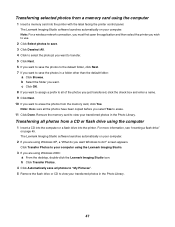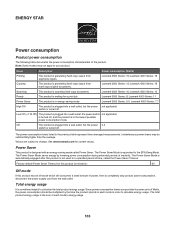Lexmark X4550 Support Question
Find answers below for this question about Lexmark X4550 - Wireless All-in-One Photo.Need a Lexmark X4550 manual? We have 2 online manuals for this item!
Question posted by pappamoral on March 14th, 2014
Cannot Download Application List Lexmark X4550
The person who posted this question about this Lexmark product did not include a detailed explanation. Please use the "Request More Information" button to the right if more details would help you to answer this question.
Current Answers
Related Lexmark X4550 Manual Pages
Similar Questions
Lexmark X4550 Cannot Retrieve Application List
(Posted by uskilumi 10 years ago)
Lexmark X6650 Cannot Download Application List
(Posted by artKatD 10 years ago)
Lexmark X4550 Manual
I have a used Lexmark X4550 printer without the operating instructions or a Driver for using it with...
I have a used Lexmark X4550 printer without the operating instructions or a Driver for using it with...
(Posted by pahieer 10 years ago)
Lexmark X4650 Cannot Download Application List
(Posted by spacealev 10 years ago)
Scanning Help
We are having trouble scanning a photo onto our computer. We are having trouble downloading the appl...
We are having trouble scanning a photo onto our computer. We are having trouble downloading the appl...
(Posted by fourelphs 11 years ago)